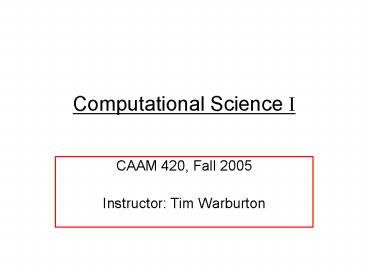Computational Science I PowerPoint PPT Presentation
1 / 16
Title: Computational Science I
1
Computational Science I
- CAAM 420, Fall 2005
- Instructor Tim Warburton
2
Course Web Page
- Click on CAAM420 at
- http//www.useme.org
- Or temporarily
- http//www.math.unm.edu/caam420/index.html
3
Course Info
- Class location and times
- Monday, Wednesday
- Duncan Hall 1042
- 1100AM - 1150AM
- Friday
- Sewall Hall, Rm 207 (Symmonds I computer lab)
- 1100AM - 1150AM
- Office hours
- Monday, Wednesday (not Friday)
- Duncan Hall 3021
- 100PM to 230PM
4
Grade Distribution
- 10 class attendance and participation
- 60 homework assignments
- 30 project work
5
Attendance Policy
- I will try make this course as interactive as
possible. - Most of the ground covered will be accompanied by
class based activities. - It is strongly recommended that you attend all
classes. - At least one project will be group based
non-attendance will negatively effect your grade
and hinder the performance of your group.
6
Computer Code Policy
- Unless otherwise instructed you must only use
code you have designed and written yourself.
i.e. you are not allowed to cut and paste, or to
download or otherwise obtain code from a second
party without permission. - When working on group projects you are always
permitted to share code however, be advised it
is beneficial to label your own non-trivial
contributions (to be demonstrated later). - For any coding you may seek advice from one of
your fellow CAAM 420 students, but you must
implement the advice yourself. - If you find yourself spending many hours on an
exercise you should seek help from me or your one
of your fellow students.
7
Minimal Homework and Project Standards
- All homework handed in must comply with the
following format - Student name at the top right hand corner of
every page - Multiple sheets must be typed. You may use MS
Word or anything else until we learn Latex, then
every project must be in Latex. - Structure of your work must be
- Introduction (description of hw problem or
project) - Results including graphs, images and diagrams
- Discussion
- Computer code print outs.
8
Reading List
9
Course Description
- Scientific programming using high level
languages, including C, Fortran, and C . - Emphasis on use of numerical libraries.
- Basic techniques of project planning, source
management, documentation, program construction. - Basic i/o, data visualization.
- Object-oriented design for numerical computation.
- Prerequisites CAAM 210 CAAM 335 or 353, or
permission of instructor.
10
Weekly Themes
- The syllabus for this course is broken into
weekly themes
11
Preliminary Syllabus Part 1
12
Preliminary Syllabus Part 2
13
Projects
- I will announce the exact form of the projects in
advance of the time allotted in the Themes. - I strongly suggest you begin working on the
project as soon as you have sufficient
information to hand. - The Project time allotted in the Themes will be
free-form lab time. Attendance is again strongly
advised as no extensions will be granted to
students with unexcused absences during the lab
time.
14
Homework attempt due 08/26/05(we will go through
this on Friday)
- Make sure you can log on to a unix or linux
system of your choice, which I will refer to as
nix from now on. - (Apply for a ruf or other unix account at
apply.rice.edu for an account if necessary.) - Read one of the listed unix quick guides and one
of the emacs quick guides listed on the next
page. - Download the following file to your home
directory http//www.math.unm.edu/timwar/CAAM420
/ExerciseA.tar.gz - Uncompress this file using gzip or gunzip
- Expand the archive with tar
- Navigate in the directory structure to find the
following file target.text you may wish to use
the nix command find as this file is well
hidden. - Open, edit and save this file with emacs to
change the name in the file to be your name. - Use one of the nix mail programs to send only
the modified file to me.
15
Homework Quick References
- Unix
- http//www.rice.edu/it/help/documents/training_doc
s/index_platform.html - http//www.ee.surrey.ac.uk/Teaching/Unix/
- http//www.unixtools.com/tutorials.html
- http//www.cs.washington.edu/orgs/acm/tutorials/in
tro-unix/cheat-sheet.html - http//wwwtheor.itep.ru/computing/unix.html
- http//www.uni.edu/its/us/document/sun/unixref.htm
l - http//www.cs.utk.edu/help/unix/quickref.php
- http//www.decf.berkeley.edu/help/handouts/unix-in
tro.pdf - Emacs
- http//www.cs.utah.edu/alee/emacs/emacs_quick.pdf
- http//seamons.com/emacs/
- http//rgrjr.dyndns.org/emacs/emacs_cheat.html
- http//www.cat.pdx.edu/tutors/tutorials/tutorials.
php?gotoemacs
16
An Alternatives to Using a nix Account
- If you are a diehard Windows type, or only have
convenient access to a Windows PC go to
http//www.cygwin.com and download/install their
cygwin software. - Do not install this on a Rice PC !!!!!!!!.
- This emulates a type of nix which runs in a
window under Windows.