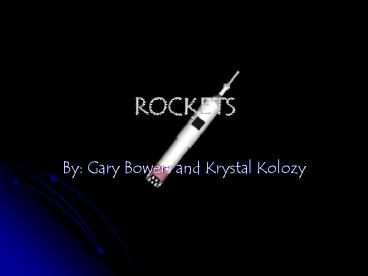ROCKETS PowerPoint PPT Presentation
Title: ROCKETS
1
ROCKETS
- By Gary Bowers and Krystal Kolozy
2
Introduction to Rockets
- Today we will all be model rocketeers because we
will be making model rockets. Model rockets are
used all the time by schools all around the
world. Model rocketry is very similar to model
aviation.
3
Instructions to using VRML
- Using the Rocket Hand-out we will be changing the
colors and fins on the VRML rocket. - Go to My Documents and double click.
- Find the document labeled yellowrocket.wrl and
double click it. (This should open the rocket in
Cortona.
4
Continuing using VRML
- Go to Start-Programs-Textpad. Click on textpad
and open it up. - Go to File-Open-My Documents-YellowRocket and
double click. (This opens up the text file of the
rocket). - Close the tip box.
5
VRML Rocket Changes
- Go to line 33 skyColor and change the numbers in
the brackets to 1 0 0 - This should change the background color.
- Go to line 183 children and change the numbers in
the brackets to 0 1 0 - This should change the nose cone color.
- Go to line 196 scale and change to 2 2
- This should change the fin size.
6
Continuing VRML changes
- Go to line 206 rotation and change the rotation
to 0 0 1 -1.571 - This should rotate the fins 90 degrees.
- Go back to line 206 and change the rotation back
to 1 0 0 -1.571 - Go to line 212 children and change the numbers 1
0 0 - This should change the fin color.
7
Go to line 217 children and change the numbers to
0 1 0 This should change the fin color.
- Go to line 222 children and change the numbers to
0 0 1 - This should change the fin color.
- Go to line 227 children and change the numbers to
1 0 1 - This should change the fin color.
8
Go to line 232 children and change the numbers
to 1 1 0 This should change the fin color.
- Go to line 237 children and change the numbers to
0 1 1 - This should change the fin color.
- Go to line 352 children and change the numbers to
1 1 1 - This should change the body of the rocket itself.
PowerShow.com is a leading presentation sharing website. It has millions of presentations already uploaded and available with 1,000s more being uploaded by its users every day. Whatever your area of interest, here you’ll be able to find and view presentations you’ll love and possibly download. And, best of all, it is completely free and easy to use.
You might even have a presentation you’d like to share with others. If so, just upload it to PowerShow.com. We’ll convert it to an HTML5 slideshow that includes all the media types you’ve already added: audio, video, music, pictures, animations and transition effects. Then you can share it with your target audience as well as PowerShow.com’s millions of monthly visitors. And, again, it’s all free.
About the Developers
PowerShow.com is brought to you by CrystalGraphics, the award-winning developer and market-leading publisher of rich-media enhancement products for presentations. Our product offerings include millions of PowerPoint templates, diagrams, animated 3D characters and more.