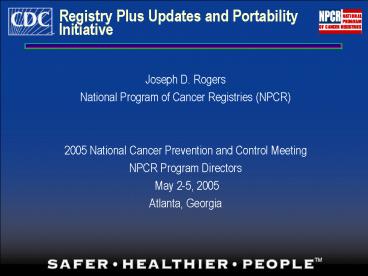Registry Plus Updates and Portability Initiative - PowerPoint PPT Presentation
1 / 42
Title:
Registry Plus Updates and Portability Initiative
Description:
... an electronic report of cancer diagnosis and treatment by abstractors and other ... Updated standard extracts for the latest data submissions standards ... – PowerPoint PPT presentation
Number of Views:101
Avg rating:3.0/5.0
Title: Registry Plus Updates and Portability Initiative
1
Registry Plus Updates and Portability Initiative
- Joseph D. Rogers
- National Program of Cancer Registries (NPCR)
- 2005 National Cancer Prevention and Control
Meeting - NPCR Program Directors
- May 2-5, 2005
- Atlanta, Georgia
2
DAST Mission Statement Goals and Objectives
- 1. Provide statistical and analytical support to
the Division of Cancer Prevention and Control
(DCPC)
3
DAST Mission Statement Goals and Objectives
- 2. Design, develop, distribute, and support
cancer registry tools - Registry Plus Modules
- Registry Plus Online Help
- EDITS
- NAACCR format conversion utilities
- Programs to support Collaborative Staging
4
DAST Mission Statement Goals and Objectives
- 3. Provide technical support to central cancer
registries on data processing issues - 4. Provide support in the collection,
evaluation, and release of data for the National
Program of Cancer Registries--Cancer Surveillance
System - 5. Informatics/MERP Promote the electronic
reporting of cancer surveillance data to central
registries by developing a national electronic
reporting plan (model)
5
Presentation Outline
- Registry Plus Products
- Brief Description
- Features Current Status
- Plans
- Utilities
- EDITS
- NPCR and MACRO Websites
- SAS and SUDAAN Availability
- Portability
- Contact Information
6
Current Registry Plus Products
- Abstract Plus
- Prep Plus
- CRS Plus
- TLC Plus
- Registry Plus Online Help
- Link Plus
- Web Plus -- new
7
Registry Plus Advantages
- Products are distributed free of charge
- CDC/NPCR provides technical support to NPCR
states and territories - Products are designed to be customized to meet
the needs of state specific requirements, but
CDC/NPC does not provide extensive local
customizations - CDC/NPCR responds to user requests for
enhancements through the Registry Plus Users
Group (RPUG) that are - Generally useful
- Within NPCRs mission
- The RPUG meets monthly and then annually at
NAACCR - Products comply with changing national standards
8
Abstract Plus Brief Description
- Abstract Plus was written as an abstracting tool
for cancer registries, in support of CDC's
National Program of Cancer Registries - Used to summarize the medical record into an
electronic report of cancer diagnosis and
treatment by abstractors and other individuals or
groups who work with cancer data - All data items in national standard data sets,
including text, are supported - The primary users are hospitals and laboratories
- CDC provides support and consultation to states
installing the Registry Plus software
applications and doing basic state-specific
customization
9
Abstract Plus Features Current Status
- Data sets can be customized to meet local needs
including locally-defined variables - The output of Abstract Plus is an electronic
abstract in the record format of the North
American Association of Central Cancer Registries
(NAACCR) data exchange layout (currently NAACCR
version 10.1) - The NAACCR edits are tightly integrated into
Abstract Plus -- allowing standard editing and
error correction online - Abstract Plus includes Registry Plus Online Help,
a collection of standard coding manuals that are
cross-referenced, indexed, and context-linked to
minimize the need for reference to printed
manuals during abstracting
10
Abstract Plus Features Current Status, cont.
- Abstract Plus can be distributed free of charge
to cancer reporting facilities in a state - Although the product is not designed to include
all functionality needed in an approved hospital
cancer registry, it is suitable for reporting
from non-registry hospitals, clinics,
laboratories, and other sources for cancer
incident reports (does not compete with hospital
registry software) - Abstract Plus can also be configured for special
purpose data collection
11
Abstract Plus Plans
- Currently Abstract Plus is widely distributed and
in use for NAACCR record layout version 10.1 - Version 2.00.00 -- targeted release for May 2005
- Access 2000 compatible
- Has improved menus
- Screen options expanded and improved
- Allows for the creation of configurations, which
pair a display type and edit set - Configuration remains active until another is
selected - Directory selection for database, backup and
restore
12
Abstract Plus Plans, cont.
- Multilanguage capability Spanish French
- Ability to create sections, used to group display
fields - Exporting options are expanded
- Print options are expanded
- Keyboard navigation are expanded
- Includes site-specific Collaborative Staging (CS)
and surgery code lookups - Automatically upgrades via the internet
- All Registry Plus products will undergo a
professional usability evaluation that will focus
on overall product interface standardization and
usability enhancements
13
Prep Plus Brief Description
- Used for receiving and editing batches of
abstracts in a standard NAACCR format into a
central registry - Accepts abstracts created by any software system
(most all NAACCR versions in use) - Registers, batches, and creates entries in the
Registry Plus tracking system for monitoring
workflow - Edits abstracts and presents cases individually
for correction -- visual editing of cases - Produces edit reports for transmission back to
the facility submitting the data - Provides multi-user capacity
- Provides user-defined functions for local
processing options
14
Prep Plus Features Current Status
- Improved user access to tracking features
- Expanded reporting capabilities
- Additional user defined functions
- Updated to support NAACCR version 10.1 record
layout - Incorporated Collaborative Staging calculation
- Added capability to mark a bundle of abstracts as
non-sharable for inter-state exchange
15
Prep Plus Plans
- Update to NAACCR 11 standards
- Add functionality to query tracking database and
link it to CRS Plus - Add functionality to notify facilities of errors
in the submitted bundles, view error reports on
the web, and submit corrections online - All Registry Plus products will undergo a
professional usability evaluation that will focus
on overall product interface standardization and
usability enhancements
16
CRS (Central Registry System) Plus Brief
Description
- Creates and maintains a linked and consolidated
database of patients, tumors, and facility
records - This is the main central registry database
program in the Registry Plus suite - Client/Server application
- Runs over Access or a SQL Server databases
- Links incoming abstracts against the existing
database, with softwareassisted consolidation
into patient, cancer, and facility tables (Tumor
Linkage and Consolidation Plus or TLC Plus) - Allows side-by-side displays and automated
comparison of incoming and stored data - Updates the tracking system with processing
milestones for each abstract
17
CRS (Central Registry System) Plus Brief
Description, cont.
- Provides management reports and the ability to
export records in the NAACCR record format - Facilitates user-selected views of data
- Provides adjustable match weights for linkage
- Produces extracts to meet call-for-data
requirements of NPCR and NAACCR - Exports selected records in NAACCR format
18
CRS Plus Features Current Status
- Support for automated Tumor Linkage and
Consolidation (TLC Plus) - Substantial technical support for new and
existing installations - Enhancements to the user interface, to improve
functionality, acceptance, and maintainability - Update the tracking system with processing
milestones for each abstract - Updated to support NAACCR version 10.1 record
layout - Incorporated Collaborative Staging calculation
- Updated standard extracts for the latest data
submissions standards - Added functionality to show updates history of
cases
19
CRS Plus Plans
- Update to NAACCR 11 standards
- Add more management reports
- Process records from secondary sources
- Implement automated central sequence number logic
- All Registry Plus products will undergo a
professional usability evaluation that will focus
on overall product interface standardization and
usability enhancements
20
Automated Tumor Linkage and Consolidation Plus
Brief Description
- The add-on to CRS Plus
- Automate multiple primary determination and
consolidation of data items from abstracts - Tumor linkage rules are site-specific and table
driven - Consolidation rules are a sequence of directives
to compute consolidated value for data items,
rules are written in a table and modifiable by
states - Implemented as a dynamic link library callable
from CRS Plus
21
TLC Plus Features and Current Status
- Thus far, linkage rules for prostate have been
developed - Consolidation directives are available to write
rules for consolidating data items - In production with CRS Plus
22
TLC Plus Plans
- Add tumor linkage rules for additional sites
- All Registry Plus products will undergo a
professional usability evaluation that will focus
on overall product interface standardization and
usability enhancements
23
Registry Plus Online Help Brief Description
- Registry Plus Online Help (RPOH) is an integrated
user-friendly online help system for Windows --
incorporating standard abstracting and coding
documents from cancer registry standard setters - SEER manuals, Collaborative Staging
documentation, the ACoS Commission on Cancer
FORDS Manual, the NAACCR data dictionary, and
ICD-O-3 - All manuals hyper-linked and cross-indexed
- Stand alone or be integrated as context-sensitive
help into other applications - Convenient substitute for bulky paper manuals
- Embedded in Registry Plus applications, but is
also available as a free-standing program from
the Registry Plus web site
24
Registry Plus Online Help Features Current
Status
- Designed to automatically upgrade older
application versions while preserving
configuration settings - Adopted by major software vendors as an add-on to
their products - Improved collection of standard coding manuals,
cross-referenced, indexed, and context-linked to
minimize the need for reference to printed
manuals during abstracting - Improved overall usability of the current online
help system
25
Registry Plus Online Help Plans
- NAACCR Version 11 documentation will be
incorporated - The SEER manual from 2004 will be incorporated
- Other documents, such as the NAACCR EDITS
Metafile documentation, are being considered for
inclusion
26
Link Plus Brief Description
- Link Plus was written as a linkage tool for
cancer registries - Stand-alone Windows application for
probabilistic record linkages - Incorporates scientifically valid algorithms in
a user-friendly package for both the novice and
the expert - Can be used to link a cancer registry files to
external files, or to detect duplicates in the
cancer registry database - Accepts data files in four formats
- CRS Plus database, the NAACCR record layout,
delimited files, or fixed-width files - There are no theoretical or practical barriers
existing to prevent you from using Link Plus with
other datasets (not limited to cancer registry
data)
27
Link Plus Brief Description, cont.
- Computes probabilistic record linkage scores
based on the theoretical frame work developed by
Fellegi and Sunter - Can handle missing values of matching variables
- Facilitates a simple and efficient blocking
- Generates match and non-match reports that are
tab delimited text files that can be imported
into Excel for review - Provides the multiple comparison methods
28
Link Plus Features Current Status
- Updated to support NAACCR version 10.1 record
layout - Expanded the list of default variables for NAACCR
record layout - Provided functionalities to perform clerical
review - Allows creating a merged file from two linked
data files - Permits creating a file including records from
secondary sources - Now has an option to run in batch mode
- Designed to automatically upgrade older
application versions while preserving
configuration settings
29
Link Plus Plans
- Add address comparator
- Add edit distance functions such as Levenshtein
distance to measure the similarity between two
strings - Export secondary sources records
- All Registry Plus products will undergo a
professional usability evaluation that will focus
on overall product interface standardization and
usability enhancements
30
Web Plus Brief Description
- Brand new Registry Plus module it is a web-based
application used to collect cancer data securely
over the public Internet - Suited for physicians offices and other
low-volume reporting sources that do not have
facility-based cancer registries - Records are saved in a database at the hosting
central registry and cases entered by one
facility or office are not visible to other
facilities - Data entered are validated by the CDC EDITS
Engine running on a web server - Users, display types, and edit configurations are
managed at the hosting central registry - Communication between the client and the server
is encrypted with Secure Socket Layer (SSL)
technology
31
Web Plus Features Current Status
- Currently being pilot tested
- Web Plus is currently hosted for review at
http//broadband.ngcits.com/webplus/logonen.aspx - To access Web Plus, logon to the server using a
user name and password of demo. Then log on to
the application by choosing St. Simon Hospital,
John Doe as the user, and abstractor as the
password
32
Web Plus Plans
- Will be available for download from the Registry
Plus web site by September 2005 - Reports will be added to make it advantageous for
physicians and other facilities to use the
application for cancer reporting - Runs over Microsoft Internet Information Services
(IIS) and stores the data in a Microsoft SQL
Server database with plans to include other
database servers - All Registry Plus products will undergo a
professional usability evaluation that will focus
on overall product interface standardization and
usability enhancements
33
NAACCR Conversion Utility, 6-7-8-9-10 NORTHCON
10
- Northcon utility program converts a file of
NAACCR records in versions 6-9 to a higher
version - Available as DLL and as a free-standing program
- Status Northcon 10 version currently released
and in use
34
EDITS Brief Description
- Began more than 10 years ago as a CDC project
with collaboration from national standard-setting
organizations - Prominent software developers in the cancer
registry community were contracted to design and
write parts of the system, with the main
programming work being done by CDC staff - There are four components to the EDITS software
- EditWriter
- This is a standalone application that establishes
a standard working environment in which users can
create data checking computer code
35
EDITS Brief Description, cont.
- EDITS Metafile
- Specialized database that includes all the code
snippets, tables, constants, and definitions that
are needed to check files and records of cancer
data - Edit Engine
- Library of computer functions that can give any
application program access to the resources
contained in the Metafile - GenEDITS and GenEDITS Lite
- Generic driver program, incorporating the Edit
Engine. It reads cancer data and tests it using
the specifications in the Metafile. The Lite
version is a simplified Windows version of
GenEDITS for small tasks
36
EDITS Current Status and Plans
- EDITS has become an important part of the cancer
surveillance infrastructure, but it comprises
quite old (MS-DOS) programs that have become
inconvenient for users who are accustomed to a
familiar graphical environment for computing - EDITS modules are being modernized as they are
converted to the Windows operating environment - New versions of the Metafile, EditWriter, the
Edit Engine, and GenEDITS will be released later
this year
37
NPCR and MACRO Websites
- The Registry Plus and EDITS websites can be found
under the NPCR web page www.cdc.gov/cancer/npcr/ - General information on each product
- Fact sheets and system requirements pages are
included - Version information and change logs are included
- Where the must current production installation
downloads can be found - Check back often to get new version information
and updates to the Registry Plus and EDITS suites
of tools
38
NPCR and MACRO Websites, cont.
- Submission specific tools can be found on the
NPCR document server - The NPCR document server utilities page can be
found by going to the following URL
www.npcrcss.org and the selecting the NPCR-CSS
Utilities Page link - Submission specific installations of software can
be found there - GenEdits Lite
- NPCR Inter-Record Edits Utility
- The Data Extraction Utility
- The SEER Site Recode DLL
39
NPCR Related Issues
- SAS and SUDAAN are now available for distribution
to CDC grantees on a limited basis - DHHS has negotiated a SAS SUDAAN Enterprise
License for all of DHHS - Under the terms of this license, CDC programs may
provide a broad range of SAS and SUDAAN products
to recipients of the Grants and Cooperative
Agreements
40
Portability Guidance and Requirements
- The NPCR must assure that its available funds for
local application development are spent as
effectively as possible in order to maximize
their usefulness to national cancer surveillance - Avoid duplication of application development
activities and pool existing resources - NPCR will be conducting an inventory of cancer
registry software to help Program Directors and
Project Officers facilitate work toward this goal - Software applications developed with NPCR funds
should - meet a genuine need that cannot be met by
existing systems - foster adherence to North American Association of
Central Cancer Registries (NAACCR) standards
where applicable - be customizable and configurable by other
registries, easily and without programming
41
Portability Guidance and Requirements, cont.
- be modular, complete in itself, severable from
particular environments, and scalable - be interoperable communicates with programs
(callable) - be well documented for users and installers
- be proposed after alternatives to new programming
have been evaluated - meet a need that is central to NPCR goals
- be open-source or free for other registries to
use, avoiding any requirement for the use of
expensive proprietary tools or components - use widely-known operating systems
- have a stated plan for portability, e.g.,
collaboration with other states for testing and
porting - use freely distributable components
42
Contact Information
- For questions or concerns about portability,
please see Michael Lanzilotta or myself during
the conference - Questions about NPCR Registry Plus or EDITS,
please stop by our table in the display area - For any other questions, comments, or suggests,
you can - Visit our NPCR website www.cdc.gov/cancer/npcr/
- E-mail or call
- jrogers_at_cdc.gov
- 770-488-4701