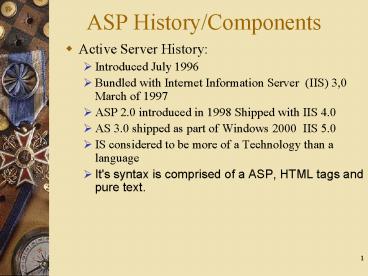ASP HistoryComponents PowerPoint PPT Presentation
1 / 50
Title: ASP HistoryComponents
1
ASP History/Components
- Active Server History
- Introduced July 1996
- Bundled with Internet Information Server (IIS)
3,0 March of 1997 - ASP 2.0 introduced in 1998 Shipped with IIS 4.0
- AS 3.0 shipped as part of Windows 2000 IIS 5.0
- IS considered to be more of a Technology than a
language - It's syntax is comprised of a ASP, HTML tags and
pure text.
2
ASP Capabilities
- ASP can
- Generates dynamic web pages
- Processes the contents of HTML forms
- Creates database driven web pages
- Tracks user sessions can store information about
users from the moment they arrived at web site
tell the moment they leave. - Create searchable web pages
- Detect capability different browsers
- Send e-mail
- Integrate custom components of your Web site
including server side components created with
Visual Basic ,C or Java.
3
ASP Flexibility
- Static
- VS
- Dynamic
- Websites
4
Simple Page
- ltHTMLgt
- ltHEADgt ltTITLEgt Hungry ASP Example lt/TITLEgt
lt/Headgt - ltBODYgt
- lt
- For i 1 to 10
- varvar"very,"
- Response.Write(i""var"ltBRgt")
- NEXT
- gt
- ltHRgt
- I am ltvargt Hungry!!
- lt/BODYgt
- lt/HTMLgt
5
Object Overview
- Objects Contain
- Methods
- Determine the things
- Properties
- Can be used to set the state of and object
- Collections
- Constitutes a set of Keys and Value pairs
related to the object.
6
Object Example
- A Dictionary
- Methods
- Look things up, used as a door stop.
- Properties
- Has a certain number of pages, and a particular
author. - Collections
- Each section corresponds to the text it
contains.
7
ASP Components
- Ad rotator component - used to display banner
advertisements on pages a WebSite. - Web browsers capabilities component - to be used
to display different HTML content according to
the capabilities of different browsers. For
example you can use is component to display Web
pages with frames only to frames compliant
browsers. - Content linking component- is used to live
together several HTML pages so they can be
navigating easily. for example you can use this
component display the pages that online book - Counters component -the counters component and
keep track of the number of visitors to your
WebSite. You can use the counters component add a
hit counter to a Web page.
8
ASP Components (cont)
- Content rotator component - can be used to rotate
through HTML content I page. For example you can
use the component to randomly display different
announcements on the home page of your WebSite. - Page counter - is exactly like counter component
into the used to track visitors into a hit
counter to a particular Web page. - Permissions checker component- can be used to
display links to Web pages only to those users to
their permission to see them. - Collaboration data objects the collaboration data
objects enables sending and retrieving of
information from within your active server pages.
For example you can send an email after a new
user registers at your WebSite - ActiveX data objects enabling you to retrieve
information stored in a databases.
9
Page Scope
- Page scope- is created on a single page and dies
when the processing of the page ends - Can be created with server.Createobject() or the
HTML ltobjectgt tag.
10
Page Scope Example
- ltHTMLgt
- ltHEADgtltTITLEgt Objectst - ASP Examplelt/TITLEgtlt/HEAD
gt - ltBODYgt
- lt
- set MydictServer.CreateObject("Scripting.Dictiona
ry") - MyDict.Add "CA", "California"
- MYDict.Add "OH", "OHIO"
- MyDict.Add "FL", "Florida"
- gt
- My dictionary has ltMydict.countgt entries.
- ltBRgt
- The first entry is ltMydict.Item("CA")gt
- ltBRgt
- lt/BODYgt
- lt/HTMLgt
11
Session Scope
- Components are created for each visitor to your
web site - Components do not leave memory until the visitor
leaves your website
12
Buffering
- Can be set as a default for the website IIS
Enable Buffering - Will not send page until the script completely
processes - Response.BufferTrue must appear before any HTML
or Script output otherwise an error will be
issued.
13
Caching
- Browsers will sometimes present a page from
Cache instead of retrieving it from the
website. - The browser can be set to always go to the
website for pages - ASP provides Expires, ExpiresAbsolute for
websites and CacheControl (for proxy servers) - Response.Expires 0 sets the page life to 0
minutes and will always request fresh pages - Response.ExpiresAbsolute Jan 1, 2010
000000 set the page to expire on midnight of
12/31/2009 - Response.CacheControl Public means anyone
can use the page, Private does not cache the
pages
14
ASP Status Codes
- 1xx - Informational - Expermental
- 2xx - Success
- 3xx - Redirection
- 4xx - Client Error
- 5xx - Server Error
15
Navigating your User
- On occasion, you will need to redirect your user
to another page. (Access rights, Registration,
Form completion etc) - Response.Redirect path/page.asp
- Must be used before any text is outputted to the
browser - Buffering may need to be utilized.
16
Request Object
- Contains all of the information about the HTTP
request performed to retrieve an Active Server
Page - The request object contains three collections
- Querystring used to pass information form the
browser to the server. It appears after the ? - FormCollection - similar to the query string
used to store variables posted within a HTML form - Server Variables when a browser requesta a web
page from a server, the request contains several
headers
17
Request Object Query String
- Are typically not entered directly into the
address bar of a browser . - Firstpage.ASP
- lthtmlgt
- ltheadgtlttitlegtColor Choicelt/titlegtlt/headgt
- What is your favorite color?
- ltPgt
- lta href"nextpage.asp?favcolorblue"gtbluelt/agt
- ltpgt
- lta href"nextpage.asp?favcolorred"gtredlt/agt
- lt/bodygt
- lt/htmlgt
18
Query String Example
- NextPage.ASP
- lthtmlgt
- ltheadgtlttitlegtYour Favorite Colorlt/titlegtlt/headgt
- ltbodygt
- lt
- favColor Request.QueryString( "favColor" )
- gt
- Your favorite color is ltfavColorgt!
- lt/bodygt
- lt/htmlgt
19
URL Encoded Query String
- Used when the value of a query string contains a
non alphanumeric character such as a space,
quotation mark, comma period, etc . - lta hrefmenupage.asp?favfoodchocolate
cake"gtChocolate Cakelt/agt - Would need to be implemented as follows
- lt
- favfood Server.URLEncode (Chocolate Cake)
- gt
- lta hrefmenupage.asp?favfoodltfavfoodgt
"gtChocolate Cakelt/agt
20
Multiple Query String Variables
- You can pass multiple variables in the query
string by utilizing the - ...
- lta hreforder.asp?entrée steakdrinkpepsi"gtStea
k and Pepsilt/agt - ...
- order.asp
- lt
- Response.Write Request.QueryString(entrée)
- Response.Write Request.QueryString(drink)
- gt
- You can pass multiple values to a variables in
the query string by utilizing the - ...
- lta hrefFlag.asp?fcolorredwhiteblue"gtUSAlt/agt
- lt
- Response.Write Request.QueryString(fcolor)
- gt
- Would produce red, white, blue
21
Dumping QueryString Collection
- Mostly used in debugging an Active Server Page.
- You can use a for.. next loop lt
- for i 1 to Request.QueryString.Count
- Response.Write Request.QueryString(i) ltbrgt)
- next
- gt
- You can also use a for.. each loop
- lt
- for each thing in Request.QueryString
- Response.Write thing
Request.QueryString(thing) ltbrgt) - next
- gt
22
Query Strings Pros/Cons
- Can be useful for passing small bits of
information. - Always displayed in clear text do not use for
passing hidden data or large chunks of data. - Different browsers handle a different maximum
limits of query string lengths
23
Request Object
- Contains all of the information about the HTTP
request performed to retrieve an Active Server
Page - The request object contains three collections
- Querystring used to pass information form the
browser to the server. It appears after the ? - FormCollection - similar to the query string
used to store variables posted within a HTML form - Server Variables When a browser requests a web
page from a server it includes several headers
which can be queried using this collection.
24
Forms Collection
- The forms collection is very similar to the
querystring collection. - FormCollection - similar to the query string
used to store variables posted within a HTML form
25
Form Example
- Color.ASP
- lt
- Dim color, state
- color "Blue"
- state "Ohio"
- Function checked(firstVal, secondVal)
- If firstVal secondVal then
- checked " CHECKED"
- End if
- End Function
- Function selected(firstVal, secondVal)
- If firstVal secondVal then
- checked " SELECTED"
- End if
- End Function
- gt
- lthtmlgt
- ltheadgtlttitlegtColor Choice using
Buttonslt/titlegtlt/headgt - lt/bodygt
26
Form Example
- Colorp.ASP
- lt
- for each thing in request.form
- Response.Write thing " "Request.form(thing)
"ltbrgt" - next
- DIM state,color
- stateRequest.Form("state")
- colorRequest.Form("color")
- gt
- lthtmlgt
- ltheadgtlttitlegtColors ..lt/titlegtlt/headgt
- ltbodygt
- Do all of the people who live in ltstategt have
ltcolorgt as their favorite color?? - lt/bodygt
- lt/htmlgt
27
Form Example
- Comment.ASP
- lthtmlgt
- ltheadgtlttitlegtYour Comments Matterlt/titlegtlt/headgt
- ltbodygt
- ltform method"post" action"confirm.asp"gt
- ltpgtPlease enter your name (L,F ) lt/bgt
- ltinput name"username" type"text" size30gt
- ltpgt Please enter your comments
- ltbrgt lttextarea name"comments" cols40 rows5gt
lt/textareagt - ltinput type"submit" value"Send comments"gt
- lt/formgt
- lt/bodygt
- lt/ht
28
Form Example
- Confirm.asp
- lt
- DIM username,comments
- usernameRequest.Form(username)
- commentsRequest.Form(comments)
- gt
- lthtmlgt
- ltheadgtlttitlegtThanks ..lt/titlegtlt/headgt
- ltbodygt
- Your name is ltusernamegt
- Your comments are ltcommentsgt
- lt/bodygt
- lt/htmlgt
29
Form Example
- Confirm.asp
- lt
- DIM username,comments
- usernameRequest.Form(username)
- commentsRequest.Form(comments)
- gt
- lthtmlgt
- ltheadgtlttitlegtThanks ..lt/titlegtlt/headgt
- ltbodygt
- Your name is ltusernamegt
- Your comments are ltcommentsgt
- lt/bodygt
- lt/htmlgt
30
Form Example
- Confirm.asp
- lt
- DIM username,comments
- usernameRequest.Form(username)
- commentsRequest.Form(comments)
- gt
- lthtmlgt
- ltheadgtlttitlegtThanks ..lt/titlegtlt/headgt
- ltbodygt
- Your name is ltusernamegt
- Your comments are ltcommentsgt
- lt/bodygt
- lt/htmlgt
31
Request Object
- Contains all of the information about the HTTP
request performed to retrieve an Active Server
Page - The request object contains three collections
- Querystring used to pass information form the
browser to the server. It appears after the ? - FormCollection - similar to the query string
used to store variables posted within a HTML form - Server Variables When a browser requests a web
page from a server it includes several headers
which can be queried using this collection.
32
Include Files
- Are used like copy books to create function or
code libraries - Syntax
- lt!-- INCLUDE VIRTUAL /path/file.inc--gt
- File does not nee to have the inc extension -
common practice.
33
Server Variables
- The ServerVariables collection retrieves the
values of environment variables. - Request.ServerVariables (variable)
- variable
- Specifies the name of the server environment
variable to retrieve. It can be one of the
following values. - Variable Description
- AUTH_TYPE The authentication method that the
server uses to validate users when they attempt
to access a protected script. - CONTENT_LENGTH The length of the content as
given by the client. - CONTENT_TYPE The data type of the content. Used
with queries that have attached information,
such as the HTTP queries POST and PUT. - GATEWAY_INTERFACE The revision of the CGI
specification used by the server. Format
CGI/revision - HTTP_ltHeaderNamegt The value stored in the header
HeaderName. Any header other than those listed
in this table must be prefixed by HTTP_ in
order for the ServerVariables collection to
retrieve its value. - Note The server interprets any underscore (_)
characters in HeaderName as dashes in the actual
header. For example if you specify
HTTP_MY_HEADER, the server searches for a header
sent as MY-HEADER.
34
Server Variables (Continued)
- LOGON_USER The Windows NT account that the user
is logged into. - PATH_INFO Extra path information as given by the
client. You can access scripts by using their
virtual path and the PATH_INFO server variable.
If this information comes from a URL it is
decoded by the server before it is passed to the
CGI script. - PATH_TRANSLATED A translated version of PATH_INFO
that takes the path and performs any necessary
virtual-to-physical mapping. - QUERY_STRING Query information stored in the
string following the question mark (?) in the
HTTP request. - REMOTE_ADDR The IP address of the remote host
making the request. - REMOTE_HOST The name of the host making the
request. If the server does not have this
information, it will set REMOTE_ADDR and leave
this empty. - REQUEST_METHOD The method used to make the
request. For HTTP, this is GET, HEAD, POST, and
so on. - SCRIPT_MAP Gives the base portion of the URL.
- SCRIPT_NAME A virtual path to the script being
executed. This is used for self-referencing URLs.
- SERVER_NAME The server's host name, DNS alias,
or IP address as it would appear in
self- referencing URLs. - SERVER_PORT The port number to which the request
was sent.
35
Server Variables (Continued)
- SERVER_PORT_SECURE A string that contains either
0 or 1. If the request is being handled on the
secure port, then this will be 1. Otherwise, it
will be 0. - SERVER_PROTOCOL The name and revision of the
request information protocol. Format
protocol/revision - SERVER_SOFTWARE The name and version of the
server software answering the request (and
running the gateway). Format name/version - URL Gives the base portion of the URL.
- Query_String Gives the portion of the URL after
the ?
36
Server Variables Example
- Servervar.asp
- ltHTMLgt
- ltHEADgtltTITLEgt server variableslt/TITLEgtlt/HEADgt
- ltBODYgt
- the time is ltTIMEgt
- lt
- for each name in request.servervariables
- response.write ("ltpgtltBgt"name"lt/bgt")
- response.write (request.servervariables(name))
- Next
- gt
- lt/BODYgt
- lt/HTMLgt
37
File Passing - Upload
- File Uploads allows the web visitor the
capability of passing a file to the website. - ltHTMLgt
- ltHEADgtltTITLEgt File Upload lt/TITLEgtlt/HEADgt
- ltBODYgt
- ltFORM ENCTYPE"multipart/form-data"
- ACTION"upresult.asp" METHODPOSTgt
- Please choose a picture to upload
- ltBRgtltINPUT NAME"picture" TYPEFILE
ACCEPT"image/"gt - ltBRgtltINPUT TYPESUBMIT VALUE"Submit Me!"gt
- lt/FORMgt
- lt/BODYgt
- lt/HTMLgt
38
File Passing - Retrieve
- To process the uploaded file
- Upresults.asp
- lt
- FormSize Request.TotalBytes
- FormData Request.BinaryRead( FormSize )
- bnCRLF chrB( 13 ) chrB( 10 )
- Divider LEFTB( FormData, INSTRB( FormData,
bnCRLF ) - 1 ) - DataStart INSTRB( FormData, bnCRLF bnCRLF )
4 - DataEnd INSTRB( DataStart 1, FormData,
divider ) - DataStart - Response.ContentType "image/gif"
- Response.BinaryWrite MIDB( FormData, DataStart,
DataEnd ) - gt
39
ODBC
- Open Database Connectivity (ODBC) is a standard
or open application programming interface
(application program interface) for accessing a
database. By using ODBC statements in a program,
you can access files in a number of different
databases, including Access, Oracle, Sybase SQL
Server, DB2. ODBC allows programs to use SQL
requests that will access databases without
having to know the proprietary interfaces to the
databases. ODBC handles the SQL request and
converts it into a request the individual
database system understands.
40
Making An Oracle Connection
- DBinq.asp
- lt
- set conn server.createobject("ADODB.Connection
") - conn.open "Oracleadd","system","manager"
- set rs server.createobject("ADODB.Recordset")
- SQLSTR "SELECT from system.address order
by lastname" - rs.open SQLSTR, conn, 3, 3
- while not rs.eof
- ln rs.fields("lastname")
- response.write ln "ltbrgt "
- rs.movenext
- wend
- conn.close
- set rs nothing
- set conn nothing
- gt
- lt/bodygt
- lt/htmlgt
41
Making An Oracle Connection
- For a Connection object
- connection.Open ConnectionString, UserID,
Password - For a Recordset object
- recordset.Open Source, ActiveConnection,
CursorType, LockType - The Open method syntax has these parts.
- Part Description
- Connection An object variable representing an
existing Connection object. - recordset An object variable representing an
existing Recordset object. - ConnectionString Optional. A String containing
connection information. See the ConnectionString
property for details on valid settings. - UserID Optional. A String containing a user name
to use when establishing the connection. - Password Optional. A String containing a password
to use when establishing the connection. - Source Optional. A Variant that evaluates to a
valid Command object variable name, an SQL
statement, a table name, or a stored procedure
call. - ActiveConnection Optional. A Variant that
evaluates to a valid Connection object variable
name or a String containing a definition for a
connection.
42
Making An Oracle Connection
- CursorType Optional. A CursorTypeEnum value that
determines the type of cursor that the provider
should use when opening the Recordset. Can be one
of the following constants - adOpenForwardOnly, 0 (Default)
- adOpenKeyset, 1
- adOpenDynamic, 2
- adOpenStatic, 3
- LockType Optional. A LockTypeEnum value that
determines what type of locking (concurrency) the
provider should use when opening the Recordset.
Can be one of the following constants - adLockReadOnly, 1
- adLockPessimistic, 2
- adLockOptimistic, 3
- adLockBatchOptimistic, 4
- See the LockType property for definitions of
these settings.
43
Sessions
- A session is something that starts the moment a
user request something from your website and ends
soon after they leave - Each visitor of your website is given a unique
session. - Sessions can be used to maintain preferences
background color, frames, text only version etc. - Sessions can also track purchase requests
(Virtual Shopping Carts) and checkout all at
once. - Sessions can track the habits of your visitors as
they roam from page to page. Useful for
advertisements and overall web design
improvements.
44
Sessions Variables
- Session variables work much like application
variables. - Main difference separate copies session variables
are automatically created for each visitor. - Sessions use cookies
- A unique identifier is created for each visitor
and persists until they leave - A time threshold Is set to expire the session
- ltSession.Timeout20gt
45
The State of Sessions
- HTTP by nature is a simple set comprised of a
request and response. - Each visit to a website is a new request
regardless if it is the same visitor from the
same browser. - This nature of HTTP creates a serious restriction
in your ability to identify a user over multiple
web pages.
46
Sessions -Cookies
- The cookie is created in the user's browser
- The purpose is to create a unique identifier(an
activeX component object), to manage the
session, when the session ends the cookie
expires. - Response.Cookies(username) Jim Smith will
create a cookie to persist information - There are four Microsoft ActiveX component
threading models that can be used when creating a
component for use with Active Server Pages - Single-Threaded (not recommended)
- Apartment-Threaded (recommended)
- Free-Threaded (not recommended)
- Objects Marked as Both (highly recommended)
47
Single-Threaded Components
- This threading model is not recommended for
components that will be called by Active Server
Pages. - Single-threaded objects run in exactly one
thread, the one that called the CoInitialize
method. Calls to these objects from other threads
are marshaled to this thread. Only one thread at
a time can enter a set of single-threaded
objects, and it must be the same thread each
time. - The Web server creates a parked thread that calls
CoInitialize, and then marshals object calls to
itself. - One disadvantage of single-threaded objects is
that they cannot be stored in the Application
object. The only way to create a single-threaded
object with application scope is to declare it
with an ltOBJECTgt tag. However, when this object
is used, the Web server will lock the application
down to a single thread, the one that created the
object. This will reduce server performance
significantly, and should only be considered for
intranet applications. - In addition, if a single-threaded object is
created with session scope or is stored in the
Session object, the Web server will lock the
session down to the single thread that created
the object.
48
Apartment-Threaded
- This threading model is recommended for
components called by ASP. - Each apartment-model object may only be entered
by one thread, the thread that called it.
However, an object server can support multiple
objects each being entered simultaneously by
different threads. Common data held by the object
server must be protected against thread
collisions. - Calls to the object from the apartment thread are
not marshaled. Requests that are in the same
session as an apartment model object are handled
by the thread that created the apartment model
object. - Disadvantage of apartment-threaded objects is
that they cannot be stored in the Application
object. The only way to create an
apartment-threaded object with application scope
is to declare it with an ltOBJECTgt tag. However,
when this object is used, the Web server will
lock the application down to a single thread, the
one that created the object. This will reduce
server performance significantly, and should only
be considered for intranet applications. - In addition, if an apartment-threaded object is
created with session scope or is stored in the
Session object, the Web server will lock the
session down to the single thread that created
the object.
49
Free-Threaded
- This threading model is not recommended for
components that will be called by ASP - Free-threaded objects place no restrictions on
which threads or how many threads can enter the
object. The object cannot contain thread-specific
data and must protect its data from simultaneous
access by multiple threads. - The Web server creates free-threaded objects in a
different thread than the one that called
CoCreateInstance. All calls to the object are
marshaled to a free-threading thread. - One disadvantage of free-threaded objects is that
they cannot be stored in the Application object.
The only way to create a free-threaded object
with application scope is to declare it with an
ltOBJECTgt tag. However, when this object is used,
the Web server will lock the application down to
a single thread, the one that created the object.
This will reduce server performance
significantly, and should only be considered for
intranet applications. - In addition, if a free-threaded object is created
with session scope or is stored in the Session
object, the Web server will lock the session down
to the single thread that created the object.
50
Both Threaded
- This threading model is highly recommended for
components that will be called by Active Server
Pages. - ActiveX objects marked as both can be used in
either apartment-threaded or free-threaded modes.
They can be entered by multiple threads, protect
their data from thread collisions, and do not
contain thread-specific data. - The Web server creates an object marked as both
in a single thread, the one that serviced the
request. The call to CoCreateInstance is not
marshaled to another thread. However, if the
object has session scope or is placed in the
Session object, the Web server will not lock the
session to that thread. Calls to the object from
other requests in the same session are executed
in the request thread. - Because objects marked as both guarantee to
protect their data against multiple thread
access, they can be used for objects that have
application scope.