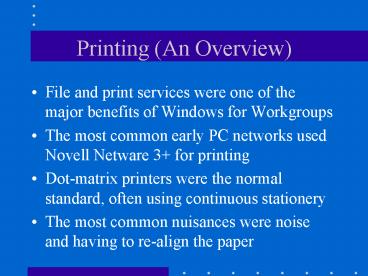Printing An Overview PowerPoint PPT Presentation
1 / 28
Title: Printing An Overview
1
Printing (An Overview)
- File and print services were one of the major
benefits of Windows for Workgroups - The most common early PC networks used Novell
Netware 3 for printing - Dot-matrix printers were the normal standard,
often using continuous stationery - The most common nuisances were noise and having
to re-align the paper
2
Printer Technology
- Dot-matrix printers were solid, if clunky and had
the ability to survive an earthquake,
particularly the Epsons - Decent printers were very expensive and often
beyond the reach of small organizations - Colour printing was almost always professionally
done
3
The decline of the dot-matrix
- Dot-matrix PC printers were controlled by
relatively simple DOS-based control characters - People wanted more sophisticated printing,
particularly more variety in fonts and size - There were improvements in ink technology and in
printer hardware
4
Printing Protocols
- The old gold standard of printing was PostScript,
developed by Adobe and used by Apple
(Laserwriters). See http//www.gkss.de/W3/PS/posts
cript.html - HP used PCL (Program Control Language) for their
laser printers and then began to use it for
inkjets and bubblejets. - Windows 3.1 introduced Truetype fonts
5
Colour Arrives
- Early HP deskjets were black-and-white only
- Colour deskjets started appearing in 1993-94. The
resolution (300 dpi dots per inch) was not very
good and cartridges were expensive - Currently interpolated dpi ( up to 1400 etc) is
probably higher than the human eye can distinguish
6
Personal Printers and PCs
- Under Windows 3.1 you simply opened Control
Panel/Printers and used Add Printer. You might
have to use Have Disk if there were no old
Windows 3.1 drivers for it - This is still the way in which you manually add a
printer under Windows 2000 - The great change was in Windows 95 with the
introduction of Plug-and-Pray
7
Printer Woes
- Windows 95 stamped printers were supposed to be
able to be detected by PnP - Windows NT 3.5 and 4 is not a PnP system so
printers have to be added manually - Windows NT uses GDI (Graphics Device Interface)
to render the job in the language of the device
it is talking to.
8
Windows 9X v NT Printers
- Manufacturers like HP assumed (wrongly!) that
people wouldnt want small cheap printers for
Windows NT - Sites running NT were expected to use NT server
as a print server and to run large laserjets - HP also assumed that nobody would keep a deskjet
for much more than a year...
9
Windows 9X v NT Printers
- Very few deskjets (ie the ordinary personal
printers) were NT-compatible between 1996-1998 - Belatedly HP did provide NT-compatible drivers
for most of them. Check http//www.hp.com/cposuppo
rt/eschome.html - Mostly because Epson and Lexmark re-entered the
market
10
What do I look for in a personal printer?
- Speed
- measured in
pages-per-minute.
If the user is administrative, this can
be crucial - Horizontal feeding if possible
- pages are less likely to get jammed - Noise - a shared office or library?
There will be complaints!
11
Dos and Donts
- NT 4 does not support USB. So no USB printers
- Decent paper. Too light and it may jam/misfeed in
the printer - and damage it! - Dont buy a cheap printer for heavy usage. -
Black-and-white laser printers are relatively
cheap - Dont use recycled cartridges too often -
they do the printer no good and may shorten its
life
12
What about Photo-Realistic printers?
- Fine if you want to print out your homesnaps
- Because the interpolation is very high, colour
printing is slow - Black-and-white printing may also be extremely
slow - They eat ink, particularly colour cartridges
(expensive)
13
Running Costs
- Depends on usage. Colour cartridges can be up to
40, and these go very quickly - If you put printers in a public area, expect to
get through at least three cartridges a year - Probably best to supply paper (free or charged
for) since cheap paper can damage printers - CS charges 4p a sheet, 50p colour
14
Network Printing
- NT server happily works with Windows 3.1, Windows
9X and NT workstations - It renders printing jobs as EMF (enhanced
Metafile) or RAW (if Postscript) - You do not have to install individual printer
drivers on these machines - An NT print server can talk to Apple Macs but
there are sometimes zone problems
15
Further References
- http//www.lebarge.com/clark/winnt4/NTPrinting/ntp
rint1.htm gives a full and detailed description
of NT network printing - http//support.microsoft.com/support/kb/articles/Q
209/4/83.ASP for a general problem with HP
drivers (install the latest!) - NT Resource Kit has some useful tips on printers
16
Network Printing Dos and Donts
- Do buy at least three years on-site maintenance
with your network printer - it saves the
hassle factor - Do make sure that your printer is up to the job
(try and estimate print output and look at the
printer specifications)
- no deskjets! - Do make sure that someone is responsible for
paper supply if you are away...
17
Network Printing Problems
- NT 3.5(1) Server and NT 4 workstations have
problems - upgrade to NT4 server - Make sure that users cant reset the printers
properties (changing default from EMFgtRAW) can be
catastrophic - Set a limit where possible on the size/length of
files users can send to the printer - Make sure that users defaults are set to A4, not
letter!
18
Non-NT Printer Server Setups
- If you are a small group and only have one
printer then it can normally be shared
successfully (assuming Win 9X or NT) - You will need local accounts on the machine which
is attached to the printer - You will need to install the printer driver on
every machine which needs to access it - Dont use a machine with confidential data on it
(eg CAPSA) to share the printer from!
19
Who needs personal printers?
- Everyone believes that they need a personal
printer (My work is very important) -
This is not necessarily true - Staff who standardly print confidential documents
probably do need one (for obvious reasons) - Heads of Departments and other VIPs dont
necessarily need one but may have to have one
20
Printing v Photocopying
- The two technologies have recently begun to
converge which can be confusing - Some deskjets now offer double-sided printing eg
HP Deskjet 895CXI - Be a little wary - this substantially slows down
printing and you must let the ink dry - Deskjet colour fades very quickly (three months)
and is really not suitable for documents which
need to be kept!
21
Printing v Photocopying
- For good quality print masters (black-and-white)
on a laser and then photocopy to
double-sided/multiple - For best quality (especially for colour graphics)
use a colour laserjet (3000) - If you dont have access to one then try
http//www.cam.ac.uk/CS/PIS/
22
Printer Troubleshooting It Doesnt
Work
- Check that the printer is still set as the
default (there may be more than one listed) - Try and print a testpage on the printer
- Ask the user if theyve changed anything recently
- Re-install the drivers and/or try downloading the
most recent drivers from the manufacturers website
23
Printer Troubleshooting
- Try the clean/align print head options most
printers have nowadays if the printer keeps
complaining - Check that the user is using decent paper and
that it is actually being picked up by the
printer - Check that the printer will work on another
machine
24
Printer Troubleshooting It never worked!
- Try installing/using a generic driver instead of
the specific one for the printer eg HP
Deskjet/Laserwriter - WordPerfect 5.1 or 6 have their own printer
drivers- use the nearest to the printer you can
see on whats offered - Old printers - the printer may have run out of
buffer memory
25
Font Problems
- Printers often have their own fonts installed -
If you are using a non-standard font like Sabon
you should probably download it to the printer - Times Roman on a Mac is not necessarily the same
as Times Roman on a PC - beware! - Non-interpretable characters. If you have foreign
scripts in a document you may need the font(s)
they use as well!
26
Print to File
- If you dont have a local printer or one with you
you can use Print to File - Print to File uses whatever you have installed as
your default printer - Therefore if your normal printer is a Laserjet 4
elsewhere install the Laserjet 4 drivers on your
portable! - Dont be surprised if things look different on a
different printer
27
Time for a New Printer?
- A local firm charges 50.00 for an initial
callout for printer problems - a new printer will
probably cost 150.00-200.00 pounds - Printer parts (especially inkjets) are
increasingly hard to come by, so you may be
waiting a long time - Complicated graphics may take up to three times
as long on an old printer (buffer limitations)
28
Any questions?