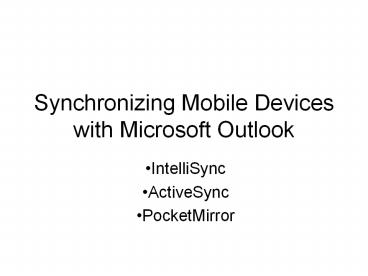Synchronizing Mobile Devices with Microsoft Outlook - PowerPoint PPT Presentation
1 / 16
Title:
Synchronizing Mobile Devices with Microsoft Outlook
Description:
Your Calendar and Address Book should now be Synchronized with Microsoft Outlook. ... website for a step-by-step guide for configuring with Microsoft Outlook. ... – PowerPoint PPT presentation
Number of Views:55
Avg rating:3.0/5.0
Title: Synchronizing Mobile Devices with Microsoft Outlook
1
Synchronizing Mobile Devices with Microsoft
Outlook
- IntelliSync
- ActiveSync
- PocketMirror
2
IntelliSync
- Plug mobile device into computer.
- After device is recognized open up your Palm
Desktop. - Double-click on the Intellisync icon
3
- 4. Click on Configure PIM
4
- 5. Configure Window, check Calendar and Address
Book
5
- 6. Click Choose
6
- 7. Click on MS Outlook under the Available
Translation heading
7
- 8. Click on Synchronize under the Operation
heading.
8
- Click OK
- Make sure that your calendar is now going to
sync with MS Outlook.
9
- 11. Click OK to complete the Configuration
process
10
- 12. Click Synchronize Now
11
Your Calendar and Address Book should now be
Synchronized with Microsoft Outlook.
12
Microsoft ActiveSync
- First step is to clear all of your old Calendar
and Contacts. - You should see in Microsoft ActiveSync, that your
device is connected.
13
- You want to set up a Standard Partnership
- Synchronize with this desktop computer.
14
- Make sure you have Calendar and Contacts
checked. - When you click Next is should start to
synchronize. - When done synchronizing, should say
Synchronized for both the Calendar and the
Contacts.
15
Your Calendar and Contacts should now be
synchronized with Microsoft Outlook.
16
PocketMirror
- If using PocketMirror as your software for your
mobile device, visit the following website for a
step-by-step guide for configuring with Microsoft
Outlook.
http//www.palmpower.com/issues/issue200101/pocket
mirror001.html