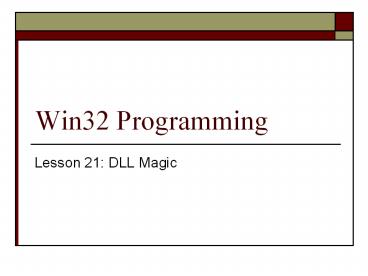Win32 Programming PowerPoint PPT Presentation
Title: Win32 Programming
1
Win32 Programming
- Lesson 21 DLL Magic
2
Where are we?
- Weve looked at DLLs from a build/link/execute
perspective, as well as some more advanced
techniques - Today, start looking at Thread Local Storage and
DLL interception gt)
3
Thread Local Storage (TLS)
- What does the strtok function do?
- How does it work?
- What happens in a multithreaded environment?
4
TLS
- Provides simple method for storing variables on a
per-thread basis - Two types dynamic and static well be looking
at both.
5
Supporting Structures
6
So
- We call
- DWORD TlsAlloc()
- Returns TLS_OUT_OF_INDEXES if no storage is
available - Else, returns an index number which can be used
to store a DWORD - BOOL TlsSetValue( DWORD dwTlsIndex,
PVOID pvTlsValue)
7
Cleaning Up
- Its C, so theres not a lot of cleaning up
done for us - PVOID TlsGetValue(DWORD dwTlsIndex)
- BOOL TlsFree(DWORD dwTlsIndex)
8
Using Static TLS
- Can also do this
- __declspec(thread) DWORD gt_dwStartTime 0
- Creates a .tls section
- Allocates the necessary storage automatically
9
DLL Injection
- So, life can be interesting
- Windows provides limited process isolation
- But sometimes we want to hook into another
process - One way to do this is by leveraging DLLs
10
Danger, Will Robinson
- Some of these techniques will make global changes
to how your computer functions. You need to
carefully decide whether to do this on your main
machine, or if a VM is a better option. You have
been warned! - (That said, I do this all on my own laptop)
11
The Trick
- What are we actually trying to do?
12
Registry
- HKEY_LOCAL_MACHINE\Software\Microsoft
\Windows NT\CurrentVersion\Windows\AppInit_DLLs
- Hmmm. Advantages? Drawbacks?
13
Drawbacks
- You must restart your computer
- Only mapped into processes which use User32.dll
- Youre in every GUI app
- for its entire lifetime
14
Better
- SetWindowsHookEx
- E.g HHOOK hHook SetWindowsHookEx( WH_GETMESS
AGE, GetMsgProc, hinstDll, 0) - Why hinstDll?
15
Walkthrough
- DIPS
PowerShow.com is a leading presentation sharing website. It has millions of presentations already uploaded and available with 1,000s more being uploaded by its users every day. Whatever your area of interest, here you’ll be able to find and view presentations you’ll love and possibly download. And, best of all, it is completely free and easy to use.
You might even have a presentation you’d like to share with others. If so, just upload it to PowerShow.com. We’ll convert it to an HTML5 slideshow that includes all the media types you’ve already added: audio, video, music, pictures, animations and transition effects. Then you can share it with your target audience as well as PowerShow.com’s millions of monthly visitors. And, again, it’s all free.
About the Developers
PowerShow.com is brought to you by CrystalGraphics, the award-winning developer and market-leading publisher of rich-media enhancement products for presentations. Our product offerings include millions of PowerPoint templates, diagrams, animated 3D characters and more.