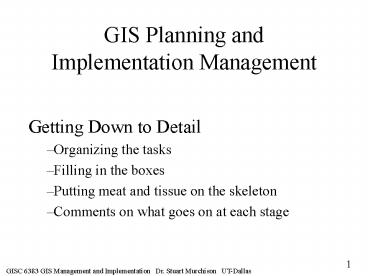GIS Planning and Implementation Management - PowerPoint PPT Presentation
1 / 77
Title:
GIS Planning and Implementation Management
Description:
1. GISC 6383 GIS Management and Implementation Dr. Stuart Murchison UT-Dallas ... Dirt flies. concrete poured. Move in. Living there. Maintenance. Home improvements ... – PowerPoint PPT presentation
Number of Views:475
Avg rating:3.0/5.0
Title: GIS Planning and Implementation Management
1
GIS Planning and Implementation Management
- Getting Down to Detail
- Organizing the tasks
- Filling in the boxes
- Putting meat and tissue on the skeleton
- Comments on what goes on at each stage
2
GIS Enterprise Planning Process general strategy
retirement savings? boats cars? kids
college? residence?
- Conceptual Design /Needs Assessment/Requirements/
why do it - does it support organizations goal or strategic
plan? - Tomlinson Chap 3, 4, 5 Chap. 11
- Logical Design what it does
- what business process(es) will be supported?
- Tomlinson Chap 6 ,7
- Physical design how it will do it
- hardware, software, data, applications, people
their management - Tomlinson Chap 8, Chap 9, Chap 10
- Implementation getting it going
- actually doing it!
- Tomlinson Chap 12
- On-going System Management keeping it going
- operations, maintenance, update and use
bachelor pad m-no-k core family extended family
Ranch or 3 story floorplans wood or brick tub or
shower
Dirt flies concrete poured Move in.
Living there. Maintenance Home improvements
3
Three Primary Planning Phases
- Strategic Plan for GIS why--justification for
GIS - provides longer term, more abstract,
justification - requires conceptual understanding of the
organization - establishes potential for GIS
- builds support in the organization
- requires dept. management involvement
- output is GIS Proposal (or Strategic Plan)
- will generally require board approval
- time span is weeks/months
- GIS Design what and how blueprints
- provides exact detail on what is to be done, and
how - requires user involvement
- output is GIS Design (or Implementation Plan)
- plan for exactly what the GIS will do and how it
will do it - may include plan for managing the actual
implementation - approval may be via budget process or board
- time span is months
- GIS Implementation Management Plan doing it
- tasks to create operational system
- The primary phases differ substantially in
character. - Shift from one to the next should be very
apparent. - Each involves preparation of a key planning
document (which must be written!) - Each concludes with an identifiable product or
output. - The output of the first two are planning
documents - The third provides an operational system, which
also should be documented - Any and all may be contracted out to consultants,
but preferably each as a separate package
4
Primary Phases Tasks to be Accomplished
- Strategic Plan for GIS provides longer term,
more abstract, context and justification - based on organizations strategic plan, if it has
one (many public sector orgs dont) - requires conceptual understanding of the
organization - Includes needs assessment/requirements, but at a
higher, general level - GIS Design provides blueprint for what is to be
done - Conceptual design detailed needs
assessment/requirements (including hardware,
software and data surveys) - Logical design (system design)
- Data and application
- Physical design (system specifications)
- Database and software
- Implementation Management tasks to create
operational system - administrative framework staffing
responsibilities, timetables, milestones - benchmarking and pilot studies
- hardware software procurement and installation
- data conversion and data base construction
- application development
- training
- system installation
5
GIS Development Process New York State model
Phase I Strategic Planning Why do it
Its not the order or precise structure of the
tasks but rather that, in one way or another, all
get completed.
1
2
5
6
3
9
10
11
8
7
Stage III Implementation Management doing it
4
Phase II GIS Design how do it
http//www.sara.nysed.gov/pubs/gis/gisindex.htm
6
A 10-Stage GIS Planning MethodologyTomlinson,
Thinking About GIS
- Consider the strategic purpose
- Plan for the planning
- Conduct a technology seminar
- Describe the information products
- Define the system scope
- Create a data design
- Choose a logical model
- Determine system requirements
- Benefit-cost, migration and risk analysis
- Make an implementation plan
Phase I Strategic Planning Why do it
Phase II GIS Design how do it
Stage III Implementation Management doing it
7
Phase IStrategic Planning for GIS
- Steps described here are those that an outside
consultant might follow.
8
Possible Tasks for Developing Strategic Plan for
GIS
- Situational Analysis
- Understanding the characteristics of the
organization - identification of constraints (budget, staff,
legislative) - Strategic Vision for GIS
- Vision of what GIS could do for the organization
- Alignment with Organizational Plans/Directions
- Feasibility Estimation and Assessment
- is vision consistent with constraints
- costs, complexity, organizational impact
- Define Strategy and Prepare Strategic Plan
- covers concept, data, technology, organization
change - document in a written GIS Proposal or Strategic
Plan for GIS
(Based on Huxhold, 1995, p. 54-55 with mods)
9
Situational Analysis(understanding the
fundamentals of the organization)
- Goals of the organization
- Environment and driving forces motivating the
organization mission, mandate, governing
legislation existing business and strategic
plans, goals and objectives, - Management philosophy and style
- Degree of delegation, planning style, emphasis on
people vs. results, decision-making style,
approach to risk, political aspects,
organizational culture - Driving Force for GIS
- Who is pushing for GIS (which dept., management
or staff, etc.). What are the motivating factors.
What is the focus of the initial drive? Is there
an individual or group committed to champion GIS
to top management? - Technological Maturity
- How much experience does staff of the
organization have with information technology?
How sophisticated is the existing information
system? Does the organization have technical
expertise? Past experience with information
technology, - Available resources
- What resources are available or potentially
available, especially staff and s - Business functions
- Non-detailed assessment of the functions of the
organization
10
Strategic Vision for GIS
- Develop vision of what GIS could do for the
organization - Involve senior management early in the process
- Involve end users early in the process
- Use task force or working group to develop vision
- Identify all existing documentation regarding
goals, mission, etc. of organization and
summarize key issues - Use workshop to achieve consensus on vision for
GIS - be sure GIS Vision is consistent with
organizational goals/vision/purpose.
11
Evaluation of Feasibility(evaluate Vision
relative to Organization)
- Financial Feasibility
- Anticipated costs within range of available
resources - Returns to organization (benefits) warrant
expenditure (cost-benefit analysis) - Performance measures can be developed to satisfy
management - Technical Feasibility
- Required technology currently available (or will
be within plan horizon?) - Level of technology required is reasonable
- Technology can be used by staff with reasonable
training - Institutional Feasibility
- Adequate funding can be sustained over the
planning horizon - Management capable of managing GIS implementation
projects - Required organizational changes are acceptable
- Implementation plans do not violate legislation
or mandates governing organization
12
Prepare Strategic Plan for GIS
- must be written
- must be concise yet comprehensive
- its the policy document that sells the GIS as a
concept - target audiences are
- board for approval
- senior management for adoption and forwarding to
board - line managers for backing
13
Phase IIPreparing the GIS Design
14
Design involves...
- conceptual design
- what user needs needs assessment
- logical design
- what data and applications required to support
user needs - physical design
- What specific database and software will support
data and applications - the outcome of which is documented in a
- GIS Design Document
- what GIS will do and how it will do it
- Data requirements and Database design the key
components - which should include or be followed by a
- Plan for Implementation Management
- how the actual implementation itself will be
handled - this is the third major phase
15
Design Steps detail and process
Reality
Conceptual
- Conceptually Model USERS view
- (Tomlinson Chapter 6,7)
- 2. Logically Model the Data
- Define data entities and their relationships
- Identify representation of entities and match to
spatial data model - (Tomlinson Chapter 8, 9 thru p.136)
- 3. Physically Model the Data
- Create physical database design for selected
software (Oracle, Arc/Info, etc) - 4. Design Process for obtaining and converting
Data from source
ESRI Steps for Building Geodatabase 1. Model the
users View of the data 2. Define objects and
relationships 3. Select geographic
representation. 4. Match to geodatabase
elements 5. Organize geodatabase
structure (Zeiler, p. 18)
Database Schema in UML Diagram (using Visio)
Geodatabase Generation and Population
Physical
16
- How do we identify users needs?
- How do we model business processes?
- Will cover this tonight, and then look at logical
and physical design later when we focus on
database design
17
Conceptually Model USERS viewHow do we assess
user needs?
- Functional Analysis Approach
- Identify the functions which support the
organizations goal - Identify the data required to support the
functions - Organize the data into logical sets based on
functions - Object Oriented Analysis and Design Approach
- Use Cases in OOAD are a similar approach
- Tomlinsons Approach (read yourselves)
- Conduct a Technology Seminar
- Information Product Descriptions (IPDs in Chapter
6) - Master Input Data Lists (MIDLs in Chapter 7)
18
Functional Analysis Approach to Needs
AssessmentFunctions, Processes, Applications,
and Data
- Function what a department does
- Process how it is doing it, or how it will do it
- Application software capabilities required for
the process - Example
- Function--review prepare zoning changes
- Process
- receive zoning change request
- examine zoning in vicinity gtpotential software
application - examine legal requirementsgt potential software
application - notify property ownersgtpotential software
application - conduct public hearing
- prepare changes to map and ordinances
- Data
- virtually all applications have data input and
output requirements
19
..identify functionsand the data needed to
support them
Conceptual Design
Logical Design
Physical Design
Implementation
Functions what a department does Processes how
it carries these out Application software
supporting the process
20
subdivision
Land DevelopmentManagement processes
land use zones
master plan
Land Developer
- receive applications - verify conditions -
distribute for review - compile reviews -
communicate w/applicant - update application
data - update subdivision
Land Use Planning
street
Roadway Management
parcel owner assessor parcel
Assessor
Transport. Planning
..identify functionsand the data needed to
support them
Application Reviewer
transportation plan
Application Reviewer carrying out the Land
Development Management function needs
data/information from multiple sources/departments
21
.....organize data into logical sets
Data/Function matrix
22
..organize data into logical sets
- The data/function matrix shows
- High-level classification of the data
- Interdependence of data and function
- Functions which create commonly required data
- Interdependence of functions
- the providers and users of data
- Independence of functions
- those which do not share data
- Data created by more than one function
- potential duplication
- Functions that only use data
- reliant on other functions to create data
(Review from Implementation Steps lecture)
23
Updating Functional Organization
- Define current functions performed by each
department - do not automate these immediately!
- we dont want to pave the cowpaths
- Derive new logical assignment of functions to
departments - remove functions not contributing to
organizations mission - remove duplications
- group like activities (e.g.base map update) in
one department - simplify workflow paths
- Develop realistic assignment of functions to
departments - compromise the logical assignment to match the
reality of how much change the organization will
accept - may be little different from current functional
assignment!
24
The Use Case Conceptfrom Object Oriented
Analysis and Design (OOAD)
- A Use Case is similar to a function
- a task performed by an actor or a
unit of work with a result - how an Actor uses a system to accomplish a task,
or what the actor wants the system to do - Actor is anything that interacts with the system
- People programmers, technicians, city staff,
citizens - A specific person may play several actor roles
e.g. citizen and city budget analyst - Other hardware and software systems
- Give each a name and a unique ID e.g. A001GIS
Techmaintains maps - Use Cases form basis for all analysis and design
- Start with simple one liner descriptions of all
cases - Give each a name and unique ID e.g. U001 Edit
parcel map - Cross reference actors and use cases e.g. A001
GIS Tech does U001 Edit Parcel map - Establishes the scope of the system
- Prioritize a group of related use cases for
initial implementation (e.g. zoning management) - Expand, elaborate, add detail and diagram these
selected cases to identify - Business Domain Objects data such as parcels
owners - Controller Objects application code and/or
manual processes - Interface Objects VB form, or button in ArcMap
25
Example of Use Case List
Use Case List Your County GIS Development
Project Code Dept. Name Description U26
YCAO Create Parcel Generate a parcel from its
legal description U22 YCAO Dedication Update
parcels affected by Right-of-Way change U25 YCAO
Locate Parcel Find a parcel given one of
several descriptions U20 YCAO Parcel Manager
Manage work flows for edits to the parcel
fabric U28 YCAO Parcel History List parcels
historical owners and parent parcels U2I YCAO
Subdivision Process to subdivide parcels U24
YCAO Tax Map Print medium-scale tax map U23
YCAO Vacation Process to reapportion vacated
parcels Ul6 YCISD General Plan Map Print
medium-scale map for county UI8 YCISD Landuse
Map Print medium-scale land use map UI7 YCISD
Update Plan Edit general plan data as
required UI9 YCISD Update Landuse Edit land
use data as required U9 YCWD Backflow Status
Find backflow devices due for inspection U4
YCWD Customer Zone Define which customers are
in which service zone U6 YCWD Manage Breaks
Find break, isolate and re air work flow U7
YCWD Manage Construction New construction work
flow U10 YCWD Missing Water Compute
unaccounted water U15 YCWD Print Valve Book
Print large-scale water system valve maps U13
YCWD Print WSMB Print medium-scale water
system map books U12 YCWD Print System
Map Print small scale system U16 YCWD Water Use
Report Generate water use report U20 YCWD Verify
As-Built Verify engineering As-builts U21 YCWD Clo
se Project Authorize project as
completed U23 YCWD Export to WaterNet Export
data to WaterNet U24 YCWD Import to WaterNet
Import data to WaterNet U34 YCWD Edit Design Map
Edit design maps for projects U33 YCWD Edit
As-Built Map Update design maps to reflect as
built
Source Adapted from ESRI Designing the
Geodatabase Using ArcInfo
26
Example of Actors List and Use Case Cross
Reference
Project Actors Your County (YC) GIS Development
Project Al YCWD Manager Head of the YCWD
engineering division. Provides supervision and
direction for the engineering staff. Use
Cases U12 - Print System Map U16 - Water Use
Report A2 YCWD Project Manager Provides
supervision for a project. Participates in
project planning,. Uses Computer simulation
models to test designs. Verifies final as
builts. Use Cases U12 - Print System Map U18
- Open Project U19 - Run Water Model U20 -
Verify As-Built U21 - Close Project U23 -
Export to WaterNet A3 YCWD Engineer Prepare
engineering design drawings and as-built drawings
for projects. Conduct records searches and
studies. Use Cases U34 - Edit Design Map U33 -
Edit As-Built Map U12 - Print System Map U36 -
Update Valve Book U37 - Print Design Map U38 -
Print As-Build Map A4 YCWD WaterNet Computer
simulation model of the water system that is used
to evaluate the water delivery network and to
identify potential problems. Use Cases U23 -
Export to WaterNet U24 - Import from
WaterNet A5 YCISD GIS Analyst Provides GIS
support for county activities, to include data
design, GIS database, applications programming
and specialized training. Use Cases U13 - Print
WSMB U14 - Print WSMB update U48 - Print Valve
Book U39 - Print Sewer Map Source Adapted
from ESRI Designing the Geodatabase Using ArcInfo
27
Use Case Elaboration
- As we go through the design steps, detail is
added to each Use Case by progressive and
iterative elaboration - High level (Users View)
- Business level (Conceptual View)
- Design Level (Physical View)
- (Iterative show to user, make modifications,
take back to user)
28
Example High Level Use Case DescriptionModeling
Users View
Use Case Description Your County GIS Development
Project Use Case Notify Owners (U38) Level
High level Summary The Planning Department
must notify property owners of proposed zoning
changes that may effect them. Actors YCDP
planner, YCDP secretary Pre-conditions The
Planning Department has received a zoning change
request and a public review meeting has been
scheduled. Post-conditions The notification
letters and maps have been mailed. Description
The planner finds the names and mailing
addresses of everyone that owns property
within 300 feet of the property being
considered for the zoning change. The planner
generates form letters for each owner that
contains a description of the change,
information about the public review meeting and a
map of the neighborhood highlighting the
property being considered. The planner gives
the letters and maps to the department
secretary, who addresses the envelopes, stuffs
them and mails them.
Source Adapted from ESRI Designing the
Geodatabase Using ArcInfo
29
Example Business Level Use Case
DescriptionConceptual Modeling
Use Case Description Your County GIS Development
Project Use Case Notify Owners (U38) Level
Business Summary The Planning Department must
notify property owners of proposed zoning
changes that may affect them. Actors YCDP
lanner, YCDP section manager, UCDP
secretary Pre-conditions The Planning Department
has received a zoning change request and a
public review meeting has been scheduled. Post-con
ditions The notification letters and maps have
been mailed. Primary Scenario 1. Section
manager assigns the case to planner. 2. Planner
identifies the subject parcel from the case
folder documents. 3. Planner locates the subject
parcel on the parcel map. 4. Planner identifies
the affected parcels on the parcel map. 5.
Planner finds the names and addresses for the
owners of record for all the affected parcels by
searching the assessor's records. 6. Planner
generates a notification letter for each
owner. 7. Planner generates a neighborhood map
for each owner. 8. Secretary receives the
notification letters and maps from planner. 9.
Secretary mails the letters and maps to the
owners. Notes 1. Subject parcel- one or a group
of parcels undergoing review for a zoning
change. 2. Affected parcel- a parcel within 300
feet of the subject parcel. 3. Notification
letter - describes proposed change,
date/time/location of the public review
meeting. 4. Neighborhood map - Shows the area
containing the subject and affected parcels, as
well as non-affected parcels in the area. Uses
different symbology for each type, as explained
by the map legend. Streets are labeled with their
names. Map is scaled to fit inside a 6-inch by
6-inch rectangle.
Source Adapted from ESRI Designing the
Geodatabase Using ArcInfo
30
Example Design Level Use Case DescriptionPhysica
l Modeling
Primary Scenario The use case may be
abandoned at any time. Do 1-3 until all subject
parcels are entered. 1. Planner enters the PIN
for a subject parcel and its proposed zoning
code 2. System finds the subject parcel. 3.
System adds the subject parcel information to the
subject parcel list (parcel PIN, site address,
old and proposed zoning codes, owner name). 4.
Planner reviews and accepts the subject
parcels 5. System selects the affected
parcels. 6. System finds and adds the affected
owners to the affected owners list (owner name,
mailing address, PINs of affected parcels the
own). 7. System Draws Neighborhood Map. 8.
Planner reviews and accepts the neighborhood
map. 9. Planner enters the public review meeting
date, place and time. 10. System Generates
Notification Letter. 11. System displays preview
of notification letter. 12. Planner reviews and
accepts the notification letter 13. System prints
a notification letter for each owner of effected
properties. 14. System prints the neighborhood
map. Secondary Scenarios I. Planner enters the
PIN for a subject parcel and its proposed zoning
code. la Entry by owner name 1a-1. Planner
enters the owner for a subject parcel and its
proposed zoning code. 1a-2. System finds all
parcels for the owner and lists them. la-3.
Planner selects the subject parcel(s) from the
list. la-4. System adds the information for the
subject parcel(s) to the subject parcel
list. 1b Entry by parcel site address 1b-l.
Planner enters the site address for a subject
parcel and its proposed zoning code. 1b-2. System
finds the subject parcel and adds its information
to the subject parcel list. Exception
Scenarios 1. Planner enters the PIN for a subject
parcel and its proposed zoning code. la Illegal
new zoning code entered 1a-1 System notifies
planner of illegal new zoning code entry. la-2a.
Planner reenters new zoning code if data entry
error, or la-2b. Planner exits if new zoning code
in case file is wrong. 1b No subject parcel
found. 1b-l System notifies planner that no
parcel was found. 1b-2a. Planner reenters PIN (or
owner name, or parcel address) if data entry
error, or 1b-2b. Planner exits if information
in case file is wrong. Each possible exception
would be listed...
(note we are getting ahead of ourselves here!)
Source Adapted from ESRI Designing the
Geodatabase Using ArcInfo
31
Tomlinson Approach
- Conduct a Technology Seminar
- Information Product Descriptions
- (IPDs in Chapter 6)
- Master Input Data Lists
- (MIDLs in Chapter 7)
You should read about these yourself
32
Logical and Physical Design The next steps in
the design process
- 2. Logical data modeling
- Define entities (what we collect information
aboute.g. people, parcels), attributes (the
information collectedage, value), the
relationships between them (people pay taxes on
parcels, and any business rules that apply (over
65 may pay less) - 3. Physical Data modeling
- How this data will be stored in a specific
vendors database and the relationships
incorporated? - Will cover in detail in a later lecture devoted
to Database Design
33
4. Design A Process for Obtaining and Converting
Data from Source
- --identify source (document, map, digital file,
etc) for each and every entity and its attributes - --defining the procedures for converting data
from source and into the database
Again, we will return to look at this in more
detail when we discuss data sources and data
acquisition in a later lecture.
34
In practice, identifying data sources and
developing a conversion strategy is interwoven
with the conceptual and physical data design
process.
35
.some steps/tasks in the process
- Identifying data
- internal and external sources
- checking for completeness and quality
- new data via field or aerial surveys
- Fixing problems in the data source
- map scrubbing
- coding source documents with unique IDs
- Converting to digital form
- scanning or digitizing
- raster to vector conversion strategy
- entry of attribute data
- Data conversion specifications
- horizontal and vertical control
- projection coordinate system
- accuracy requirements
- Document flow control
- monitor flow of maps, documents and digital files
thru conversion process - change control for changes to data that occur
during this time period - Quality control procedures
- potentially highly complex
- errors will occur
- generally a combo of automated and manual
procedures - requires comparing digital version to original
source and checking internal consistency - problem resolution process and correction
responsibilities need to be defined - Final acceptance criteria
- criteria data must meet before final loading into
database
36
FIELD DATA
SCANNING
DIGITIZE
37
Example
- Look at DCAD Document Process for getting DCAD
data files into a usable format.
38
- The outcome of these steps is
- An unambiguous identification of user needs
- A rigorous design for our GIS database
- a database schema
- The design of a process for obtaining the data
elements that will populate our database schema
39
Data Requirements a caution
- GIS is data driven
- Data requirements are the heart of any GIS design
- Much more than simply what data, but also
- consistency of standards (if any) across
departments - accuracy requirements
- update frequency requirements
- conversion requirements
- magnitude and storage requirements
- layer organization
- table organization
- metadata
- And its more than all this, also
- examine data and database design in more detail
in a later lecture
40
Develop Design Specifications
- Derive from database and application needs.
- Often up to six specification documents required
- these essentially comprise the GIS Design
- Database design specifications
- Data conversion specifications
- Data management specifications (update, back-up,
etc.) - Map product specifications
- Software application specifications
- Hardware and communications system specifications
(sometimes confusingly called the system design,
but its only really one part of the system!), - In theory, these should be generic but specific,
for comparison with capabilities of different
vendors. - In practice, implicit vendor decisions have often
been made ahead of time!
41
GIS Plan or Design Document
- Design Document is the output of this phase
- only now can you have a true concept of cost
and impact on organization - Another key management review point
- now commit to expensive equipment purchase data
conversion
42
Getting it Right at the Start!
You are here
Cost of change (and probable expenditures to
date)
Needs Design Implementation
Production Assessment
43
Phase IIIImplementation and its Management
44
Implementation Management Steps
- Tasks or Steps
- administrative framework staffing
responsibilities, timetables, milestones, and
risk management - benchmarking and pilot studies
- hardware software procurement and installation
- data conversion and data base construction
- application development
- training
- system installation/going operational
- Steps not necessarily done in this order
- many carried out continuously and/or concurrently
- really, two major sequential activities must
occur - construction creating the system
- occupancy moving to operational status
45
Administrative Framework For Implementation
Management
- Revolves around Plan for Implementation
Management - (Project Management Plan or Start-up Plan)
- yet another _at_ document (the third so far,
if separate from the GIS Design)!!!! - this is a not a plan for what the GIS will do
(thats the GIS Plan or Design Document) - its a plan for managing the actual
implementation - perhaps logically belongs as part of Design (and
it was listed there also) - in practice, but perhaps not ideally, often its
not undertaken until funding is approved for GIS
Plan/Design Document, so preparing a Plan for
Implementation Management is the kick-off in
Implementation Management - (Actually, the other two phases also each needed
a written plan for how they were to be conducted,
but this one is by far the most important, cos
now you are committed and really spending money!)
46
Why Bother with an implementation plan?
- Forces consideration of many issues before they
arise, so you already have consensus on action
and resource allocation - creates a commitment to agreed upon work and
schedule (especially important for
multi-participant projects) - assures everybody knows their responsibilities
- builds confidence of project sponsors (senior
management) - builds confidence of project manager and staff,
so better morale and productivity not venturing
into an uncharted ocean - can provide early warning of potential problems
as implementation proceeds (e.g. if a task gets
behind schedule) - allows activities to proceed concurrently, when
appropriate, thus speeding up implementation
47
How Do You Plan and Administer a Project?
- Hire/appoint a project manager, who must have
time to manage (cannot be expected to do their
regular full-time job also) - Utilize project management software, and really
use it (e.g. MS Project)! - Identify tasks and determine dependencies via
network diagram (tasks which depend on others
being completed), and assure time schedule fits - be sure each task has a person responsible
- incorporate frequent review points with clear
milestones - Milestone capability to be achieved by a
specific point in time - communicate problems, delays and mishaps to
management far better than letting them leak
out, cos they will !
48
Project Timeline
49
Staffing
- System Development Team
- do the work
- three options
- contract out (downside?)
- hire new staff (downside?)
- use existing staff (downside?)
- Function
- Establish and monitor progress
- Solve design problems
- Focus activities on critical path
- Balance workload assignments
- Report to steering committee
- Project Steering Committee
- oversee the work
- uses existing staff
- Function
- responsible to upper management
- receive report from SD team
- Review status
- ID problems - early warning
- Make necessary adjustments
- GIS Design
- Implementation Management Plan
Exact composition and structuring will depend on
size of project and/or organization.
50
System development team
Seconded from line business unit?
Full time! There is a PMP Certification Available
from PMI.
Seconded from or hired by IT?
Technical staff IS GIS programmers, database,
computer operators, cartographers, data entry
Support Staff administrative, secretarial
51
System Development TeamMedium or small sites
Business Expertise
52
Project Steering Committee
Large Sites
Medium Sites
53
Risk Assessment Management
- Managing expectations
- what when
- Technological Development
- obsolescence occurs before implementation
attained - new kid on the block beta software
- Organizational priorities or mission
- change, especially in private sector
- Organizational structure
- new board, new boss, staff quit
- Hazards ensuring on-going operations
- natural and man-made (flood, fire, hurricane,
etc) - utilities and supporting services
- computer and network reliability
- Security ensuring recoverability of information
- data protection
Risks threats to project success from within and
from outside project context
54
Risk Control
- Risks rise as a function of
- Magnitude, complexity and time span of project
- amount of organizational change required
- number of participants
- levels of participants local, state, federal or
even some consultants - geographical dispersion city, region, state,
nation, world
- Project Planning
- Well-defined, consistent with existing strategy
- Project Management
- Proven methods, accountability, quality control
- Project Resources
- Personnel, experience, funding
- Project Schedule
- Reasonable, identified milestones
- Project Documentation, Reporting, and Information
Dissemination - everybody hates it, but documentation is essential
55
Pilot Projects
- Many different purposes therefore may be
conducted at different times and scales - as a demonstration, to show potential users the
possible utility of GIS - conduct during Strategic Planning Phase
- as experiment to test a particular technical
aspect of implementation - conduct at any time depending on technical issue
- as a temporary operation or production
environment to assess operational feasibility or
to determine organizational impact - be careful it doesnt become permanent!
- as a trail run to test adequacy of project
planing and design, - can assess adequacy of source docs, conversion
process, data base mangement and maintenance
procedures, data volumes, applications, etc - as a benchmark test to compare hardware,
software, network configurations being
considered - compare different vendors in a shoot out
- run each with standard benchmark applications
and data
56
Pilot Characteristics
- Pilot is an environment where failure is
tolerated - Must clearly establish
- purpose for conducting pilot
- without purpose, may continue indefinitely
- measures of success
- without a measure (extrapolation) , cannot judge
success - end point (A stopping point)
57
Hardware and Software Procurement the Process
- Identify an Evaluation Team
- Research purchasing rules processes
- open bids may not be your only option in public
sector - sole source is an option, but must be handled
carefully. - State of Texas allows other processes e.g.
sealed competitive proposals - involve your purchasing department if it exists!
- Obtain samples of RFPs (or whatever)
- from similar organizations to yours
- Define evaluation criteria include in RFP
- consider points system with weighting of each
criteria - Prepare Request for Proposal (RFP)
- detailed to ensure you get what you want
- require standardized responses (fill-the-blanks),
especially for pricing, or comparison becomes
hell - require experience with and references from
previous similar projects - specify strict deadline for bid receipts
- specify deadline to award (and penalities)
- vendors have more experience at this than you!
- Distribute RFP to potential vendors
- try to identify all the main vendors in field
- go to trade shows, GIS user groups, etc.
- Hold Bidders Meeting
- consider requiring attendance in RFP
- provide history and overview of project
- encourage questions vendors dont talk cos of
fear of revealing their strategy to others - send written answers to all questions to all
bidders - Evaluate Proposals
- convene evaluation team and use the specified
criteria (Grading Template) - document all your actions and save tally sheets,
the award may be challenged - Select Winner and Write Contract
- identify short list (top three) and interview
- select winner and develop contract
- be ready to deal with challenges these can hold
up a project for months/years
58
Hardware and Software Procurement the Gotchas
- Be sure that the following have been very
specifically covered - system capability what it will do
- system performance response time, etc. under
load - installation whats covered and what is not
- hardware support
- warranty
- maintenance after warranty expires
- software maintenance
- support from vendor
- bug fixes (especially for custom applications)
- cost for updates and new releases
- software licenses and cost for extras in the
future - site
- simultaneous user
- machine
Remember, you are in the drivers seat before the
contract is signed, and possibly in the backseat
afterward!
59
Software Selection Considerations and Trade-offs
- Price ()
- you generally pay for capability, but do you need
it? - cost doesnt always equate to capability, but
theres usually some catch - Learning curve
- simplicity of use for limited function products
- consistency of interface for multi-function
products - Market share
- Why go with market leader?
- around in the future
- experienced workers available
- third party services add-ons, training,
consultants, etc.
- Future needs
- analytic capabilities
- data types
- conversion expensive
- retraining
- data conversion
- application conversion
- Organizational needs
- consistent software
- info sharing
- lower support training costs
- lower costs via mass licenses
- targeted software
- lower train/support via simpler interface
- lower cost via targeted function
- best of both via add-ins or object orientation.
60
Hardware and Software Procurement Installation
Details
- Site preparation
- dont forget this, even tho. dont need machine
rooms today - mods in this area can be very expensive
- adequate HVAC
- adequate power
- UPS and back-up generators
- adequate networking (electronics and cables)
- low tech stuff dont forget
- furniture, racks, etc
- lead time may be longer than for high tech!
- installation in contract?
- may cost more
- your staff may not know whats done
- your standards need to be in contract
- acceptance process (ideally)
- install hardware and software
- install data applications
- run benchmark tests
- carry out 30-day performance test
- accept equipment
- in many cases data applications take from
months to years to develop and install
61
Data Conversion and Database Construction
The Life Cycle of a GIS Database
Source State of NY, GIS Development Guide
62
Options for Data Acquisition
- trade
- Buy OTS--off the shelf
- Manufacture in house
- Buy custom
Cost decreases
Applicability increases
63
Applications
- Many GIS applications can be satisfied by GIS
software itself without need for formal
application development - query data
- display data (as map or table)
- create map or map overlay
- two main approaches to application development
- structural analysis and programming
- mini-version of entire process described here
from needs analysis onward - rapid prototyping
- three choices for application development
- purchase customization as part of GIS acquisition
from GIS vendor - contract third party vendor or systems integrator
- use in-house staff
- plan on extensive training or new hires
- provide adequate lead time
Thorough documentation is critical in all cases,
especially if use contractors cos you will have
to maintain system after they are gone.
64
Training and Consulting Principles
- critical to project success budget for it from
the git-go! - required throughout the process from needs
assessment to daily operations - required for everybody from top management to
clerical - the higher in the organization, the more its
resisted - the higher the education level, the more its
resisted - the more you train, the more marketable people
are keep them happy have clear career ladders - customized applications (for easier use) can
reduce training needs--but not eliminate them - good documentation can reduce training needs--but
not eliminate them - for software use
- for computer operations
- for organizational procedures
- should extend beyond immediate job needs to
encompass broader perspective - enhances cooperation and understanding between
units - fosters innovation
- training must be ongoing process people change
jobs within, join from outside - help desks in-house or vendor?
65
Training and Consulting Who and What
- Training
- Upper management
- feature and benefits
- organizational impact budgets,personnel, etc
- importance of commitment
- Middle Management
- as above, plus
- GIS concepts and success factors
- how system works functionally
- Specialized Technical and Operations
- application development
- data conversion
- system maintenance
- data entry
- Consulting
- Management Consulting
- mission, strategic planning
- Project and System Management Services
- system design and implementation
- management of data conversion
- Quality Assurance and Control Services
- data quality specifications
- system benchmarking
- Data Conversion Services
- CAD drawings, map scanning, etc
- Technical Consulting
- data modeling and/or database design
- tech specs. or network design
- Application Development
- Mapping and Surveying Services
66
System Installation Going Production
- The three principles test it, test it, test it
- Run in-tandem or convert cold-turkey?
- new and old
- new replaces old
- Is going back an option? Is there a back-out
plan? - Non-tech but critical
- users/customers trained
- office procedures modified
- support team available
- More damn documents
- service policies or guarantees
- procedures documented
- user documentation
67
System InstallationApplications Development
Steps
- Create application development environment
including training for developers (e.g. Visual
Basic with ArcObjects, Python, etc.) (Possibly an
other machine) - build applications as modules, then integrate
modules - move to test environment with real data
- test system with user/customer involvement (one
week) - move to training environment and train users
- install to production environment
68
Use and Maintenance
The unending cycle of System Development
Source State of NY, GIS Development Guide
69
and the process is endlesssource Longley, et.
al. p. 390
70
ConclusionFundamental Axiom for GIS
Implementation
- capability quality cost time K
71
Does it really happen this way?
- Yea, most of the time in my experience
72
The Stages of Data Processing
Modified from Nolan, Richard Managing the crises
in data processing Harvard Business Review vol.
57, 1979
73
Pay me now, or pay me later
- Independent invention
- independent implementation
- integration planning and re-engineering
- Organizational Implementation
- strategic planning and design
- staged implementation
See Chan and Williamson 2000 for detailed case
study (reference in syllabus)
74
Nothing succeeds like success!
- Incremental Development
- prove it here
- expand it to there
A journey without a map or a destination
75
Rapid Prototyping
- A mini version of the linear system acquisition
processrepeated multiple times!
see Longley, et al. p. 396
76
An Oracle speaks
- Think big
- Begin small
- Scale rapidly
- Deliver value
- OR Under promise
- AND Over achieve
77
The Utility of Models
- Armies have marched far in shoes that dont quite
fit - Armies get nowhere with no shoes
(paraphrasing Napoleon)