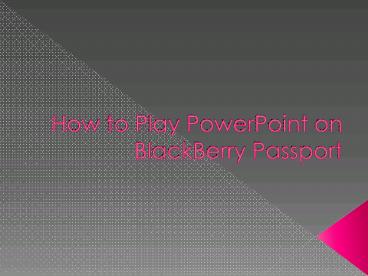How to Play PowerPoint on BlackBerry Passport PowerPoint PPT Presentation
Title: How to Play PowerPoint on BlackBerry Passport
1
How to Play PowerPoint on BlackBerry Passport
2
- How many people have switched to BlackBerry
Passport now? Maybe not that large in number, but
still, many people like BlackBerry and want to
use its smartphone. BlackBerry Passport has been
available for months, and it has a 11 aspect
ratio on a 4.5-inch screen with the resolution of
14401440. The smartphone has a QWER keyboard
which is great for the users who want a physical
keyboard on their phone. BlackBerry Passport
brings back a classic handling experience to
users, and it is attractive.
3
- Speaking of playing PowerPoint presentations on
BlackBerry Passport, users will be able to find
the related apps in BlackBerry World, and are
able to accomplish the task easily. If the users
cant find the PowerPoint player app, they are
able to convert the PowerPoint presentations to a
video file and then transfer the video to
BlackBerry to have an enjoyment. If you are using
a Windows PC, you are able to convert PowerPoint
presentations to video directly. Check the
following tutorial out if you are interested - Open your presentations with PowerPoint 2010 or
later. - Click File gt Save and Send and choose Create
Video at the upper left corner. - Make up the settings for the presentations. Then
click the Create Video button. - MS PowerPoint will convert your presentations
into a WMV file, and you are able to view it on
your computer.
4
- You are able to move files from computer to
BlackBerry Passport with the USB cable. After
that, you may need to use a video player on your
smartphone to enjoy the video. If you are going
to use the built-in video player to play
PowerPoint on Blackberry Passport, you will need
the help of a piece of PowerPoint converter
software. - When it comes to the PowerPoint converter
software, Leawo PowerPoint to Video Converter Pro
is regarded as one of the best. This software
enables users to convert PowerPoint files (.ppt,
.pptx) to more than 150 kinds of standard audio
and video files, and it brings no quality loss in
the converted video. The software has an
easy-to-use interface and users can handle the
software within seconds. The following guidance
will show you how to convert PowerPoint to MP4
for BlackBerry Passport, and you are allowed to
free download the software to have a try.
5
- 1. Start Leawo PowerPoint to Video Converter Pro
on your computer, and you will see the main
interface of the software. Click the Add button
to add the PowerPoint presentation into the
software. Then the preview window will display
the presentations. You can click the Customize
button beside the Add button to make detailed
settings for the PowerPoint file.
6
- 2. Choose .mp4 as output in the drop-down menu of
Profile. Then click Settings beside it to make
up the detailed settings of the converted video,
such as video codec, quality, bit rate, etc. Of
course, you can choose the video and audio
qualities of the converted video in the main
interface. Then you need to click the folder icon
in Output to choose a folder to save the
converted video. After that, click Start at the
right bottom.
7
- 3. When converting PowerPoint file to video, the
software will show you a pop-up dialog which
contains 4 parts of the necessary conversion and
the estimated time. When the conversion is
finished, you will get the converted video in the
target folder.
8
- Leawo PowerPoint to Video Converter Pro is a
helpful program which helps users to get the
video or audio files they need. The program is
also helpful for converting PowerPoint to video
for iPhone, which is helpful for all iPhone
users. If you are interested, just check this
software out.