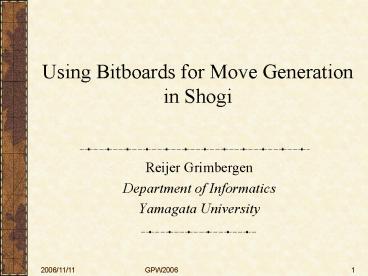Using Bitboards for Move Generation in Shogi - PowerPoint PPT Presentation
1 / 23
Title:
Using Bitboards for Move Generation in Shogi
Description:
Bitboards are not a new idea. Have been used in chess for a long time ... Hoki's optimization. Represent a bitboard with an array of three integers. typedef struct ... – PowerPoint PPT presentation
Number of Views:231
Avg rating:3.0/5.0
Title: Using Bitboards for Move Generation in Shogi
1
Using Bitboards for Move Generation in Shogi
- Reijer Grimbergen
- Department of Informatics
- Yamagata University
2
Outline
- Why this presentation?
- Basic bitboards
- Attack bitboards
- Other bitboards
- Experimental results
- Conclusions and future work
3
Why this presentation?
- Bitboards are not a new idea
- Have been used in chess for a long time
- Bitboards are not new in shogi
- Yamashita has explained how to use bitboards in
shogi - Bonanza uses bitboards
- Why then this presentation?
- Yamashitas explanation is buried in his BBS
- There are some details that can be optimized
- I dont agree with Yamashitas conclusion
- No concise explanation about bitboards
4
Basic bitboards
- What are bitboards?
- Bitboards are a binary representation of
knowledge for all squares on the board - Presence of knowledge is represented by setting
the bit for the square to 1 - Absence of knowledge is represented by setting
the bit for the square to 0 - Chess programs use bitboards for expressing many
different types of knowledge
5
Basic bitboards
- Bitboards in chess
- One bitboard can be represented with a 64 bit
integer - Yamashitas representation
- Represent a bitboard with three integers
- Hokis optimization
- Represent a bitboard with an array of three
integers
typedef struct unsigned int bb3 BITBOARD
6
bb0
bb1
bb2
7
Basic bitboards
- Logical operations on bitboards
- Similar operations for OR, XOR and NOT
- Other basic operations on bitboards
- ClearBB setting all bits to 0
- SetBB setting all bits to 1
- CopyBB copying a bitboard
void AndBB(BITBOARD to, from1, from2)
to?bb0 from1?bb0 from2?bb0 to?bb1
from1?bb1 from2?bb1 to?bb2
from1?bb2 from2?bb2
8
Basic bitboards
bb0
bb1
bb2
9
Basic bitboards
- Bitboards for position information
- Occupied bitboard for the occupied squares
- SentePieces bitboard for the black pieces
- GotePieces bitboard for the white pieces
- Bitboards for each type of piece for black and
white - SenteGold has 1s for the squares with black
golds - The bitboards with position information must be
updated at every move
10
Attack bitboards
- Non-sliding pieces
- 81 bitboards for each piece
- Example bitboard for black gold on 5e
11
Attack bitboards
- Horizontal attacks
- Pre-calculate bitboards for all possible blocking
possibilities - Example
- Block pattern of the rook on 7h (square 66)
001010110 86 - bb2 000000000110110000000000000 221184
- RankAttacks6686.bb2 221184
12
Attack bitboards
- Problem
- BITBOARD RankAttacks81512 is a big piece of
memory (497Kb) - Optimization (Hyatt)
- Edge squares do not change the piece attack
- BITBOARD RankAttacks81128 (124Kb)
?
13
Attack bitboards
- Vertical attacks
- For horizontal attacks the bits are in
consecutive positions, so masking and shifting is
enough - For vertical attacks the bits are 9 positions
apart - Solution (Hyatt)
- Rotate the board 90 degrees
- Needs a new bitboard Occupied_rot90 that has to
be updated at every move - Can be used for both rooks and lances in shogi
14
(No Transcript)
15
(No Transcript)
16
Attack bitboards
- Diagonal attacks
- For bishops the bits along a diagonal are not
adjacent - Solution (Hyatt)
- Use rotations of 45 degrees clockwise and 45
degrees anti-clockwise - Needs new bitboards Occupied_r45 and Occupied_l45
which must be updated at every move
17
8 7 17
6 16 26 5 15 25 35 4 14
24 34 44 3 13 23 33 43 53 2 12
22 32 42 52 62 1 11 21 31 41 51 61
71 0 10 20 30 40 50 60 70 80 9 19 29
39 49 59 69 79 18 28 38 48 58 68 78
27 37 47 57 67 77 36 46 56 66
76 45 55 65 75 54 64 74
63 73 72
0 9 1
18 10 2 27 19 11 3 36 28
20 12 4 45 37 29 21 13 5 54 46
38 30 22 14 6 63 55 47 39 31 23 15
7 72 64 56 48 40 32 24 16 8 73 65 57
49 41 33 25 17 74 66 58 50 42 34
26 75 67 59 51 43 35 76 68
60 52 44 77 69 61 53
78 70 62 79 71 80
18
(No Transcript)
19
(No Transcript)
20
Other bitboards
- Piece promotions
- Use bitboards that have 1s for the squares inside
the black or white promotion zone - Required promotion check
- Use bitboards to decide if a knight, lance or
pawn must promote
21
bb0
bb1
bb2
22
Experimental results
- Comparing bitboards with attack tables
- Yamashita showed a 20 speed increase for a tsume
shogi solver - A different test
- Minimax search with move generation using
bitboards and move generation using attack tables - Test conditions
- Minimax search to depth 4 for 100 positions from
two professional games - Evaluation function only material
23
Conclusions and Future work
- Conclusions
- Bitboards made move generation almost twice as
fast - Bitboards make a program more transparent
- Bitboards might be a good alternative to attack
tables in shogi as well - Future work
- Will bitboards slow down the evaluation function?
- The Static Exchange Evaluator and pin analysis
can be implemented efficiently with bitboards - Faster than using attack tables?