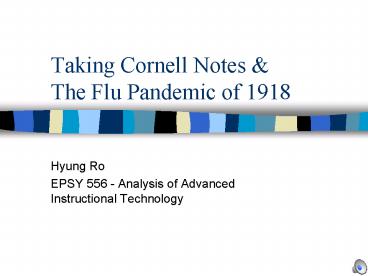Taking Cornell Notes PowerPoint PPT Presentation
1 / 19
Title: Taking Cornell Notes
1
Taking Cornell Notes The Flu Pandemic of 1918
- Hyung Ro
- EPSY 556 - Analysis of Advanced Instructional
Technology
2
The Importance of Note Taking
- Classes in schools
- will ask students to
- take notes.
- Lectures
- Multimedia Clips
- Textbooks
- Your record of key
- information
3
Cornell Note-Taking System
- Cornell University
- Developed more than 40 years ago
- Note-taking system that goes through a natural
cycle of learning - Encourages critical thinking
4
Cornell Note-Taking Structure
- Click on the URL to download a copy of
note-taking worksheet (Microsoft Word) - https//netfiles.uiuc.edu/hyungro/www/cornelltempl
ate.doc - Print or take notes on the computer
5
Part A Note-Taking Column (Green Box)
- Fill out the heading, topic, and date beforehand
- Large Right-Hand Column
- This part is for you to take notes on the
lecture, multimedia clip, or textbook - Avoid taking notes in an outline form
6
Part A Note-Taking Column Example
Note-taking Column
7
Part B Cue Column(Yellow Box)
- Thinner Left-Hand Column
- Used after notes are taken
- Used for reviewing and reciting
- Write and form questions from the information
- Clarify main ideas, meaning, and relationships of
material in lectures, multimedia clips, and
textbook
8
Part B Cue ColumnExample
Part B Cue Column
9
Part C Cue Column(White Box)
- Lower Horizontal Box
- Use to Summarize Notes in 1-2 sentences
- Summary should capture the Big Picture of the
notes
10
Part C Summary BoxExample
Part C Summary Box
11
How to Use Cornell Notes
- Using the 5 Rs
- Record (Part A taking notes)
- Reduce (Part B making questions)
- Recite
- Review
- Recapitulate (Part C summarizing)
12
Step 1Record (Part A Taking Notes)
- Note-Taking Column
- Decide the important information and record as
many facts and ideas as you can - Paraphrase
- Use symbols, time-saving tips, and whatever it
takes
13
Practice Recording and Taking Notes
(Note-Taking Column)
- Click on the link below
- https//netfiles.uiuc.edu/hyungro/www/epsy556/corn
ellnotesassignments.htm - Assignment 1 notes on websites
- Assignment 2 notes on multimedia (audio) clips
14
Step 2 Reduce(Part B Making Questions)
- After class, read over and revise notes
- Reduce important facts and determine the main
ideas - Make and form questions based on the facts and
ideas - Fill in the Cue Column (Part B) with the
questions - Write down any question that need clarification
15
Step 3 Recite
- Cover Note-Taking Column (Part A) with a blank
piece of paper - Read Questions in Cue Column (Part B)
- Try to answer the questions
- Reciting is powerful and helps
- Recite OUTLOUD
- Use your own words
16
Step 4 Review
- Recite notes from time to time
- Briefly review before major tests or quizzes
17
Step 5 Recapitulate (Part C Summarize)
- Summary of notes goes at the bottom of the page
- Before major tests or quizzes, summarize the
notes - Fresh information when you need it
18
Practice
- Continue to practice Cornell Note-Taking
- Skill
- Use this tutorial
19
Structure
Part A Note-taking Column
Part B Cue Column
Part C Summary