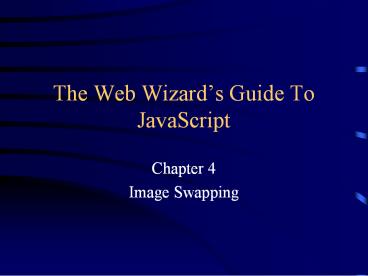The Web Wizards Guide To JavaScript - PowerPoint PPT Presentation
1 / 6
Title:
The Web Wizards Guide To JavaScript
Description:
To learn how to create a navigation page with multiple rollover images. To understand how to create a double-rollover page. Creating a Simple Rollover ... – PowerPoint PPT presentation
Number of Views:45
Avg rating:3.0/5.0
Title: The Web Wizards Guide To JavaScript
1
The Web Wizards Guide To JavaScript
- Chapter 4
- Image Swapping
2
Chapter Objectives
- To learn how to code a simple rollover
- To find out how to preload image files into the
browsers cache folder. - To learn how to create a navigation page with
multiple rollover images - To understand how to create a double-rollover page
3
Creating a Simple Rollover
- It is possible to create a crude rollover effect
by changing the SRC property of an with a
simple JavaScript statement in an onmouseover
event handler. This technique is not recommended,
however, because it produces a delay in loading
the second image.
4
Preloading Images
- Preloading image files into the browsers cache
creates more effective rollovers and lets you
expand your rollover code to accommodate multiple
rollover images or even double rollovers. - Testing for the presence of the document.images
array is an easy way to ensure that only those
browsers that support the Image object will
attempt to run your image swapping code.
5
Multiple Rollover Images
- By passing parameter values, you can create
multiple rollover image swaps using a single
function.
6
Double Rollover
- A double rollover changes two image files when
the mouse is rolled on top of each image. - This interface enhancement gives the visitor
additional information about each link when the
mouse rolls over the linked image.