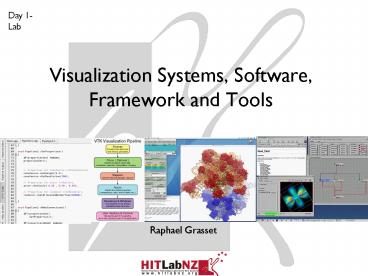Visualization Systems, Software, Framework and Tools - PowerPoint PPT Presentation
1 / 28
Title:
Visualization Systems, Software, Framework and Tools
Description:
A tool for visualizing your data. Generally using a Data flow ... http://www.nag.co.uk/welcome_iec.asp. Commercial (NAG) , multiplatform (Licensed by SGI) ... – PowerPoint PPT presentation
Number of Views:198
Avg rating:3.0/5.0
Title: Visualization Systems, Software, Framework and Tools
1
Visualization Systems, Software, Framework and
Tools
Day 1- Lab
Raphael Grasset
2
Topics
- Visualization Software Types
- Functional/Non-Functional Requirements
- Examples of visualization software
- Exercise Paraview Tutorial
3
Visualization Software
- A tool for visualizing your data
- Generally using a Data flow architecture
(following a visualization pipeline) - Your needs and requirements
- Functional functionalities supported by the
software (e.g. remote rendering) - Non-Functional constraints and qualities of the
software (e.g. work on Mac OSX)
4
Functional Requirements
- Support for different data types (structured,
unstructured, textual, etc) - Support for different visualization techniques
(volume rendering, surface) - Support of domain-dependant data (chemistry
format, medical imaging (DICOM), etc) - Filtering Operations clustering, segmentation,
search, etc - Support for different methodology (visual
analytics)
5
Functional Requirements
- Remote rendering
- Connection with external database, simulation
(e.g. Super computer data streaming) - Collaboration features
- Publishing features export images, web, pdf, etc.
6
Non-Functional Requirements
- Run-Time
- Usability (ease of use, learnability,
memorability, efficiency) - Configurability
- Supportability
- Reliability
- Availability
- Performance (latency, response time)
- Scalability
- Development/Authoring
- Modifiability, Extensibility
- Reusability
- Composability
7
Types of Visualization Tools
- Developer tools vs End-user tools
- Library low level programming
- Toolkit/Framework high level programming
- Scripting simple programming language
- Visual Authoring Tool visual programming
- Visualization software vs System
- Viz System Configuration Hardware Software
- Viz Software just software
8
Learning Curve
- Learning curve time to learn to display what you
want - Flexibility how easy it is to do what you want
Learning Curve
Flexibility
Visual Authoring
Library
ToolKit
Scripting
9
Ease-of-use
- Interface simple/intuitive vs complex/expert
- Also to consider
- Installation (building software)
- Configuration
- Reading documentation (format?)
- Finding support
10
Open-Source vs Commercial
- Commercial
- Reliable software (no crashes)
- Performance
- Support!!
- Open-Source/LGPL/Dual Licence Type
- Flexibility, Extensibility anyone can modify it
- Great for research!
- Community support
- Performance is getting better
11
Generic Visualization Software
12
VTK
- Visualization ToolKit (VTK)
- http//www.vtk.org/
- OpenSource Library
- C, Tcl, Python Interface
- Professional Support by Kitware Inc
- Software Rendering
- (now support for hardware-accelerated rendering)
13
ParaView
- http//www.paraview.org
- Open-Source Multi-platforms
- Build above above VTK
- More features than just a GUI
- Support distributed computing, remote rendering
- batch processing
- Scripting interface
- Largely used by the research community, for
large-scale data visualization (e.g. Sandia
National Laboratories)
14
AVS/Express
- http//www.avs.com/software/soft_t/avsxps.html
- Commercial (AVS), Visual Authoring
- Scripting, Modular (C)
- Lot of visualization techniques supported
- Hardware/Software rendering
- Distributed rendering
15
OpenDX
- Open Data Explorer http//www.opendx.org
- Open Source,
- multi-platform
- Developed by IBM
- Visual Authoring, Scripting
16
SCIRun
- Developed by the University of Utah
- http//software.sci.utah.edu/scirun.html
- Lots of advanced visualization features
- Remote rendering, collaborative features
17
Amira
- http//www.amiravis.com/
- Commercial (Visage Imaging), multiplatform
- Modular, lot of functionalities
- VR Support
18
Deep Computing Visualization (DCV)
- http//www03.ibm.com/systems/deepcomputing/visuali
zation/ - Commercial (IBM), WinXP/Linux
- Visualization system
- Dedicated to visualization using large-scale data
(Deep Computing, Blue Gene) - Scalable, Remote, Cluster Rendering
19
Others
- Iris Explorer
- http//www.nag.co.uk/welcome_iec.asp
- Commercial (NAG) , multiplatform(Licensed by
SGI) - Vis5D
- http//vis5d.sourceforge.net/
- Open-source
- MayaVi2
- http//code.enthought.com/projects/mayavi/
- Built on VTK
20
Popularity
- Google hits
- VTK 1,060,000
- Paraview 336,000
- AVS/Express283,000
- OpenDX 7,700
- Amira 22,300
- Vis5d 21,600
- SCIRun 15,700
- IRIS Explorer 15900
21
Specialized VisualizationSoftware
22
VMD
- Visual Molecular Dynamics
- http//www.ks.uiuc.edu/Research/vmd/
- Open-Source, multiplatform
- Modular, extensible (C, python, tcl)
- Cluster rendering, GPU computing, stereo view
- Integration with molecular dynamics (NAMD)
23
ArcView/ArcGIS
- GIS Visualization
- Commercial (ESRI), Windows XP
- Different Tools view, editor, reader, etc
- Visual Analytic
- ArcGIS Explorer
24
Information Visualization
- Tableau
- http//www.tableausoftware.com
- Commercial (free trial), Visual GUI
- Prefuse
- http//www.prefuse.org/
- Library (java, flash)
- ManyEyes
- http//many-eyes.com
- IBM, online
25
Non Traditional Visualization Softwareor
Alternative Approaches
26
Second Life
- Free (except persistency of data)
- Visual Authoring Tool
- Usage
- GIS
- InfoViz
- Chemistry Viz
- E-Learning
- Limitations
- Low geometry
27
Google Earth
- Free (non-commercial)
- Collaborative Visualization (sharing and
disseminating data) - GIS but now
- Science
- Astronomy
- Business, Finance
- Demography
- etc,.
- KML File Format
- Easy to use, simple syntax
28
Conclusion
- There are lots of visualization solutions
- Functional vs Non-Functional Requirements
- (features vs support, open-source)
- Think about alternatives solutions for
dissemination