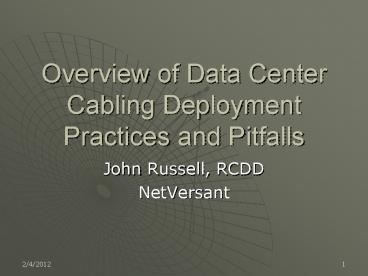Overview of Data Center Cabling Deployment Practices and Pitfalls - PowerPoint PPT Presentation
1 / 35
Title: Overview of Data Center Cabling Deployment Practices and Pitfalls
1
Overview of Data Center Cabling Deployment
Practices and Pitfalls
- John Russell, RCDD
- NetVersant
2
How do we keep from tying ourselves into knots?
3
With accurate planning and some good house
keeping practices its possible to keep the cable
plant manageable
4
Todays Situation
- Systems are getting smaller
- Connectivity requirements are increasing
- The available space for growth in the DC is being
used up by infrastructure
5
- Even some well thought out plans are becoming
overwhelmed
6
How Did We Get Here?
7
Unstructured Cabling in Todays Data Center
LAN/SAN Environment
h
S
G
S
R
N
D
6
G
8
STRUCTURED VS. UNSTRUCTURED CABLING SOLUTIONS
Server racks
The cabling starts with a few connections . . .
And this is how it ends up . . .
- No defined cable paths
- Changes made at active equipment
- Problem determination difficult
- System growth can be impacted
- Mess under the floor
Storage
Switch racks
9
STRUCTURED STAR TOPOLOGY BACK TO MDA CROSS-CONNECT
SAN
Server Cabinet
MDA
Equip Distribution
Equip Distribution
Equip Distribution
Equip Distribution
10
DATA CENTER CABLING INFRASTRUCTURE REQUIREMENTS
- Network Efficiency - High performance, reliable,
stable, high density (low profile) solution.
Effective overall operation. - Manageability - Increased control of the data
center infrastructure. - Flexibility - Quick and easy moves and changes
(without incurring scrap) - Scalability - Fast and easy provisioning of
connectivity for a simpler, more efficient
deployment of system equipment. Scalable
bandwidth 10/100/1G/10G
11
Pathways
- Underfloor tray systems
- Only down Hot aisles
- Adequate room for growth
12
(No Transcript)
13
(No Transcript)
14
- Even with adequate planning, growth can fill all
the available space
15
- Penetrations
- Planning
- Sealing
16
- Overhead trays
- Supported from Structure
- Laid out so as not to block lighting, sometimes
cooling
17
- Support needs to be strong enough to handle the
weight - Additions or changes may require working over
critical systems
18
- Vertical Transitions
19
Ideally a facility would use a combination of
methods
20
TIA-942Telecommunications Infrastructure
Standard for Data Centers
21
How is the Network configured?
- Centralized?
22
- Distributed (rows or zones?)
23
- Distributed to the Cabinet level
24
- Where do you put the panels?
- Underfloor
25
- Easy to prep areas before deployment
- Need adequate space
- Requires opening tiles for access
26
- In each cabinet
27
- Simplifies server connections
- May use up available space
- Difficult to add to in existing environments
- Cabinets may need modifications for cable
entry/panel mounting
28
- On the overhead
29
- Also easy accessibility
- Requires working systems
- Need strict cable Mgmt
30
Fiber vs. Copper
- Fiber has more bandwidth potential
- Devices still need a connection
- Multiple networks mean multiple connections
- More devices attached to more networks mean more
connections
31
(No Transcript)
32
SANS
- Lots of fiber connections
33
- Most SANs start out small
- Direct connections with patch cords
- Not as likely to implement a Structured Cabling
System
Point-to-Point Jumper Cable Installation
Structured Optical Cabling Solution
200 Jumper Cables
3 Trunk Cables
34
- Possibly multiple MDAs
- High concentrations of cables
- Redundant pathways
35
- When facilities are being planned it is critical
to take into account all the potential systems
and applications that could be deployed. - A well planned infrastructure to support the LAN
probably wont be able to support a SANs (or
other specific network) needs. - Where the actual devices are placed can have a
large impact on how the infrastructure needs to
be planned.