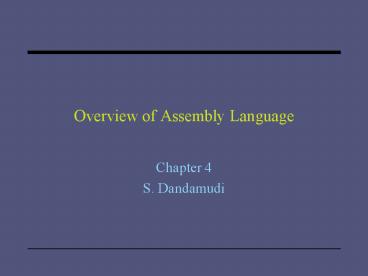Overview of Assembly Language PowerPoint PPT Presentation
Title: Overview of Assembly Language
1
Overview of Assembly Language
- Chapter 4
- S. Dandamudi
2
Outline
- Assembly language statements
- Data allocation
- Where are the operands?
- Addressing modes
- Register
- Immediate
- Direct
- Indirect
- Data transfer instructions
- mov, xchg, and xlat
- Ambiguous moves
- Overview of assembly language instructions
- Arithmetic
- Conditional
- Iteration
- Logical
- Shift/Rotate
- Defining constants
- EQU, assign, define
- Macros
- Illustrative examples
- Performance When to use the xlat instruction
3
Assembly Language Statements
- Three different classes
- Instructions
- Tell CPU what to do
- Executable instructions with an op-code
- Directives (or pseudo-ops)
- Provide information to assembler on various
aspects of the assembly process - Non-executable
- Do not generate machine language instructions
- Macros
- A shorthand notation for a group of statements
- A sophisticated text substitution mechanism with
parameters
4
Assembly Language Statements (contd)
- Assembly language statement format
- label mnemonic operands comment
- Typically one statement per line
- Fields in are optional
- label serves two distinct purposes
- To label an instruction
- Can transfer program execution to the labeled
instruction - To label an identifier or constant
- mnemonic identifies the operation (e.g. add, or)
- operands specify the data required by the
operation - Executable instructions can have zero to three
operands
5
Assembly Language Statements (contd)
- comments
- Begin with a semicolon () and extend to the end
of the line - Examples
- repeat inc result increment result
- CR EQU 0DH carriage return character
- White space can be used to improve readability
- repeat
- inc result increment result
6
Data Allocation
- Variable declaration in a high-level language
such as C - char response
- int value
- float total
- double average_value
- specifies
- Amount storage required (1 byte, 2 bytes, )
- Label to identify the storage allocated
(response, value, ) - Interpretation of the bits stored (signed,
floating point, ) - Bit pattern 1000 1101 1011 1001 is interpreted as
- -29,255 as a signed number
- 36,281 as an unsigned number
7
Data Allocation (contd)
- In assembly language, we use the define directive
- Define directive can be used
- To reserve storage space
- To label the storage space
- To initialize
- But no interpretation is attached to the bits
stored - Interpretation is up to the program code
- Define directive goes into the .DATA part of the
assembly language program - Define directive format for initialized data
- var-name D? init-value ,init-value,...
8
Data Allocation (contd)
- Five define directives for initialized data
- DB Define Byte allocates 1 byte
- DW Define Word allocates 2 bytes
- DD Define Doubleword allocates 4 bytes
- DQ Define Quadword allocates 8 bytes
- DT Define Ten bytes allocates 10 bytes
- Examples
- sorted DB y
- value DW 25159
- Total DD 542803535
- float1 DD 1.234
9
Data Allocation (contd)
- Directives for uninitialized data
- Five reserve directives
- RESB Reserve a Byte allocates 1 byte
- RESW Reserve a Word allocates 2 bytes
- RESD Reserve a Doubleword allocates 4 bytes
- RESQ Reserve a Quadword allocates 8 bytes
- REST Reserve a Ten bytes allocates 10 bytes
- Examples
- response resb 1
- buffer resw 100
- Total resd 1
10
Data Allocation (contd)
- Multiple definitions can be abbreviated
- Example
- message DB B
- DB y
- DB e
- DB 0DH
- DB 0AH
- can be written as
- message DB B,y,e,0DH,0AH
- More compactly as
- message DB Bye,0DH,0AH
11
Data Allocation (contd)
- Multiple definitions can be cumbersome to
initialize data structures such as arrays - Example
- To declare and initialize an integer array of 8
elements - marks DW 0,0,0,0,0,0,0,0
- What if we want to declare and initialize to zero
an array of 200 elements? - There is a better way of doing this than
repeating zero 200 times in the above statement - Assembler provides a directive to do this (DUP
directive)
12
Data Allocation (contd)
- Multiple initializations
- The TIMES assembler directive allows multiple
initializations to the same value - Examples
- Previous marks array
- marks DW 0,0,0,0,0,0,0,0
- can be compactly declared as
- marks TIMES 8 DW 0
13
Data Allocation (contd)
- Symbol Table
- Assembler builds a symbol table so we can refer
to the allocated storage space by the associated
label - Example
- .DATA name offset
- value DW 0 value 0
- sum DD 0 sum 2
- marks DW 10 DUP (?) marks 6
- message DB The grade is,0 message 26
- char1 DB ? char1 40
14
Data Allocation (contd)
- Correspondence to C Data Types
- Directive C data type
- DB char
- DW int, unsigned
- DD float, long
- DQ double
- DT internal intermediate
- float value
15
Where Are the Operands?
- Operands required by an operation can be
specified in a variety of ways - A few basic ways are
- operand is in a register
- register addressing mode
- operand is in the instruction itself
- immediate addressing mode
- operand is in the memory
- variety of addressing modes
- direct and indirect addressing modes
- operand is at an I/O port
16
Where Are the Operands? (contd)
- Register Addressing Mode
- Most efficient way of specifying an operand
- operand is in an internal register
- Examples
- mov EAX,EBX
- mov BX,CX
- The mov instruction
- mov destination,source
- copies data from source to destination
17
Where Are the Operands? (contd)
- Immediate Addressing Mode
- Data is part of the instruction
- operand is located in the code segment along with
the instruction - Efficient as no separate operand fetch is needed
- Typically used to specify a constant
- Example
- mov AL,75
- This instruction uses register addressing mode
for specifying the destination and immediate
addressing mode to specify the source
18
Where Are the Operands? (contd)
- Direct Addressing Mode
- Data is in the data segment
- Need a logical address to access data
- Two components segmentoffset
- Various addressing modes to specify the offset
component - offset part is referred to as the effective
address - The offset is specified directly as part of the
instruction - We write assembly language programs using memory
labels (e.g., declared using DB, DW, ...) - Assembler computes the offset value for the label
- Uses symbol table to compute the offset of a label
19
Where Are the Operands? (contd)
- Direct Addressing Mode (contd)
- Examples
- mov AL,response
- Assembler replaces response by its effective
address (i.e., its offset value from the symbol
table) - mov table1,56
- table1 is declared as
- table1 TIMES 20 DW 0
- Since the assembler replaces table1 by its
effective address, this instruction refers to the
first element of table1 - In C, it is equivalent to
- table10 56
20
Where Are the Operands? (contd)
- Direct Addressing Mode (contd)
- Problem with direct addressing
- Useful only to specify simple variables
- Causes serious problems in addressing data types
such as arrays - As an example, consider adding elements of an
array - Direct addressing does not facilitate using a
loop structure to iterate through the array - We have to write an instruction to add each
element of the array - Indirect addressing mode remedies this problem
21
Where Are the Operands? (contd)
- Indirect Addressing Mode
- The offset is specified indirectly via a register
- Sometimes called register indirect addressing
mode - For 16-bit addressing, the offset value can be in
one of the three registers BX, SI, or DI - For 32-bit addressing, all 32-bit registers can
be used - Example
- mov AX,EBX
- Square brackets are used to indicate that EBX
is holding an offset value - EBX contains a pointer to the operand, not the
operand itself
22
Where Are the Operands? (contd)
- Using indirect addressing mode, we can process
arrays using loops - Example Summing array elements
- Load the starting address (i.e., offset) of the
array into EBX - Loop for each element in the array
- Get the value using the offset in EBX
- Use indirect addressing
- Add the value to the running total
- Update the offset in EBX to point to the next
element of the array
23
Where Are the Operands? (contd)
- Loading offset value into a register
- Suppose we want to load EBX with the offset value
of table1 - We can simply write
- mov EBX,table1
- It resolves offset at the assembly time
- Another way of loading offset value
- Using the lea instruction
- This is a processor instruction
- Resolves offset at run time
24
Where Are the Operands? (contd)
- Loading offset value into a register
- Using lea (load effective address) instruction
- The format of lea instruction is
- lea register,source
- The previous example can be written as
- lea EBX,table1
- May have to use lea in some instances
- When the needed data is available at run time
only - An index passed as a parameter to a procedure
- We can write
- lea EBX,table1ESI
- to load EBX with the address of an element of
table1 whose index is in the ESI register - We cannot use the mov instruction to do this
25
Data Transfer Instructions
- We will look at three instructions
- mov (move)
- Actually copy
- xchg (exchange)
- Exchanges two operands
- xlat (translate)
- Translates byte values using a translation table
- Other data transfer instructions such as
- movsx (move sign extended)
- movzx (move zero extended)
- are discussed in Chapter 7
26
Data Transfer Instructions (contd)
- The mov instruction
- The format is
- mov destination,source
- Copies the value from source to destination
- source is not altered as a result of copying
- Both operands should be of same size
- source and destination cannot both be in memory
- Most Pentium instructions do not allow both
operands to be located in memory - Pentium provides special instructions to
facilitate memory-to-memory block copying of data
27
Data Transfer Instructions (contd)
- The mov instruction
- Five types of operand combinations are allowed
- Instruction type Example
- mov register,register mov DX,CX
- mov register,immediate mov BL,100
- mov register,memory mov EBX,count
- mov memory,register mov count,ESI
- mov memory,immediate mov count,23
- The operand combinations are valid for all
instructions that require two operands
28
Data Transfer Instructions (contd)
- Ambiguous moves PTR directive
- For the following data definitions
- .DATA
- table1 TIMES 20 DW 0
- status TIMES 7 DB 1
- the last two mov instructions are ambiguous
- mov EBX, table1
- mov ESI, status
- mov EBX,100
- mov ESI,100
- Not clear whether the assembler should use byte
or word equivalent of 100
29
Data Transfer Instructions (contd)
- Ambiguous moves PTR directive
- A type specifier can be used to clarify
- The last two mov instructions can be written as
- mov WORD EBX,100
- mov BYTE ESI,100
- WORD and BYTE are called type specifiers
- We can also write these statements as
- mov EBX, WORD 100
- mov ESI, BYTE 100
30
Data Transfer Instructions (contd)
- Ambiguous moves PTR directive
- We can use the following type specifiers
- Type specifier Bytes addressed
- BYTE 1
- WORD 2
- DWORD 4
- QWORD 8
- TWORD 10
31
Data Transfer Instructions (contd)
- The xchg instruction
- The syntax is
- xchg operand1,operand2
- Exchanges the values of operand1 and operand2
- Examples
- xchg EAX,EDX
- xchg response,CL
- xchg total,DX
- Without the xchg instruction, we need a temporary
register to exchange values using only the mov
instruction
32
Data Transfer Instructions (contd)
- The xchg instruction
- The xchg instruction is useful for conversion of
16-bit data between little endian and big endian
forms - Example
- mov AL,AH
- converts the data in AX into the other endian
form - Pentium provides bswap instruction to do similar
conversion on 32-bit data - bswap 32-bit register
- bswap works only on data located in a 32-bit
register
33
Data Transfer Instructions (contd)
- The xlat instruction
- The xlat instruction translates bytes
- The format is
- xlatb
- To use xlat instruction
- EBX should be loaded with the starting address of
the translation table - AL must contain an index in to the table
- Index value starts at zero
- The instruction reads the byte at this index in
the translation table and stores this value in AL - The index value in AL is lost
- Translation table can have at most 256 entries
(due to AL)
34
Data Transfer Instructions (contd)
- The xlat instruction
- Example Encrypting digits
- Input digits 0 1 2 3 4 5 6 7 8 9
- Encrypted digits 4 6 9 5 0 3 1 8 7 2
- .DATA
- xlat_table DB 4695031872
- ...
- .CODE
- mov EBX, xlat_table
- GetCh AL
- sub AL,0 converts input character to index
- xlatb AL encrypted digit character
- PutCh AL
- ...
35
Overview of Assembly Instructions
- Pentium provides several types of instructions
- Brief overview of some basic instructions
- Arithmetic instructions
- Jump instructions
- Loop instruction
- Logical instructions
- Shift instructions
- Rotate instructions
- These sample instructions allows you to write
reasonable assembly language programs
36
Overview of Assembly Instructions (contd)
- Arithmetic Instructions
- INC and DEC instructions
- Format
- inc destination dec destination
- Semantics
- destination destination /- 1
- destination can be 8-, 16-, or 32-bit operand, in
memory or register - No immediate operand
- Examples
- inc BX BX BX1
- dec value value value-1
37
Overview of Assembly Instructions (contd)
- Arithmetic Instructions
- ADD instruction
- Format
- add destination,source
- Semantics
- destination (destination)(source)
- Examples
- add EBX,EAX
- add value,10H
- inc EAX is better than add EAX,1
- inc takes less space
- Both execute at about the same speed
38
Overview of Assembly Instructions (contd)
- Arithmetic Instructions
- SUB instruction
- Format
- sub destination,source
- Semantics
- destination (destination)-(source)
- Examples
- sub EBX,EAX
- sub value,10H
- dec EAX is better than sub EAX,1
- dec takes less space
- Both execute at about the same speed
39
Overview of Assembly Instructions (contd)
- Arithmetic Instructions
- CMP instruction
- Format
- cmp destination,source
- Semantics
- (destination)-(source)
- destination and source are not altered
- Useful to test relationship (gt, ) between two
operands - Used in conjunction with conditional jump
instructions for decision making purposes - Examples
- cmp EBX,EAX cmp count,100
40
Overview of Assembly Instructions (contd)
- Jump Instructions
- Unconditional Jump
- Format
- jmp label
- Semantics
- Execution is transferred to the instruction
identified by label - Examples Infinite loop
- mov EAX,1
- inc_again
- inc EAX
- jmp inc_again
- mov EBX,EAX never executes this
41
Overview of Assembly Instructions (contd)
- Jump Instructions
- Conditional Jump
- Format
- jltcondgt label
- Semantics
- Execution is transferred to the instruction
identified by label only if ltcondgt is met - Examples Testing for carriage return
- GetCh AL
- cmp AL,0DH 0DH ASCII carriage return
- je CR_received
- inc CL
- ...
- CR_received
42
Overview of Assembly Instructions (contd)
- Jump Instructions
- Conditional Jump
- Some conditional jump instructions
- Treats operands of the CMP instruction as signed
numbers - je jump if equal
- jg jump if greater
- jl jump if less
- jge jump if greater or equal
- jle jump if less or equal
- jne jump if not equal
43
Overview of Assembly Instructions (contd)
- Jump Instructions
- Conditional Jump
- Conditional jump instructions can also test
values of the individual flags - jz jump if zero (i.e., if ZF 1)
- jnz jump if not zero (i.e., if ZF 0)
- jc jump if carry (i.e., if CF 1)
- jnc jump if not carry (i.e., if CF 0)
- jz is synonymous for je
- jnz is synonymous for jne
44
Overview of Assembly Instructions (contd)
- Loop Instruction
- LOOP Instruction
- Format
- loop target
- Semantics
- Decrements ECX and jumps to target if ECX ? 0
- ECX should be loaded with a loop count value
- Example Executes loop body 50 times
- mov ECX,50
- repeat
- ltloop bodygt
- loop repeat
- ...
45
Overview of Assembly Instructions (contd)
- Loop Instruction
- The previous example is equivalent to
- mov ECX,50
- repeat
- ltloop bodygt
- dec ECX
- jnz repeat
- ...
- Surprisingly,
- dec ECX
- jnz repeat
- executes faster than
- loop repeat
46
Overview of Assembly Instructions (contd)
- Logical Instructions
- Format
- and destination,source
- or destination,source
- xor destination,source
- not destination
- Semantics
- Performs the standard bitwise logical operations
- result goes to destination
- TEST is a non-destructive AND instruction
- test destination,source
- Performs logical AND but the result is not stored
in destination (like the CMP instruction)
47
Overview of Assembly Instructions (contd)
- Logical Instructions
- Example Testing the value in AL for odd/even
number - test AL,01H test the least significant
bit - je even_number
- odd_number
- ltprocess odd numbergt
- jmp skip1
- even_number
- ltprocess even numbergt
- skip1
- . . .
48
Overview of Assembly Instructions (contd)
- Shift Instructions
- Format
- Shift left
- shl destination,count
- shl destination,CL
- Shift right
- shr destination,count
- shr destination,CL
- Semantics
- Performs left/right shift of destination by the
value in count or CL register - CL register contents are not altered
49
Overview of Assembly Instructions (contd)
- Shift Instructions
- Bit shifted out goes into the carry flag
- Zero bit is shifted in at the other end
50
Overview of Assembly Instructions (contd)
- Shift Instructions
- count is an immediate value
- shl AX,5
- Specification of count greater than 31 is not
allowed - If a greater value is specified, only the least
significant 5 bits are used - CL version is useful if shift count is known at
run time - E.g. when the shift count value is passed as a
parameter in a procedure call - Only the CL register can be used
- Shift count value should be loaded into CL
- mov CL,5
- shl AX,CL
51
Overview of Assembly Instructions (contd)
- Rotate Instructions
- Two types of ROTATE instructions
- Rotate without carry
- rol (ROtate Left)
- ror (ROtate Right)
- Rotate with carry
- rcl (Rotate through Carry Left)
- rcr (Rotate through Carry Right)
- Format of ROTATE instructions is similar to the
SHIFT instructions - Supports two versions
- Immediate count value
- Count value in CL register
52
Overview of Assembly Instructions (contd)
- Rotate Instructions
- Rotate without carry
53
Overview of Assembly Instructions (contd)
- Rotate Instructions
- Rotate with carry
54
Defining Constants
- NASM provides three directives
- EQU directive
- No reassignment
- Only numeric constants are allowed
- assign directive
- Allows redefinition
- Only numeric constants are allowed
- define directive
- Allows redefinition
- Can be used for both numeric and string constants
55
Defining Constants
- Defining constants has two main advantages
- Improves program readability
- NUM_OF_STUDENTS EQU 90
- . . . . . . . .
- mov ECX,NUM_OF_STUDENTS
- is more readable than
- mov ECX,90
- Helps in software maintenance
- Multiple occurrences can be changed from a single
place - Convention
- We use all upper-case letters for names of
constants
56
Defining Constants
- The EQU directive
- Syntax
- name EQU expression
- Assigns the result of expression to name
- The expression is evaluated at assembly time
- Examples
- NUM_OF_ROWS EQU 50
- NUM_OF_COLS EQU 10
- ARRAY_SIZE EQU NUM_OF_ROWS NUM_OF_COLS
57
Defining Constants
- The assign directive
- Syntax
- assign name expression
- Similar to EQU directive
- A key difference
- Redefinition is allowed
- assign i j1
- . . .
- assign i j2
- is valid
- Case-sensitive
- Use iassign for case-insensitive definition
58
Defining Constants
- The define directive
- Syntax
- define name constant
- Both numeric and strig constants can be defined
- Redefinition is allowed
- define X1 EBP4
- . . .
- assign X1 EBP20
- is valid
- Case-sensitive
- Use idefine for case-insensitive definition
59
Macros
- Macros are defined using macro and endmacro
directives - Typical macro definition
- macro macro_name para_count
- ltmacro_bodygt
- endmacro
- Example 1 A parameterless macro
- macro multEAX_by_16
- sal EAX,4
- endmacro
Specifies number of parameters
60
Macros (contd)
- Example 2 A parameterized macro
- macro mult_by_16 1
- sal 1,4
- endmacro
- Example 3 Memory-to-memory data transfer
- macro mxchg 2
- xchg EAX,1
- xchg EAX,2
- xchg EAX,1
- endmacro
one parameter
two parameters
61
Illustrative Examples
- Five examples are presented
- Conversion of ASCII to binary representation
(BINCHAR.ASM) - Conversion of ASCII to hexadecimal by character
manipulation (HEX1CHAR.ASM) - Conversion of ASCII to hexadecimal using the XLAT
instruction (HEX2CHAR.ASM) - Conversion of lowercase letters to uppercase by
character manipulation (TOUPPER.ASM) - Sum of individual digits of a number
(ADDIGITS.ASM)
62
Performance When to Use XLAT
- Lowercase to uppercase conversion
- XLAT is bad for this application
with XLAT
without XLAT
63
Performance When to Use XLAT (contd)
- Hex conversion
- XLAT is better for this application
without XLAT
with XLAT
Last slide