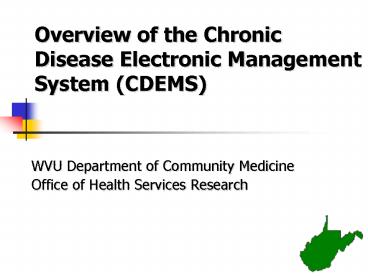Overview of the Chronic Disease Electronic Management System CDEMS - PowerPoint PPT Presentation
1 / 21
Title:
Overview of the Chronic Disease Electronic Management System CDEMS
Description:
Overview of the Chronic Disease Electronic Management System (CDEMS) ... CDEMS is already integrated with EMRs in Washington State ... – PowerPoint PPT presentation
Number of Views:163
Avg rating:3.0/5.0
Title: Overview of the Chronic Disease Electronic Management System CDEMS
1
Overview of the Chronic Disease Electronic
Management System (CDEMS)
- WVU Department of Community Medicine
- Office of Health Services Research
2
Our Sponsors
3
What is CDEMS?
- Original software application developed by the
Washington State DPCP - Designed to assist medical providers and
healthcare management in tracking and improving
the care of patients with one or more chronic
health conditions - Individual patient level tracking reporting
- Population level tracking reporting
4
CDEMS Users Nationwide
5
Where are we now?
- The Office of Health Services Research is working
with about 30 clinics-and growing - We support CDEMS and PECS
- We provide educational programs
- We provide on site support
- We provide computer hardware if needed
6
Statewide Sites
- Google Maps
- WVU OHSR
- http//www.hsc.wvu.edu/som/ cmed/ohsr/maps/ClinicM
ap.html
7
Health Centers with Established Electronic
Patient Registries, by Time Period
(WV DPCP)
8
Our Focus
- Focusing on improving health care by
- Working with health centers to change patterns of
patient care - Implementing a process to improve management of
chronic health conditions - How do we do this
- CDEMS and PECS
- Adapting registry to the users
- Providing educational resources
9
How does CDEMS work?
10
CDEMS Addresses the Care Model
11
Delivery System Design
- A core function of CDEMS is the creation of
Progress Notes for use by providers during clinic
visits - Compiles information within several sections of
the chart into a one-page data sheet serving as a
quick reference tool for tracking standards of
care
12
Decision Support
- CDEMS Progress Note displays information in five
sections - Demographics
- Health Conditions
- Medications
- Services
- Laboratory Results/Measures
- All components are customizable
13
Decision Support The CDEMS Tickler
- Reminder and early warning to draw attention to
labs and services that are due or outside of
recommended guidelines for standards of care - Customizable parameters
14
Self-Management
- CDEMS Progress Note is supplemented with
Recommended Guidelines and Graphs Sheet that
displays historic trends - Shows patients where they are in reference to
care guidelines - Used as visuals and handouts for promoting
patient self-management
15
Clinical Information Systems
- CDEMS provides
- Clinic-wide summary reports on patient health
outcomes, services offered, and progress in
meeting quality improvement goals - Reminders for providers and patients
- Lists of patients overdue for a visit, lab, other
specialty service - Identification of particular populations in need
of care - Facilitation of individual patient care planning
16
Some Pertinent Questions
- Which patients havent had an office visit in the
past year? - Which patients with DM havent had an HbA1c in
the last six months? - Whos last cholesterol was gt200?
- Which patients need specialty education or
services? - Are patients within national standards of patient
care?
17
Necessary Equipment
- Computer
- Microsoft Windows 98 or later operating system
- Printer
- Color, if available
- Microsoft Access
- OHSR supplies this software free-of-charge
18
Support from the OHSR (all free-of-cost)
- Construction of CDEMS patient registry
- Installation and set-up
- Training for all registry users
- Follow-up training and continual support
- Registry customizations
- Provider feedback and educational models
19
Easing the Burden of Starting Maintaining CDEMS
- Using billing system to identify patients, import
patient names, demographics, contact info.,
ICD-9-CM diagnoses, visit dates. - Saves time and effort in data collected by hand
- Interfacing with LabCorp to eliminate the need
for hand-entering lab values (and obtain historic
lab values when building baseline data) - Interfaces also available for
- PAML, QUEST, Dynacare, Dynacore, PacLab
20
EMR Compatibility
- CDEMS is already integrated with EMRs in
Washington State - CDEMS can interface with data in a variety of
formats - HL7
- Comma delimited
- Excel
- Access
- txt files
21
Contact Information
- Cecil Pollard, Director
- (304) 293-1080 cpollard_at_hsc.wvu.edu
- Trisha Petitte, Assistant Director
- (304) 293-1084 tpetitte_at_hsc.wvu.edu
- Mary Swim, Applications Programmer
- (304) 293-1079 mswim_at_hsc.wvu.edu
- Adam Baus, Program Coordinator, Sr.
- (304) 293-1083 abaus_at_hsc.wvu.edu