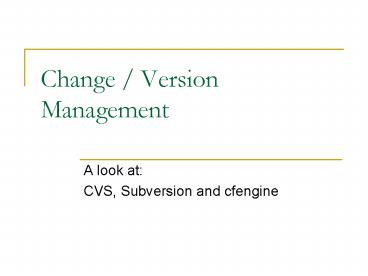Change Version Management PowerPoint PPT Presentation
1 / 29
Title: Change Version Management
1
Change / Version Management
- A look at
- CVS, Subversion and cfengine
2
What is Version Management?
- Management of multiple revisions of the same unit
of information - Application Source Code, Art Resources such as
blueprints or electronic models - SCM (Software Configuration Management) -
Revision control for software projects
3
Why is it important?
- Teamwork
- Allows for information to be worked on by a team
of people concurrently - copy-modify-merge model
- Prevent overwriting of someone elses change
- Development
- Develop two versions of the software concurrently
- Fix minor bugs in a stable version while adding
bleeding edge features to another - Debugging
- Retrieve and run different versions of the
software to determine in which version(s) the
problem occurs - Provides accountability, who made what change when
4
SCM Packages
- Server Based
- CVS
- Subversion
- Rational Clear Case (proprietary)
- Distributed
- GNU Arch
- Git Used for Linux kernel development
- BitKeeper (proprietary)
- Many Others
5
CVS
- Concurrent Versions System
- CVS developed from an earlier versioning system
called Revision Control System (RCS) - The code that eventually evolved into the current
version of CVS started in April 1989 - CVS is extremely popular, and it does the job.
6
CVS Terminology
- Module
- A single project managed by CVS
- Repository
- Where a CVS server stores the modules it manages
- Checking out
- Acquiring a copy of a module
- Working copy
- The checked out files
- Committing
- Updating the repository with the changes you made
on your working copy - Update
- Acquire the latest changes from the repository in
the working copy
7
CVS Problems
- Number of awkward limitations
- Changes are tracked per-file instead of
per-change - Commits aren't atomic
- Renaming files and directories is awkward
- Must be deleted and re-added
- Branching limitations
- Some of the maintainers of the original CVS have
declared that the CVS code has become too crusty
to effectively maintain.
8
Subversion Background
- Designed specifically to be a modern replacement
for CVS - Dont need to break new ground in version control
methodology - Just fix CVS
- Match CVS's features, and preserve the same
development model, but not duplicate CVS's most
obvious flaws - So even though low level implementation is vastly
different, the higher level view and use of both
systems is almost identical
9
Advantages over CVS
- Atomic commits. Interrupted commit operations do
not cause repository inconsistency or corruption - Renamed/copied/removed files retain full revision
history - Native support for binary files, with
space-efficient binary-diff storage - Directories are versioned. Entire directory trees
can be moved around and/or copied very quickly,
and retain full revision history - Optimized repository accesses. This reduces
unnecessary network traffic to the repository
host
10
Subversions Architecture
11
Typical use as client
- Help
- svn help subcommand
- Update your working copy
- svn update
- Make changes
- svn add
- svn delete
- svn copy
- svn move
- Examine your changes
- svn status
- svn diff
- svn revert
- Merge others' changes
- svn merge
- svn resolved
- Commit your changes
- svn commit
12
Repository Setup
- svnadmin is the main tool used to maintain and
administer the repository - Repository creation
- svnadmin create /path/to/repos
- Cannot create repository on a network share
(NFS/AFS etc.) - Recommended directory structure
- /
- calc/
- trunk/
- tags/
- branches/
13
Branching and Merging
- Branch
- Line of development that exists independently of
another line, yet still shares a common history
if you look far enough back in time. - svn copy from trunk directory to branches
directory - Merge
- Copy the changes from the trunk into your branch
or vice versa
14
Tags
- Tag is just a snapshot of a project in time
- Official Releases, version 1.0, 1.1 etc.
- svn copy ltpathgt/trunk ltpathgt/tags/release-1.0 \
-m "Tagging the 1.0 release of the project." - Same method as creating a branch
15
Server Configuration
- svnserve lightweight custom TCP/IP server
- Makes every repository on your system available
to the network - svnserve.conf controls authentication and
authorization - httpd use Apache WebDAV module
- Get httpd 2.0 up and running with the mod_dav
module - Install the mod_dav_svn plugin to mod_dav, which
uses Subversion's libraries to access the
repository - Configure your httpd.conf file to export the
repository
16
Sys Admin uses for Subversion
- Create a repository to store all configuration
files for the system - Provides a traceable history of all changes made
to the system - No easy way to do this
- Must have 2 copies
- Real in use files
- Copy of them to checkout/commit to repository
- Up to the sys admin to make sure the repository
is always updated when a config file is changed
17
What is cfengine
- Environment for turning system policy into
automated action - Defining the way you want all hosts on your
network to be configured - Writing this in a single program which is read
by every host on the network - Running this program on every host in order to
check and possibly fix the setup of the host - Ability to specify general rules for large groups
of hosts and special rules for exceptional hosts
18
Why cfengine?
- Lots of repetitive and menial jobs involved in
system maintenance - cfengine allows these tasks to be fully automated
which saves time and makes the admin available
for more interesting work
19
What about shell scripts?
- Heterogeneous environment
- Shell-scripts work very poorly
- Shell commands have differing syntax across
different operating systems - Locations and names of key files differ
- Scripts become unreadable because they contain so
many tests to determine what kind of OS it was
being run on - Scripts distributed, placed only on the systems
where they were relevant, out of sight and out of
mind
20
What can cfengine do?
- Check and configure the network interface on
network hosts - Edit text files for the system or for all users
- Make and maintain symbolic links
- Check and set the permissions and ownership of
files - Delete junk files which clutter the system
- Systematic, automated mounting of NFS filesystems
- Checking for the presence or absence of important
files and filesystems - Controlled execution of user scripts and shell
commands - Process management
21
What is a cfengine program?
- Not an imperative language like Perl, but a
declarative language that resembles Prolog - Actions not listed in order but listed in bulk
- action-sequence defines the order
- cfagent.conf text file which contains cfengine
program
22
cfengine program cont.
- action-type
- classes
- list of actions
23
Sample program
- control
- domain ( mydomain )
- actionsequence ( shellcommands )
- shellcommands
- All GNU/Linux machines
- linux
- /usr/bin/updatedb
- Just one host
- myhost
- /bin/echo Hi there
24
Classes
- A class can be one of several things
- OS architecture, ultrix, sun4 etc.
- Unqualified name of a particular host
- Name of user-defined group of hosts
- Day of the week
- Hour of the day
- Etc.
- Compound Class
- myclass.sun4.Monday
- sun4ultrixosf
- mygroup.!myhost
25
Cfengine services
- cfagent
- This component does the configuring of the system
based on rules specified in the file cfagent.conf - cfservd
- A daemon which acts as both a file server and a
remote-cfengine executor. This daemon
authenticates requests from the network and
processes them according to rules specified in
cfservd.conf. It works as a file server and as a
mechanism for starting cfengine on a local host
and piping its output back to the network
connection - cfrun
- This is a simple initiation program which can be
used to run cfengine on a number of remote hosts.
It can only ask cfengine on the remote host to
run the configuration file it already has
26
cfengine .conf files
- cfagent.conf Contains the program to be run
on the local machine - update.conf Where does cfagent get the master
program? - cfservd.conf Grant access to hosts who need
master program. Only needed on the master
system that is running cfservd
27
Running cfengine
- Use cron as a front end to cfengine to run it
regularly (every 10 mins, hourly etc.) - Only need one entry in cron for every system
- Replace anything that was scheduled by cron in
cfengine
28
Combine cfengine and Subversion?
- Use Subversion to manage your cfengine
programs. A mistake in a cfengine program can
have extreme effects - Use cfengine to manage all of the configuration
files as described - Use cfengine to also ensure that every change is
committed to the Subversion repository
29
More Info on cfengine
- http//www.gnu.org/software/cfengine/docs/cfengine
-Tutorial.html