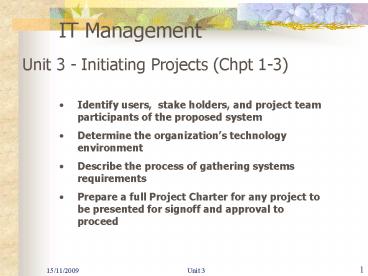Unit 3 Initiating Projects Chpt 13 - PowerPoint PPT Presentation
1 / 35
Title:
Unit 3 Initiating Projects Chpt 13
Description:
internal rate of return (IRR): discount rate that makes PV of income stream = 0 ... Secretarial Support: scheduling, copying, minutes, expense reports, supplies. ... – PowerPoint PPT presentation
Number of Views:51
Avg rating:3.0/5.0
Title: Unit 3 Initiating Projects Chpt 13
1
- Unit 3 - Initiating Projects (Chpt 1-3)
- Identify users, stake holders, and project team
participants of the proposed system - Determine the organizations technology
environment - Describe the process of gathering systems
requirements - Prepare a full Project Charter for any project to
be presented for signoff and approval to proceed
2
Users and Stakeholders Sponsor/Client/User Tech
nical Writer Configuration Coordinator Distributio
n Co-ordinator Project Mgr/Project
Leader Trainer Architect/Developer Team
Documentation Coordinator Support Co-ordinator
Product Manager QA Manager Policies/Procedures
Developers Coordinator Various IT
Services Development Manager
3
- Get to know the users
- Site visits visit every location, document the
environment - Interviews determine job functions and
information requirements/flows - Take user training (on the job and formal)
- Prepare site profiles, user profiles and
procedures profiles
4
- Form User Advisory Groups
- Usability consultants review design, rules,
prototypes - Beta testers try to find product flaws
- Point people initial support after release
5
- Politics/Stakeholders
- Analyze anything that can get in the way of your
projects success - User community
- Sponsor
- Critical success factors
- Informal leaders
- Formal leaders
- Business strategic plans
6
- Politics/Stakeholders (continued)
- IT Department
- CIO Background and interests
- IT Services Required
- Help Desk, operations, database admin, security,
network and server specialists, desktop support
7
- Politics/Stakeholders (continued)
- Understand the IT Culture
- Technology strategy
- Division/department dynamics (team atmosphere or
contention) - Central vs local control
- Staffing vs outsourcing
8
Your Turn (Small Groups) You are a project
manager working for IBM in the consulting
division that specializes in developing new
systems for the Health Industry. IBM also has
another division that is responsible for the
operations support and maintenance of implemented
systems. Urgent Care Clinic has contracted IBM
to build and subsequently run and maintain a
system to maintain medical patient records and
bill Ontario for services rendered. There are 5
doctors/owners, 2 receptionists, and 4 registered
nurses on staff.
9
- Your Turn (Small Groups)
- For the Urgent Care Clinic project
- Who are the project stakeholders? Why? For whom
do they work? - Who will you choose (job functions) to take on
the user roles? Why?
10
Environment/Standards in Place Hardware
servers, network, end user devices,
telecommunications Software OS, database,
middle tier, directory services, end user
software, web browser, etc. Tools project
planning, CASE tools, code generators,
programming lang., configuration mgmt, version
control, system monitoring, test environments,
automated testing tools, automated performance
testing, change management, documentation library.
11
Environment/Standards in Place (Cont) Administ
ration Operations, change control, quality
assurance, process adjustment User Support
Documentation, training, help desk
12
- Project Request
- Written by the client and IT
- Summarises the clients initial ideas about the
project - Includes sponsor, user community, business
function, media, deadlines, budget considerations
13
- Developing the Product Definition Report or
Project Charter for Presentation/Approval - Expands the Project Request much more
realistic - Scope whats in - whats out
- Feasibility study results (if done)
- Proposed Project Organization and Resourcing
- Project Plan Summary
- Cost Benefit Case
- Risk Analysis, Related Projects
- Contributors, Approvals
14
- Project Charter (continued)
- Feasibility Study
- Consider alternate solutions, designs, methods
and tools - Explore prior experience of team, current
infrastructure, system dependencies, resource
estimates, resource availability - Focuses on economic, technical and operational
feasibility
15
- Cost Benefit Case
- Financial Analysis Included in Project Charters
or Requirements Analysis - Classification of Costs
- Capital/acquisition costs (watch depreciation)
- Operating costs
- Growth costs
- Change costs
- Types of Costs
- Hardware, Network, Software, Staff, Facilities,
Materials, Training, Chargeback, Other
16
- Cost Benefit Case
- Two possible scenarios
- Current and proposed solution costs
- Incremental difference costs
- Types of Benefits
- Hard (tied to profit revenue/expenses)
- Increase revenues, decrease costs, cost
avoidance, shorten time to market - Soft (hard to quantify)
- Increase customer satisfaction, employee morale,
company image
17
- Cost Benefit Case
- Financial Analysis Techniques
- 3-5 year cash flow analysis
- net cash flow cash in cash out
- cumulative cash flow total cash flow at end of
each year - net present value (NPV) or discounted cash flows
adjust to reflect time value of money vs return
on money investment - payback period at what point does the cumulative
cost equal the cumulative benefit
18
- Cost Benefit Case
- Financial Analysis Techniques
- 3-5 year cash flow analysis
- internal rate of return (IRR) discount rate that
makes PV of income stream 0 - total cost of ownership (TCO) acquire, install,
use, maintain, change, get rid of - Depreciation model yearly depreciation instead
of capital costs for taxation view - Sensitivity analysis change assumptions like
inflation, interest level, future prices or
market growth-assign min/max values
19
- Present The Project Charter to the Client and IT
Steering Committee - Project Scope and requirements
- Product Feasibility Study
- Project Methodology
- Overall Project plan Deliverables list,
Schedule - Project Organization, Roles/responsibilities
- Change management procedures
- Cost Benefit Analysis Budget
- Risk Analysis Related Projects
- Detailed Project plan for Analysis/Design Phase
- Reviews, Signoffs User acceptance criteria
- Be prepared to negotiate!
20
System Development Methodologies Standards
within organizations Followed by all IT
areas Outlines steps and deliverables by
phase Signoff requirements Typical
flow Planning-gtAnalysis-gtDesign
-gtConstruction
21
- The Project Plan follows Methodology
- Planning request, feasibility, project charter
- Analysis business requirements (functional
specifications), use cases, paper prototypes - Design design specifications, screen prototypes,
usability reviews - Build coding, peer reviews, coding, unit test,
integration test - Test system, beta, regression, installation,
re-coding - Implementation user acceptance test, deployment
- Post Implementation support and reviews
22
System Development Methodologies Waterfall
Stage by stage slow large scale projects solid
(lots of) documentation Rapid application
development (RAD) Iterative development cycles,
prototypes, incremental design, less
documentation Extreme programming (XP) Faster
iterative development, pair development,
automated functional testing
23
- Requirements Analysis
- Design Considerations
- Off-the-shelf packages and products
- Components and applets
- Current IS assessment
- Business systems architecture/design
- System data conversion
- User interface
- Testability
- Performance scalability
24
- Requirements Analysis (continued)
- Infrastructure Requirements
- Servers, networks, telecommunications, front-end
end user devices, software, external interfaces,
external services for - Production Environment
- Test Environment
- Development Environment
25
Requirements Analysis (continued) Tools
Project planning, CASE tools, code generators,
programming lang., configuration mgmt, version
control, system monitoring, test environments,
automated testing tools, automated performance
testing, change management, documentation
library. Review options available and seek
approvals Determine latitude for change,
licensing needs, customization requirements,
support requirements and document decisions for
audit.
26
- Requirements Analysis (continued)
- IT Services
- Server operations, database admin., network
operations, - telecommunications operations, backup/restore
- requirements, security, configuration management,
version - control admin., software deployment, production,
help desk, - tech support for users, documentation and
training. - Clearly define boundaries of services
- Determine documentation available and required
- Determine service level agreement
- Determine conflict resolution/issues
- Understand chargeback expenses
27
- Requirements Analysis (Continued)
- Project Administration Support
- Office Space/Layout workspace and meeting space
- Equipment and Supplies servers, PCs, laptops,
printers, pagers, phones, etc. - Secretarial Support scheduling, copying,
minutes, expense reports, supplies. - Understand chargeback expenses
28
Project Management Objectives Deliverables S
tructure project Scope, Charter Plan
project Project plan, baseline, budget,
deliverables Control project Status reports,
change requests, issues, modified
plans Finish Phase On time, On
budget review assessment approval to
proceed
29
- Create the Project Plan (continued)
- Task Breakdown into Worksteps (WBS)
- No single task greater than 2 days
- Individual or team accountability
- Each task has a concrete deliverable
- Work Steps deliver work products
- Rules of thumb Industry Statistics
- 15 Project Management
- 10 Admin
- 10-20 Build system and test documentation
- 33-66 QA test (client/server e-commerce)
- 25 Documentation
30
- Create the Project Plan (continued)
- Estimates
- Take into account work day, sick leave,
vacations, meetings, distractions, availability
of staff, contingencies. - Project Plans
- Gross estimates for entire project plan
- Detailed estimates for first phase of project
- Every subsequent phase of a project delivers
detailed plans for next phase
31
- The Project Team
- Determine team profile
- Define each role and activity
- Determine participants skills
- Determine pool from which to draw
- Borrowed resources
- Consultants/contractors
32
- The Team (continued)
- Determine Time Line and Approach
- Big Bang hire everyone at once
- Expansion/contraction Hire as needed
- Incremental start small and add
- Develop Job Descriptions
- Assigned tasks
- Required skills
- Level of Experience
33
- The Team (continued)
- Interview Potential Team Members
- Get interview skills training
- Prepare standard interview forms
- Include peer assessment
- Know your organizations response time
- Sell your project
34
- The Team (continued)
- Orientation/Procedures Guide
- Organization/company background
- User community and profiles
- Internal IT organization
- Technology Environment
- Development Strategy
- System Architecture, Design Methodology, Process,
Procedures, Standards
35
- The Team (continued)
- Project Tracking
- Status reports
- Time Sheets
- Estimates
- Status Meetings
- Build a Team
- Arrange social activities
- Create group assignments, not individual
- Keep a positive attitude at all times