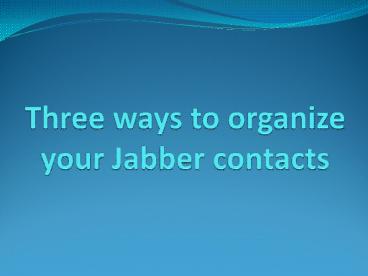Three ways to organize your Jabber contacts
Title:
Three ways to organize your Jabber contacts
Description:
If you are looking to implement Cisco instant messaging, Cisco video conference technology or Cisco telepresence then you should visit Fidelus Technologies LLC for advanced UCC solutions. – PowerPoint PPT presentation
Number of Views:8
Title: Three ways to organize your Jabber contacts
1
Three ways to organize your Jabber contacts
2
Have you been slacking on your spring cleaning?
Me too! We can all start today with our Instant
Messenger (IM) contacts list.At Fidelus
Technologies, the IM application we use to
communicate with team members and clients is
Ciscos Jabber. In fact, we like it so much, its
a product that we recommend to clients.
3
So, I spend a lot of time training on Jabbers
features and benefits. Jabbers standout feature
is that it allows users to be productive from any
device. When I say any, I really mean any.
Currently, Jabber is available on Android,
Blackberry, iPhones/iPads, Mac, and Windows
platforms.
4
Besides instant messaging and presence (IMP),
you can utilize voice, video, desktop sharing and
conferencing. Jabbers all about being able to
take a conversation or meeting from your office
to your home and everywhere in betweenwithout
skipping a beat. But, what good is all that
functionality if you cant find who you want to
message?
5
My Pro Tips for Jabber contact organization1)
Hide Offline ContactsTo hide your offline
contacts, press the gear button, select View, and
uncheck Show offline contacts. This will make
your contact list less cluttered so you may
quickly find the desired contact.
6
Hiding offline contacts not only removes those
contacts not signed in to Jabber, but it also
evaluates the Presence part of IMPhiding
offline contacts also hides unavailable contacts.
7
2) Organize Contacts by GroupsOrganization is
key! The best way to organize by groups is to
assign the group when you first add a contact.If
you dont get a change to select a group for a
new contact when you first add them to your
contact list, no problem! You can right click on
the contact and select Move to group if you
already have a group for the contact.
8
If you dont, press the gear, select file, select
new, and select group.Theres no steadfast rule
on structuring your groups base your groups on
what makes sense to you. You can group by
department, by specific teams or by frequent
collaborators.
9
3) Use the Search BarNot every person you talk
to needs to be added to your contacts list. Use
the search bar for people that you dont
regularly talk to so you can keep your contacts
list less cluttered.And a little FYI, you can
use these tips for most IMP platforms but these
directions are specific to Jabber version 10.6.2.