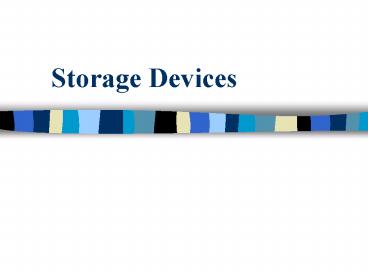Storage Devices - PowerPoint PPT Presentation
1 / 16
Title: Storage Devices
1
Storage Devices
2
Storage Devices
- Also called secondary storage
- store data programs permanently for future use
- can be used as both input output devices
3
Magnetic Disk Storage
- Most widely used storage medium
- consists of a round piece of plastic or metal,
the surface on which is covered by a magnetic
materials. - e.g. floppy disks, hard disks and removable disk
cartridge
4
Floppy Disk
- Random-access storage medium
- provides storage of 1.44MB data
- A circular piece of thin plastic that is coated
with magnetic material - the circular piece of plastic is enclosed by a
rigid plastic shell - Formatting prepares a floppy disk for storage by
defining the tracks, cylinders, and sectors on
the disk surface - time required to locate data and transfer it to
memory is called the access time.
5
Data is recorded on disk in concentric circular
bands called tracks. The tracks on a disk are
similar to the grooves on a phonograph record.
Each track is divided into pie-shaped wedges
called sectors. Two or more sectors combine to
form a cluster.
6
Most computers maintain on the disk a table with
the sector and track locations of data. This
table, the file allocation table (FAT), enables
the computer to locate data easily.
7
Structure of a Floppy Disk
8
Hard Disks
- Fixed in the System Unit
- Consists of one or more rigid platters coated
with a magnetic material - the platters, read/write heads, and the access
arms that move the heads across the disk surface
are all enclosed in an airtight, sealed case
9
- Access time for a hard disk is significantly less
than that for a floppy disk because a hard disk
spins faster and unlike a floppy disk, a hard
disk is spinning constantly (7200 revolutions per
minute). - hard disks are permanently encased within the
disk drive in a sealed environment free from dust
and dirt. The disk can spin very rapidly, with
the read/write head "floating" above the disk's
surface.
10
Hard Disk Interfaces
- To connect a hard disk to a microcomputer
motherboard, you must have a hard disk interface.
- This component includes circuitry that conforms
to a standard recognized by both the hard disk
and the motherboard manufacturer. - Common standards are Integrated Drive Electronics
(IDE) and Small Computer System Interface (SCSI).
11
Removable Disks
- Provide both the storage capacity and fact access
time of hard disk and the probability of floppy
disks. - Examples
- Iomegas ZIP (100MB/250MB)
- JAZ (1-2 GB)
- Imations Superdisk (120MB)
12
Maintaining Stored Data
- To prevent loss of data, 2 procedures should be
performed regularly - Backup
- process of creating a copy of important programs
and data - Defragmentation
- process of reorganizing data stored on a disk so
that files are located in contiguous (adjacent)
clusters.
13
DVD/CD-ROM and Optical Disks
- By using laser technology, optical disk can store
large quantities of data - a high power laser writes data on an optical disk
by burning microscopic holes on the disk surface - a lower power laser reads the data by reflecting
light off the disk surface. The reflected light
is converted into a series of bits
14
- DVD/CD-ROM
- DVD/CD-Read Only Memory
- can store 650 MB data
- suitable for reference material such as
encyclopedias, catalogs and pictures - DVD/CD-R
- CD-Recordable
- write once, read many
- DVD/CD-RW
- DVD/CD-Rewritable
- erasable write many, read many
- MO
- Magneto-Optical
- Floptical (Optical Magnetic)
15
Magnetic Tape
- Consists of a thin ribbon of plastic, one side of
which is coated with a material that can be
magnetized to record binary data. - A sequential storage media (must write and read
records on after another) - usually cartridge tape
- serves as a primary means of
- backup,
- a method of transferring data between system, and
- a cost-effective way to store data that does not
have to be accessed immediately
16
Other types of Storage Devices
- PC Cards (PCMCIA)
- Flash Memory Card
- Memory Stick
- Smart Card