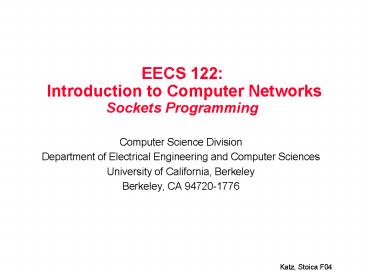EECS 122: Introduction to Computer Networks Sockets Programming - PowerPoint PPT Presentation
1 / 33
Title:
EECS 122: Introduction to Computer Networks Sockets Programming
Description:
e.g., Remote Procedure Call (RPC) 7. Katz, Stoica F04. Types of Sockets (1) ... Check out WWW, programming books. 31. Katz, Stoica F04. Project Orion (1) ... – PowerPoint PPT presentation
Number of Views:106
Avg rating:3.0/5.0
Title: EECS 122: Introduction to Computer Networks Sockets Programming
1
EECS 122 Introduction to Computer Networks
Sockets Programming
- Computer Science Division
- Department of Electrical Engineering and Computer
Sciences - University of California, Berkeley
- Berkeley, CA 94720-1776
2
Outline
- Socket API motivation, background
- Names, addresses, presentation
- API functions
- I/O multiplexing
- Some find-the-bug mini-C-quizzes
3
Quiz!
- What is wrong with the following code?
- void alpha ()
- rtgptr ptr rtg_headptr
- while (ptr ! NULL)
- rtg_check (ptr)
- ptr ptr-gtnextptr
- void rtg_check (rtgptr ptr)
- if (ptr-gtvalue 0)
- free (ptr)
struct routeptr int value struct routeptr
nextptr typedef struct routeptr rtgptr
4
Motivation
- Applications need Application Programming
Interface (API) to use the network - API set of function types, data structures and
constants - Allows programmer to learn once, write anywhere
- Greatly simplifies job of application programmer
application
API
transport
network
data-link
physical
5
Sockets (1)
- What exactly are sockets?
- An endpoint of a connection
- A socket is associated with each end-point
(end-host) of a connection - Identified by IP address and port number
- Berkeley sockets is the most popular network API
- Runs on Linux, FreeBSD, OS X, Windows
- Fed/fed off popularity of TCP/IP
6
Sockets (2)
- Similar to UNIX file I/O API (provides file
descriptor) - Based on C, single threaded model
- Does not require multiple threads
- Can build higher-level interfaces on top of
sockets - e.g., Remote Procedure Call (RPC)
7
Types of Sockets (1)
- Different types of sockets implement different
service models - Stream v.s. datagram
- Stream socket (aka TCP)
- Connection-oriented (includes establishment
termination) - Reliable, in order delivery
- At-most-once delivery, no duplicates
- E.g., ssh, http
- Datagram socket (aka UDP)
- Connectionless (just data-transfer)
- Best-effort delivery, possibly lower variance
in delay - E.g., IP Telephony, streaming audio
8
Types of Sockets (2)
- How does application programming differ between
stream and datagram sockets? - Stream sockets
- No need to packetize data
- Data arrives in the form of a byte-stream
- Receiver needs to separate messages in stream
application
TCP sends messages joined together, ie. Hi
there!Hope you are well
transport
network
data-link
physical
User application sends messages Hi there! and
Hope you are well separately
9
Types of Sockets (3)
- Stream socket data separation
- Use records (data structures) to partition data
stream - How do we implement variable length records?
- What if field containing record size gets
corrupted? - Not possible! Why?
size of record
A
B
C
4
fixed length record
fixed length record
variable length record
10
Types of Sockets (4)
- Datagram sockets
- User packetizes data before sending
- Maximum size of 64Kbytes
- Further packetization at sender end and
depacketization at receiver end handled by
transport layer - Using previous example, Hi there! and Hope you
are well will definitely be sent in separate
packets at network layer
11
Naming and Addressing
- IP version 4 address
- Identifies a single host
- 32 bits
- Written as dotted octets
- e.g., 0x0a000001 is 10.0.0.1
- Host name
- Identifies a single host
- Variable length string
- Maps to one or more IP address
- e.g., www.berkeley.edu
- Gethostbyname translates name to IP address
- Port number
- Identifies an application on a host
- 16 bit unsigned number
12
Presentation
increasing memory addresses
address A
address A 1
high-order byte
low-order byte
little-endian
16-bit value
big-endian
low-order byte
high-order byte
(network byte-order)
13
Byte Ordering Solution
- uint16_t htons(uint16_t host16bitvalue)
- uint32_t htonl(uint32_t host32bitvalue)
- uint16_t ntohs(uint16_t net16bitvalue)
- uint32_t ntohl(uint32_t net32bitvalue)
- Use for all numbers (int, short) to be sent
across network - Including port numbers, but not IP addresses
14
Quiz!
- What is wrong with the following code?
- int factorial (int a) / we want to
- if (a 0 a 1) return factorial
- return 1 of a /
- if (a lt 0)
- return -1
- return a factorial (a-1)
15
Stream Sockets
- Implements Transmission Control Protocol (TCP)
- Does NOT set up virtual-circuit!
- Sequence of actions
socket ()
reuse ()
initialize
bind ()
socket ()
listen ()
accept ()
connect ()
establish
send ()
recv ()
data xfer
recv ()
send ()
close ()
close ()
terminate
time
Client
Server
16
Initialize (Client Server)
- int sock
- if ((sock socket(AF_INET, SOCK_STREAM,
- IPPROTO_TCP)) lt 0)
- perror("socket")
- printf("Failed to create socket\n")
- abort ()
- Handling errors that occur rarely usually
consumes most of systems code - Exceptions (e.g., in java) helps this somewhat
17
Initialize (Server reuse addr)
- After TCP connection closes, waits for 2MSL,
which is twice maximum segment lifetime (from 1
to 4 mins) - Segment refers to maximum size of a packet
- Port number cannot be reused before 2MSL
- But server port numbers are fixed ? must be
reused - Solution
- int optval 1
- if ((sock socket (AF_INET, SOCK_STREAM, 0)) lt
0) - perror ("opening TCP socket")
- abort ()
- if (setsockopt (sock, SOL_SOCKET, SO_REUSEADDR,
optval, - sizeof (optval)) lt0)
- perror (reuse address")
- abort ()
18
Initialize (Server bind addr)
- Want port at server end to use a particular
number - struct sockaddr_in sin
- memset (sin, 0, sizeof (sin))
- sin.sin_family AF_INET
- sin.sin_addr.s_addr IN_ADDR
- sin.sin_port htons (server_port)
- if (bind(sock, (struct sockaddr ) sin, sizeof
(sin)) lt 0) - perror(bind")
- printf("Cannot bind socket to address\n")
- abort()
19
Initialize (Server listen)
- Wait for incoming connection
- Parameter BACKLOG specifies max number of
established connections waiting to be accepted
(using accept()) - if (listen (sock, BACKLOG) lt 0)
- perror (error listening")
- abort ()
20
Establish (Client)
- struct sockaddr_in sin
- struct hostent host gethostbyname (argv1)
- unsigned int server_addr (unsigned long )
host-gth_addr_list0 - unsigned short server_port atoi (argv2)
- memset (sin, 0, sizeof (sin))
- sin.sin_family AF_INET
- sin.sin_addr.s_addr server_addr
- sin.sin_port htons (server_port)
- if (connect(sock, (struct sockaddr ) sin,
sizeof (sin)) lt 0) - perror("connect")
- printf("Cannot connect to server\n")
- abort()
21
Establish (Server)
- Accept incoming connection
- int addr_len sizeof (addr)
- int sock
- sock accept (tcp_sock, (struct sockaddr )
- addr, addr_len)
- if (sock lt 0)
- perror ("error accepting connection")
- abort ()
22
Sending Data Stream
- int send_packets (char buffer, int buffer_len)
- sent_bytes send (sock, buffer, buffer_len, 0)
- if (send_bytes lt 0)
- perror (send)
- return 0
23
Receiving Data Stream
- int receive_packets(char buffer, int buffer_len,
int bytes_read) - int left buffer_len - bytes_read
- received recv(sock, buffer bytes_read,
left, 0) - if (received lt 0)
- perror ("Read in read_client")
- printf("recv in s\n", __FUNCTION__)
- if (received 0) / occurs when other
side closes connection / - return close_connection()
- bytes_read received
- while (bytes_read gt RECORD_LEN)
- process_packet(buffer, RECORD_LEN)
- bytes_read - RECORD_LEN
- memmove(buffer, buffer RECORD_LEN,
bytes_read) - return 0
24
Quiz!
- We have the following packet header format (the
numbers denote field size in bytes) - What is wrong with the code below?
- typedef struct _pkt_hdr_
- unsigned short length
- char type
- unsigned int src_addr
- unsigned int dest_addr
- pkt_hdr, pkt_hdrptr
- ...
- char buffer256 pkt_hdr header
- / assume fields filled in properly here /
- memcpy (buffer, header, sizeof (header))
- send (sock, buffer, sizeof (header), 0)
length
type
source addr
dest addr
2
1
4
4
25
Datagram Sockets
- Similar to stream sockets, except
- Sockets created using SOCK_DGRAM instead of
SOCK_STREAM - No need for connection establishment and
termination - Uses recvfrom() and sendto() in place of recv()
and send() respectively - Data sent in packets, not byte-stream oriented
26
How to handle multiple connections?
- Where do we get incoming data?
- Stdin (typically keyboard input)
- All stream, datagram sockets
- Asynchronous arrival, program doesnt know when
data - will arrive
- Solution I/O multiplexing using select ()
- Coming up soon
- Solution I/O multiplexing using polling
- Very inefficient
- Solution multithreading
- More complex, requires mutex, semaphores, etc.
- Not covered
27
I/O Multiplexing Polling
- int opts fcntl (sock, F_GETFL)
- if (opts lt 0)
- perror ("fcntl(F_GETFL)")
- abort ()
- opts (opts O_NONBLOCK)
- if (fcntl (sock, F_SETFL, opts) lt 0)
- perror ("fcntl(F_SETFL)")
- abort ()
- while (1)
- if (receive_packets(buffer, buffer_len,
bytes_read) ! 0) - break
- if (read_user(user_buffer, user_buffer_len,
- user_bytes_read) ! 0)
- break
first get current socket option settings
then adjust settings
finally store settings back
get data from socket
get user input
28
I/O Multiplexing Select (1)
- Select()
- Wait on multiple file descriptors/sockets and
timeout - Application does not consume CPU cycles while
waiting - Return when file descriptors/sockets are ready to
be read or written or they have an error, or
timeout exceeded - Advantages
- Simple
- More efficient than polling
- Disadvantages
- Does not scale to large number of file
descriptors/sockets - More awkward to use than it needs to be
29
I/O Multiplexing Select (2)
- fd_set read_set
- struct timeval time_out
- while (1)
- FD_ZERO (read_set)
- FD_SET (stdin, read_set) / stdin is
typically 0 / - FD_SET (sock, read_set)
- time_out.tv_usec 100000 time_out.tv_sec
0 - select_retval select(MAX(stdin, sock) 1,
read_set, NULL, - NULL, time_out)
- if (select_retval lt 0)
- perror ("select")
- abort ()
- if (select_retval gt 0)
- if (FD_ISSET(sock, read_set))
- if (receive_packets(buffer,
buffer_len, bytes_read) ! 0) - break
- if (FD_ISSET(stdin, read_set))
set up parameters for select()
run select()
interpret result
30
Common Mistakes Hints
- Common mistakes
- C programming
- Use gdb
- Use printf for debugging, remember to do
fflush(stdout) - Byte-ordering
- Use of select()
- Separating records in TCP stream
- Not knowing what exactly gets transmitted on the
wire - Use tcpdump / Ethereal
- Hints
- Use man pages (available on the web too)
- Check out WWW, programming books
31
Project Orion (1)
- Basically a messaging program
- Client registers with server, after which server
forwards messages to other clients in the same
session
32
Project Orion (2)
- First project write client and server code
- Specs at
- http//www.eecs.berkeley.edu/ct-ee/Orion
- Divided into 2 checkpoints
- Checkpoint 1 client code, due 9/24/03, 3.50pm
- Checkpoint 2 server code, due 10/1/03, 3.50pm
- Some details in project 1 may seem unnecessary,
but will be used in project 3 - Eg. inclusion of server user id in packet header
- Eg. reserved fields (may also be used for extra
features)
33
Project Orion (3)
- Use both TCP and UDP sockets
- UDP used in control plane (operations that
install state, or information, in system) - TCP used in data plane (operations that are
performed directly on the data messages) - Constants used in project
- found in header file orion.h
- orion.h MUST NOT BE CHANGED
- Read the specifications carefully, clarify
immediately when in doubt - Hopefully, project 3 specs released within 2
weeks time - Preferably, extra features should be implemented
in project 3 - Spend more time on project 3 (6 weeks to do it)