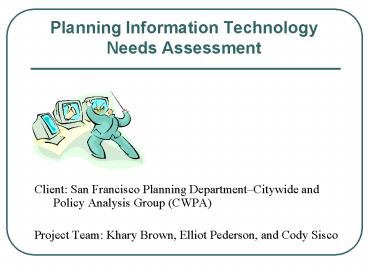Planning Information Technology Needs Assessment - PowerPoint PPT Presentation
1 / 30
Title:
Planning Information Technology Needs Assessment
Description:
Needs Assessment Survey. Collect basic information about planners and available resources ... ArcGIS Survey Analyst, ArcScan for ArcGIS, and ArcGIS Tracking Analyst. ... – PowerPoint PPT presentation
Number of Views:177
Avg rating:3.0/5.0
Title: Planning Information Technology Needs Assessment
1
Planning Information Technology Needs Assessment
- Client San Francisco Planning DepartmentCitywide
and Policy Analysis Group (CWPA) - Project Team Khary Brown, Elliot Pederson, and
Cody Sisco
2
Presentation Outline
- Problem Statement
- Project Objectives
- Methodology
- Client Background
- Survey and Focus Group Results
- Analysis and Recommendations
- Summary
3
Client Background
- Citywide Policy and Analysis Group at the San
Francisco Planning Department - Long range planning functions
- Better Neighborhoods 2002
- Rezoning of Eastern Neighborhoods
- General Plan Housing Element Update
- Controls for Preserving Industrial Lands
- Obtains technical support from OASIS/MIS
4
Problem Statement
- What information capacities are required to
perform long range planning functions? - How can existing and emerging technologies be
used to improve CWPA work - analysis
- planning
- implementation
- public participation
- What emerging technologies should CWPA be
monitoring?
5
Project Objectives
- To help the CWPA determine its information
technology needs in terms of - Hardware
- Software
- Networking
- Training
- Procedures
- To perform a needs identification that will
assist the CWPA in creating - Capital expansion plan
- Training schedule
- Budget request
6
Methodology
1
2
3
- Triangulating approach
- Needs Assessment Survey
- Collect basic information about planners and
available resources - Focus Group Research
- In depth discussions of limitations and obstacles
- Web Search on Vendors Products
- Reviewed product descriptions for features and
specifications
7
MethodologySurvey Design
- Functional needs questions
- To identify job tasks
- To identify software used to perform job tasks
- To identify unmet needs and current problems
- Training needs questions
- Types of training needed
- Perceived level of proficiency
8
MethodologyFocus Groups
- Focus groups (2-4 individuals each) organized
around functional grouping - Data Collection and Analysis
- Community Interactions
- Urban Design
- Project Managers
- Discussion topics
- Limitations of software
- Other obstacles
9
MethodologyVendor Research
3
- Web searches
- Technical journals
- OASIS consultant
- SFSU resources
10
- Survey and Focus Group Results
11
Matrix of Functions, Tools, and Limitations
12
Matrix of Tools, Limitations, and Solutions
13
Survey and Focus Group Results Training Needs
- Training needs are greatest for communications,
graphics, and database software
14
Survey and Focus Group Results Proficiency
15
Survey and Focus Group Results Procedural
Adjustments
- Loosen web browsing restrictions
- Allow offsite network access via password
- Regularly schedule training sessions
16
Programs or other technologies the planners said
might be useful.
- MS Outlook
- Director GIS software
- Groupwide scheduling software
- Project management software
- .NET share point software
17
Analysis and Recommendations
- Visualization software
- PageMaker and InDesign
- Instant messaging
- Analysis of GIS programs
18
Examples of Pictometry
19
Recommendations Visualization Software
- Current software
- Pictometry is an information system that combines
aerial imaging with an art software system. - Recommended software
- InterSCOPE by ITSpatial and SketchUp are the
next step, allowing the user to manipulate the
landscape using 3D visualization software.
20
Examples of Interscope
- Creating models with Interscope
21
Interscope works with GIS
- Data fed into GIS are produced as 3D models
22
Examples of SketchUp
- Example of a 3D image photo montage
23
Examples of SketchUp
- 3D Modeling capabilities of SketchUp
24
Recommendations PageMaker and InDesign
- Current software issues
- PageMaker 6.5 has interface difficulties with
Word and Excel, as well as text editing. - Recommended software
- Larger Excel files may be difficult to re-do in
PageMaker. The latest models of PageMaker and
InDesign come with Excel import filters that work
fairly well, importing numeric data, formulas,
tables, and formatting.
25
b. Recommendations Graphics and Report Production
26
Recommendations Communications
- Current software issues
- Lotus Notes is slow, not intuitive, it has
difficulties with group scheduling, and is not
compatible with PDAs. - Recommended software
- EasySync for notes gives simple, bi-directional
synchronization between critical Lotus Notes
databases and IBM work pad or 3com palm computing
device.
27
GIS Program Analysis
28
Planners Tool Box Contents
- Microsoft Office 2000
- InDesign
- PageMaker 7.0
- Photoshop 7.0 or Illustrator 7.0
- EasySync for Notes
- On-line manuals
- ArcView 8.x
- Visual simulation software
29
Summary
- We clarified the function of the long range
planning department - We identified training and software needs
- We recommended procedural adjustments and new
programs
30
THANK YOU!