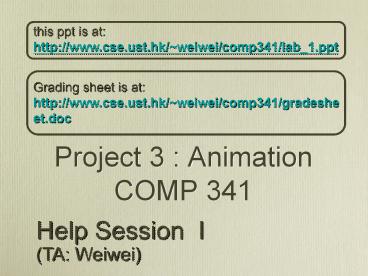Project 3 : Animation COMP 341 - PowerPoint PPT Presentation
1 / 19
Title: Project 3 : Animation COMP 341
1
Project 3 AnimationCOMP 341
this ppt is at http//www.cse.ust.hk/weiwei/com
p341/lab_1.ppt
Grading sheet is at http//www.cse.ust.hk/weiwe
i/comp341/gradesheet.doc
Help Session I (TA Weiwei)
2
Overview
- Project requirements
- Brief description
- Further Explanation
- Hints on the basic requirements
3
Requirements
- Three curves with wrapping support
- Bezier (C0 continuity between segments)
- B-Spline
- Catmull-Rom
- Particle system
- Gravity another force simulator
- Baking (to cache frame information)
- You can hook your PS to your own model
- Animate your model in project 1 (For artifacts)
4
Terms Curves(1)
- Draw a curve based on a set of given points
- E.g. a cubic bezier curve needs 4 points
- Parametric equations
- E.g. cubic bezier curve
- (t is the parameter, Ps are all vectors here)
5
Terms Curves(2)
- More information about these curves
- Bezier curve
- http//en.wikipedia.org/wiki/BC3A9zier_curve
- http//www.cs.unc.edu/mantlter/research/bezier/
- B-Spline
- http//en.wikipedia.org/wiki/B-spline
- http//www.engin.umd.umich.edu/CIS/course.des/cis5
77/projects/BSP/welcome.html - Catmull-Rom curve
- http//www.mvps.org/directx/articles/catmull/
6
Terms Wrapping
- The curve has C0 continuity (i.e. positional
continuity) between the end and the beginning of
the curve - Solve the popping effect if the animation is
looping (we use curves to guide the animation,
x-axis is time, and y-axis is position or angle) - Please study the line case given in the template
(linecurveevaluator.cpp)
7
Terms Particle Baking
- Cache the intermediate results of the particle
system simulation to avoid re-computation - Info needs to be cached whatever info needed
for re-generation of this frame - How to cache them in any ways you like
Baked region is automatically marked in the GUI
8
Hints Curves(1)
- What you need to do
- Given the control points (Ctrl pts), compute all
the evaluated points (Eval pts) - Eval pts Just like a set of sampled points along
the curve
9
Hints Curves(2)
- How to generate the evaluated points?
- Evaluator every curve has its own evaluator
- Derived from class CurveEvaluator
10
Hints Curves(3)
- More specifically Where should you write the
code?
override this function
- INPUT
- control_points a sorted list of control points
- animation_length the maximum x value of the
defined curve - wrap_control_points the indicator about curve
wrapping - OUTPUT
- evaluated_curve_points a list of unsorted
evaluated points - TIPS
- dont forget to re-initialize the output
parameter!
11
Hints Curves(3 cont.)
- How to integrate your own evaluator classes into
the existed code? - Search TODO in GraphWidget constructor
- Modify following lines as you need
12
Hints Bezier Curve
- Consecutive four control points generate a
segments, C0 continuity between segments - Add two horizontal lines to the start / end pt of
the curve - If the number of ctrl-pt is not enough to form a
Bezier segment, draw a linear segment (one or
two) instead. - E.g. 3K1 points generate K segment(s)2
horizontal lines - E.g. 3K2 points generate K segment(s)2
horizontal lines 1 line segment
C0 continuity
Segment 2
Segment 1
Straight line
13
Hints B-Spline
- Special handling is required for the end points
- B-Spline doesnt pass through any control point.
- NOTE This is NOT the basic requirement. But you
still should add start/end point to form a
complete curve in some ways (curve or straight
line, it is up to you) - In the sample, the first/last endpoint is mapped
to the first/last control point.
Sample exe
Normal B-Spline
14
Hints Catmull-Rom
- Special handling is required for the convex hull
problem - The evaluated points may not monotonically
increase in X) - One possible solution is to abandon those turning
back points
remove turning back evaluated points
15
Hints Particle System(1)
- Your Tasks (by searching TODO)
- Implement all the functions in ParticleSystem.cpp
- Create your own particle class to store the
property of the particle (partical.h/cpp) - e.g. position, veolocity, force, mass, etc.
- Create a data structure to store the baked
particles
16
Hints Particle System(2)
- Important functions
- startSimulation() is called when you press the
simulate button and start to play the animation - computeForcesAndUpdateParticles() is called
every time when the scene is drawn (in
ModelerViewdraw()). You need to check if the
variable simulate is true - stopSimulation() is called when you press the
simulate button again or the pause button - bakeParticles() is called inside the function
computeForcesAndUpdateParticles(). It is used to
store the current configuration of the particles
17
Hints Particle System(3)
- Baking data structure your own design, but
generally you need to take care of - particle positions for every time step when you
replay it, you can avoid the re-simulation - Time information When you change the number of
frame per second (FPS), the particles should not
run faster or slower
18
Hints Particle System(3)
- How to integrate your own particle system?
- In main function, you can see
- Just follow the instruction, for example
ParticleSystem ps new ParticleSystem() //...do
some setup ModelerApplicationInstance()-SetPar
ticleSystem(ps)
19
this ppt is at http//www.cse.ust.hk/weiwei/com
p341/lab_1.ppt
Grading sheet is at http//www.cse.ust.hk/weiwe
i/comp341/gradesheet.doc