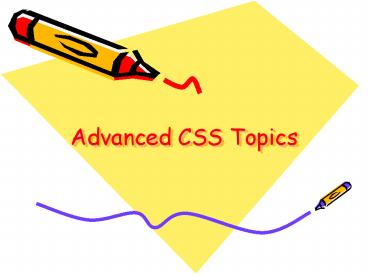Advanced CSS Topics - PowerPoint PPT Presentation
1 / 15
Title:
Advanced CSS Topics
Description:
Managing Hacks. User Controlled Style Switching. Server-side Programming (state) ... hacks.css. Classes of Style Sheets. Persistent - default. Preferred ... – PowerPoint PPT presentation
Number of Views:1119
Avg rating:3.0/5.0
Title: Advanced CSS Topics
1
Advanced CSS Topics
2
Review CSS Layout 2
- Explain the difference between static, absolute,
and fixed positioning. - Describe how a CSS frames layout is created.
- What is relative positioning used for?
- Explain the difference between displaynone and
visibilityhidden. - What is the stacking order and how does it work?
3
Discussion Topics
- Alternate Style Sheets
- Media Style Sheets
- Managing Hacks
4
User Controlled Style Switching
- Server-side Programming (state)
- Client-side Programming (cookies)
- HTML-CSS (linking)
5
_at_Import
Switcher.html
main.css
core.css
_at_import core.css _at_import hacks.css
link main.css
hacks.css
6
Classes of Style Sheets
- Persistent - default
- Preferred title Higher Contrast
- Alternate rel alternate stylesheet
7
Linking
8
Formatting Data for Multiple Destinations
Server
Web Browser
Single Source of HTML Data
CSS Style Sheets
Other Media PDAs, Braille, TV, etc
Print Output
9
CSS Media Types
- All
- Braille
- Embossed
- Handheld
- Projection
- Screen
- Speech
- Tty
- tv
10
Media Approaches
- One stylesheet for all (media all)
- One stylesheet for several media (media print,
projection) - Import - _at_import url(print.css) print,
projection - _at_media - _at_media print
- _at_media screen
11
Creating Print Style Sheets
- Use !important to override screen styles
- Rework text styles
- Style backgrounds for print
- Hide unwanted page areas
- Add page breaks
12
Improve Your CSS Habits
- Add comments
- Name style sheets clearly
- Use Multiple classes
- Group styles
- Use multiple style sheets
- Design for contemporary browers first
13
Using Multiple Classes
- classimgborder floatleft /
- classimgborder floatright /
14
Using Multiple Style Sheets
main.css
layout.css
page.html
base.css
color.css
forms.css
15
Hacks