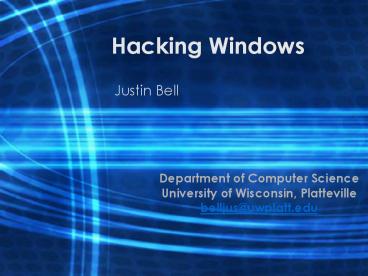Hacking Windows - PowerPoint PPT Presentation
1 / 32
Title:
Hacking Windows
Description:
Famous Hacks. Bank Hack. Johan, 20 years old from Estonia ... Famous Hacks. Security firm. Two 22 year old hackers from London ... Goal of all hacks ... – PowerPoint PPT presentation
Number of Views:210
Avg rating:3.0/5.0
Title: Hacking Windows
1
Hacking Windows
- Justin Bell
Department of Computer Science University of
Wisconsin, Platteville belljus_at_uwplatt.edu
2
Topics
- This presentation will explore some high-profile
intrusions along with the general methodology
behind hacking techniques. The presentation will
also cover some specific examples of attacks and
vulnerable services.
- Definitions
- Famous Hacks
- Breaking In
- Malicious Code
- Terminal Services
- Denial of Service
3
Definitions
Hacker someone who attempts to gain unauthorized
access into a computer system. Hacking the
process of attempting to gain and possibly
achieving access to computer systems by an
unauthorized user.
4
Famous Hacks
- Bank Hack
- Johan, 20 years old from Estonia
- Gained access through a limited guest account
- Was able to access services that allowed him to
download the SAM file - Once this file was decrypted Johan had login
access to all the web accounts for the entire
bank.
5
Famous Hacks
- Security firm
- Two 22 year old hackers from London
- Through enumeration found open ports
- This told them it was a windows server.
- Asked the server for user names then did a
dictionary attack - Hacked into a personal laptop connected to the
system through the guest account
6
Famous Hacks
- Hacking Comunities
- Hackers Against Child Pornography
- Takes down child pornography rings after
notifying international police. - Nashville 2600
- HAL2001 (Hackers At Large
7
Breaking In
- Profiling
- Casing the Place
- Finding a System To Hack into and figuring out
whats open and what is being used. - Foot-Printing
- Scanning
- Enumeration
8
Breaking In
- Footprinting
- Finding out everything from the outside, before
any access is actually gained - Documentation is extremely important
- Finding the Posture
- Internet Posture
- Intranet Posture
- Extranet Posture
9
Breaking In Footprinting
- whois info
- Can be done manually
- Services like www.ARIN.net
- University of Wisconsin Platteville
- Clients can do batch whois queries for hackers
that dont have a specific target
10
Breaking In Footprinting
- whois info
- Company Name
- Administrators name
- Administrators Account Name
- Can deduce other account names
- Site Creation Date
- Gives info on Legacy systems that may be running
11
Breaking In Footprinting
- Internet Search Engines
- Google is the easiest because of its massive size
- Search for default file paths
- C\inetpub
- TSweb/default.htm
- Now the hacker knows the weaknesses of the site
and what port to attack 3389
12
Breaking In Scanning
- Finding ports
- Easiest way to access a system and establish a
connection - Tools will scan all possible ports
- If default ports are used the hacker can gain
knowledge of services that are running - If a hacker sees port 389 open he can assume the
target is running an LDAP server
13
Breaking In Enumeration
- Find valid usernames or file shares
- Takes advantage of default windows services
- Domain Controller lookup
- Exploited by a free Microsoft tool called nltest
14
Breaking In Enumeration
- NLTEST Output
- C\nltest /whowillESS bob 205855 Mail
message 0 sent successfully (\MAILSLOT\NET\GETDC9
39) 205855 Response 0 S\\NET1 DESS
Abob (Act found) The command completed
successfully - C\nltest /whowilltestd test 212613
Response 0 S\\TEST2 DTESTD Atest (Act found)
212615 Mail message 0 sent successfully
(\MAILSLOT\NET\GETDC295) The command
completed successfully
15
Breaking In Enumeration
- NLTEST Output
- C\nltest /dclisttestd List of DCs in
Domain testd \\TEST2 (PDC) \\TEST1
The command completed successfully
16
Breaking In Privilege Escalation
- Goal of all hacks
- Highest possible Escalation is the Domain or
Forest Admin as well as the Local Admin - All Windows Accounts are stored in the SAM
(Security Accounts Manager) - Stores valid users, groups and passwords in an
encrypted database. - Hashed, then encrypted with a 128 bit key called
SYSKEY
17
Breaking In Privilege Escalation
18
Breaking In Privilege Escalation
- More than one user can be running processes at
any given time - Individual SIDs ( Security IDs) are given to each
process so Windows knows the privilege level it
can operate at. - Can be a user or SYSTEM LOCAL SERVICE or
DEFAULT LOGON accounts
19
Breaking In Privilege Escalation
- Because every process needs to access the SAM it
has been the top target for Hackers. - There have been numerous bugs in the encryption
that have allowed the SAM to be cracked. - Since this is just a file, it can be copied and
moved to another system. - Then it can either be cracked or have a brute
force attack to find passwords.
20
Breaking In Privilege Escalation
- Once a single account is broken the hacker will
try to infiltrate many different accounts in case
the one he knows is changed. - This can be done by watching for keys typed or
cracking network SAM files - John the Ripper by Solar Designer
- Searching for files on the system containing the
words password, access, logon or
Administrator
21
Malicious Code
- Viruses
- Worms
- Trojan Horses
22
Malicious Code - Viruses
- Segments of code that attach themselves to
existing programs and perform some predetermined
actions when the host program is executed. - Piggy-back other files, no way to spread on their
own needs a host - The host passes the infected file to some new
host who runs the file on another system.
23
Malicious Code - Viruses
- Usually try to copy themselves throughout a
system making them difficult to remove. - A single Virus can copy many different viruses to
many different files. - Can do things as harmless as report internet
activity to an outside source - Can do things as harmful as copy passwords,
format a system, or replace words in e-mails. - Chernobyl Deletes Flash Bios Memory
24
Malicious Code - Worms
- Similar to Viruses, but they contain a mechanism
to spread through a computer network without the
assistance of other programs or people. - Spread Extremely quickly
- Hard to remove because they re-install right away
from other machines
25
Malicious Code - Worms
- Internet Worm Installed repeatedly
- LoveBug
- Flooded the Internet with e-mails in May 2000
with the subject, ILOVEYOU - When attachment was opened it sent itself to
other systems and ruined system files
26
Malicious Code Trojan Horses
- Malicious programs packaged within other
seemingly useful programs - Hidden like the Trojans waiting in the giant
wooden horse - Can perform the advertised function, or just the
malicious code - Hard to pin-point exactly what program the Trojan
is hiding in.
27
Malicious Code Trojan Horses
- RAT Remote Access Tool
- Installed through a web site
- When executed, installs back door for the site
administrator - Administrator just looks through the list of IP
addresses that accessed the site
28
Terminal Services
- Provide Remote Access for Hacker
- Using the usernames gained through enumeration
the only thing needed is a password. If the
hacker cracked the SAM the system is open. - Administrator accounts can not be locked out
leaving them open to brute force attacks. - ProbTS and TS Grinder help find and exploit
Terminal Services Connections
29
Denial of Services (DoS)
- Over-load the server to render it unable to
accept any additional connections - Effectiveness of attacks are seriously limited by
the hardware and internet connection of the
attacker - DoS attacks exploit the fact that the target
cant tell if its legitimate traffic or not, so
it has to respond to everything
30
Distributed Denial of Services (DDoS)
- Perform the same functions as a DoS, but from
many computers at the same time - Performed through machines infested with Trojan
Horses or Worms - Limited only by the number of machines infected
- Feburary 2000 first major DDoS
- Targeted Google and Microsoft
- Took down both sites for a little more than a day
- Originated in computer labs from two major
California Universities
31
Conclusion
- Hacking is a lucrative, multinational, criminal
occupation - As Computer Science or Software Engineering
Professionals we must strive to make sure
everything we produce is safe against hackers - Through understanding the methodology of hackers
its easier to protect systems from them
32
Questions???