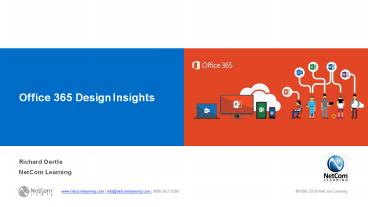Free Webinar: Office 365 Design Insights
Title:
Free Webinar: Office 365 Design Insights
Description:
SaaS is one of the niche cloud services that relieves the companies from making huge investments in organizational IT infrastructure and focus on more productive business activities. Office 365 is a SaaS (Software as a Service) based Microsoft application suite, that helps cutting down the cost of perform various business activities including emailing, collaboration, document storage and management, information sharing and managing business operations from anywhere in the world effortlessly with a range of exclusively designed applications bundled in this holistic package. Click here to watch the full recorded session: This recorded session of webinar walks you through the focused areas in Office 365 environment architecture and explains the major highlights that can help companies understand what, why and how of O365. – PowerPoint PPT presentation
Number of Views:23
Title: Free Webinar: Office 365 Design Insights
1
Office 365 Design Insights
Richard Oertle NetCom Learning
www.netcomlearning.com info_at_netcomlearning.com
(888) 563 8266
2
Agenda
- Office 365 Components
- Office 365 Enterprise Subscriptions
- Overview of the Office 365 administrative portals
- Overview of deployment tools
- Overview of Office 365 clients
- Office 365 authentication options
- Overview of Azure AD Connect
- Overview of Skype for Business Online
- Module Overview
www.netcomlearning.com info_at_netcomlearning.com
(888) 563 8266
3
Office 365 Core Components
Exchange Online
Skype for Business Online
Office 365 ProPlus
Microsoft Teams
SharePoint Online
Azure AD
www.netcomlearning.com info_at_netcomlearning.com
(888) 563 8266
4
Office 365 Additional Components
Product Plan Includes
SharePoint Online Enterprise social experience
Project Pro for Office 365 Subscription version of Project Professional client software
Project Online Online-only version of Project Server, delivering enterprise project, program, and portfolio management
Project Online with Project Pro for Office 365 Subscription version of Project Professional client with online capabilities of Project Online
Microsoft Office Visio Pro for Office 365 Subscription version of the advanced diagramming software
Microsoft Dynamics 365 Cloud based platform that provides ERP and CRM functionalities
Azure Information Protection Technology that helps to enhance the security of documents in your organization and to provide classification services
www.netcomlearning.com info_at_netcomlearning.com
(888) 563 8266
5
Office 365 Enterprise Subscriptions
- Office 365 Enterprise subscriptions include
https//products.office.com/en-
us/business/compare-more-office-365-for-business-p
lans - Office 365 E1
- Office 365 E3
- Office 365 E5
- Office 365 Enterprise subscription features
include - Online versions of Office applications,
including Word, Excel, and PowerPoint - Cloud file storage and sharing capabilities with
1 TB storage per user - Email, IM, audio/video, and web conferencing
- Compliance tools
- Intranet site and corporate social network
- Teams-based workspace
- Unlimited number of users
- Option to choose Office 365 ProPlus
www.netcomlearning.com info_at_netcomlearning.com
(888) 563 8266
6
Office 365 administrative tools include
Overview of the Office 365 Administrative Portals
- Web-based administrative portals
- Office 365 admin center
- Exchange admin center
- Skype for Business admin center
- SharePoint admin center
- OneDrive admin center
- Security and Compliance Center
- Azure AD admin center
- Azure Active Directory module for Windows
PowerShell
www.netcomlearning.com info_at_netcomlearning.com
(888) 563 8266
7
Office 365 Education, Nonprofit, and Government
Subscriptions
Office 365 Nonprofit Business Essentials
Office 365 Education
Office 365 Nonprofit Business Premium
Office 365
Office 365 Nonprofit
Office 365 Nonprofit E1
Office 365 Nonprofit E3
Office 365 Enterprise E1 (Government pricing)
Office 365 Government
Office 365 Enterprise E3 (Government pricing)
www.netcomlearning.com info_at_netcomlearning.com
(888) 563 8266
8
Managing Feature Updates
Feature updates in Office 365
Targeted release
Standard release As per the Microsoft default
release schedule
Select people
Entire organization
www.netcomlearning.com info_at_netcomlearning.com
(888) 563 8266
9
Overview of Deployment Tools
- Office TechCenter
- Office Blogs
- Office 365 Trust Centre
- Office 365 Service Descriptions
- Office 365 Roadmap
- Microsoft Planning Services
www.netcomlearning.com info_at_netcomlearning.com
(888) 563 8266
10
- User Account Types
- Cloud identities
- Exist only in Office 365
- Are suitable only for small organizations
Synchronized identities - Exist in AD DS and Office 365
- Can synchronize passwords
- Are managed in AD DS Federated identities
- Add SSO for synchronized identities
- Require AD FS
- You can implement pass-through authentication as
an alternative to AD FS
www.netcomlearning.com info_at_netcomlearning.com
(888) 563 8266
11
Overview of Office 365 Clients
- Office 365 clients include
- Microsoft Office 365 ProPlus
- Microsoft SharePoint Designer, Microsoft Visio,
Microsoft Project Professional - Microsoft Office Online
- Microsoft Office for Mac
- Office apps for iPad, iPhone, and iPod touch
- Office apps for Android
www.netcomlearning.com info_at_netcomlearning.com
(888) 563 8266
12
Office 365 Authentication Options
Cloud identity Synchronized identity
Federated identity
Azure AD
Azure AD
Azure AD
Azure AD Connect and Password Sync
Azure AD Connect
Federation
AD DS
AD DS
Independent cloud identity
Single federated identity, enabling SSO in some
scenarios and additional flexibility
Single identity, enabling a same sign-on
experience with password hash synchronization
www.netcomlearning.com info_at_netcomlearning.com
(888) 563 8266
13
Preparing for Directory Synchronization
- You will need to prepare your environment for
directory synchronization - If you will be using SSO in your environment,
then you should deploy it before directory
synchronization - You will need to prepare your on-premises AD DS
environment - You will identify and configure the appropriate
UPN suffixes in your on-premises AD DS
environment - You will use Office 365 IdFix to resolve any
issues identified by the Office 365 readiness
checks
www.netcomlearning.com info_at_netcomlearning.com
(888) 563 8266
14
Overview of Azure AD Connect
- When using Azure AD Connect for directory
synchronization - New user, group, and contact objects in
on-premises AD DS are added to Office 365 - Attributes of existing user, group, or contact
objects that are modified in on-premises AD DS
are modified in Office 365 - Existing user, group, and contact objects that
are deleted from on-premises AD DS are deleted
from Office 365 - Existing user objects that are disabled
on-premises are disabled in Office 365
www.netcomlearning.com info_at_netcomlearning.com
(888) 563 8266
15
Exchange Online Subscription Options
Exchange Online is available as part of the
following Office 365 subscriptions
Exchange Online feature Office 365 Business Essentials Office 365 Business Premium Office 365 Education Office 365 Enterprise E1 Office 365 Government E1 Office 365 Enterprise E3 Office 365 Government E3 Office 365 Enterprise E5 Office 365 Enterprise K1 Office 365 Government K1
Mailbox 50 GB 50 GB archive 50 GB 50 GB archive 50 GB 50 GB archive 100 GB unlimited archive 100 GB unlimited archive 2 GB
Advanced email Yes Yes Yes
Voicemail integration Yes Yes
www.netcomlearning.com info_at_netcomlearning.com
(888) 563 8266
16
Skype for Business Online features
Overview of Skype for Business Online
- Presence information
- Instant messaging
- Voice calls
- Web conferencing
- Audio conferencing
- Enhanced presentations
- Support for federation
www.netcomlearning.com info_at_netcomlearning.com
(888) 563 8266
17
- Overview of Voice Integration Options
- Dial-in conferencing with a non-Microsoft
provider enables users to join audio meetings - Cloud PBX provides full Private Branch Exchange
(PBX) functionality in the cloud - Voice calling plans enables PSTN calls to and
from Cloud PBX users - PSTN Conferencing enables users to join audio
meetings by using the Cloud PBX solution
www.netcomlearning.com info_at_netcomlearning.com
(888) 563 8266
18
Lesson 1 Configuring SharePoint Online services
- Overview of the SharePoint admin center
- Configuring SharePoint Online settings
- Configuring SharePoint Online user profiles
- Adding SharePoint Online apps
- Configuring Office 365 Video
www.netcomlearning.com info_at_netcomlearning.com
(888) 563 8266
19
Default Site Collections
www.netcomlearning.com info_at_netcomlearning.com
(888) 563 8266
20
Planning Site Collections
- Ask yourself the following questions
- What site templates should you use?
- How many site collections are required?
- How much storage is needed?
- Are multiple languages required?
- Do you need to grant access to external users?
- Who will manage your site collections?
- What SharePoint Online limits exist?
- How to plan for governance?
- How to plan for the site collection lifecycle?
www.netcomlearning.com info_at_netcomlearning.com
(888) 563 8266
21
Module Overview
- Planning and managing Yammer Enterprise
- Planning and configuring OneDrive for Business
- Configuring Office 365 groups and teams
www.netcomlearning.com info_at_netcomlearning.com
(888) 563 8266
22
Overview of Yammer Enterprise
- Yammer
- Is available within Office 365
- Can work as stand-alone solution for an
enterprise social network - Is managed and audited through Office 365
- Allows you to create external networks
- Is an easy to adopt collaboration tool
- Integrates with Office 365
- Allows easy mobile access
www.netcomlearning.com info_at_netcomlearning.com
(888) 563 8266
23
Configuring External Networks
- Networks are private and secure
- Yammer networks are containers for users and
groups - Only users with a corporate email address can
join a network - Networks operate independently of email domain
www.netcomlearning.com info_at_netcomlearning.com
(888) 563 8266
24
OneDrive for Business
Overview of OneDrive for Business
- Enables users to store files on the cloud storage
that comes with your office 365 subscription - Provides up to unlimited storage, depending on
subscription type - Enables users to sync files
- Provides mobile apps
www.netcomlearning.com info_at_netcomlearning.com
(888) 563 8266
25
- Overview of Office 365 Groups
- Groups span across Office 365
- Groups are available across all the Office 365
services - Groups extend Office 365
- Groups are based on Azure Active Directory
www.netcomlearning.com info_at_netcomlearning.com
(888) 563 8266
26
- Overview of Microsoft Teams
- Components of Microsoft Teams
- Teams
- Channels
- Requirements of Microsoft Teams
- Microsoft Teams on mobile devices
- Enabling Microsoft Teams
www.netcomlearning.com info_at_netcomlearning.com
(888) 563 8266
27
Overview of Security Compliance Center for
Office 365
www.netcomlearning.com info_at_netcomlearning.com
(888) 563 8266
28
Overview of Security Compliance Center for
Office 365
- The Protection Center features
- Home
- Alerts
- Permissions
- Classifications
- Data loss prevention
- Data governance
- Threat management
- Search Investigation
- Reports
- Service Assurance
www.netcomlearning.com info_at_netcomlearning.com
(888) 563 8266
29
Overview of Office 365 Troubleshooting
www.netcomlearning.com info_at_netcomlearning.com
(888) 563 8266
30
Lesson 2 Monitoring Office 365 service health
- Service health information in the Office 365
dashboard - Office 365 auditing reports
- Office 365 mail and protection reports
- Managing Exchange Online reports by using Windows
PowerShell - Office 365 service requests
- Monitoring Office 365 with Operations Manager and
Operations Management Suite
www.netcomlearning.com info_at_netcomlearning.com
(888) 563 8266
31
Service health information in the Office 365
dashboard
www.netcomlearning.com info_at_netcomlearning.com
(888) 563 8266
32
Recorded Webinar Video
To watch the recorded webinar video for live
demos, please access the link https//bit.ly/2nPs
iQb
www.netcomlearning.com info_at_netcomlearning.com
(888) 563 8266
33
About NetCom Learning
www.netcomlearning.com info_at_netcomlearning.com
(888) 563 8266
34
Recommended Courses
20347 Enabling Managing Office 365 (MCSA
Office 365) - Class scheduled on Sep 10 10979
Microsoft Azure Fundamentals - Class scheduled on
Sep 24 10997 Office 365 Administration and
Troubleshooting - Class scheduled on Oct 01
Microsoft Office 365 Online (with Skype for
Business) EDX11094 Manage Office 365
Identities - CLD243x
www.netcomlearning.com info_at_netcomlearning.com
(888) 563 8266
35
Project Management Developing Project Schedules
and Budgets How to Configure Networking in
Windows 10 Devices ASP.NET Functions on
Microsoft Azure Getting Started With CompTIA
PenTest PowerPoint 2016 10 Tips to Master
Presentations Hands-On Power BI for Data
Visualization Autodesk Inventor Essentials
Visual Styles, Visualization, and Graphics
Business Acumen for Project Managers DevOps
Foundations Lean and Agile CISSP Certification
Prep Security and Risk Management
www.netcomlearning.com info_at_netcomlearning.com
(888) 563 8266
36
Promotions
From Cloud to Security, to Data and AI, to
Networking, to Application Development, to
Design, to Business Process Application all
classes delivered by top-notch instructors in
in-person Instructor-led Classroom or Live
Online. And after you train, treat yourself with
Gift Card rewards. Learn More
www.netcomlearning.com info_at_netcomlearning.com
(888) 563 8266
37
Follow Us On
www.netcomlearning.com info_at_netcomlearning.com
(888) 563 8266
38
www.netcomlearning.com info_at_netcomlearning.com
(888) 563 8266
39
THANK YOU !!!
www.netcomlearning.com info_at_netcomlearning.com
(888) 563 8266