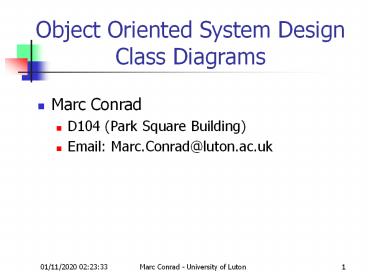Object Oriented System Design Class Diagrams PowerPoint PPT Presentation
Title: Object Oriented System Design Class Diagrams
1
Object Oriented System DesignClass Diagrams
- Marc Conrad
- D104 (Park Square Building)
- Email Marc.Conrad_at_luton.ac.uk
2
Static Models and Dynamic Models
- Class diagrams model the static behaviour of
objects, i.e. - Attributes of objects
- Operation of objects
- Relationships between objects.
(Dynamic behaviour is modelled in a state diagram)
3
Example of a class diagram
4
Elements of a class diagramClasses
Classes are the fundamental elements in a class
diagram.
5
Elements of a class diagramStructure of a class
- A class is displayed as a box with three
compartments - name
- attributes
- operations
6
Elements of a class diagramStructure of a class
- A class is displayed as a box with three
compartments - name
- attributes
- operations
7
Elements of a class diagramStructure of a class
- A class is displayed as a box with three
compartments - name
- attributes
- operations
8
Elements of a class diagramStructure of a class
- A class is displayed as a box with three
compartments - name
- attributes
- operations
9
Elements of a class diagramAttributes
- Attributes contain the information held by the
object. - They refer to primitive types such as string or
numbers. - Attributes containing references to other
objects are not shown in the compartment but may
appear as role names. They are also called
reference attributes.
10
Elements of a class diagramroles and attributes
- A role name (will be implemented as a
reference attribute in the Order class).
Primitive types
11
Elements of a class diagramOperations
- Operations (Methods)
- They refer to the behaviour of the object.
- Operations are implied by the sequence of events
in a sequence diagram.
12
Elements of a class diagramOperations
Attributes
- Operations and Attributes can be private,
protected or public. This is reflected by the
symbols , , -. RationalRose uses other symbols.
13
Elements of a class diagramprivate/public
- The RationalRose symbol for private. Same as
-number
- The RationalRose symbol for public. Same as
creditRating()
14
Elements of a class diagramRelationships
- There are four types of relationships between
classes - Association (unidirectional or bidirectional)
- Generalisation (inheritance)
- Dependencies Aggregation
15
Elements of a class diagramAssociations
- Associations
- Associations are structural relationships between
objects of different types. - They show that knowledge of the relationship
needs to be preserved for some duration.
16
Elements of a class diagramArrows on Associations
- Arrows on Associations.
- The arrow on an association indicates a
visibility relationship. OrderLine is visible by
Order. - No arrow on an association means visibility in
both directions. Order knows about Customer and
Customer knows Order.
17
Elements of a class diagramMultiplicities
- Numbers on an association indicate how many
objects of a class are related to how many
objects of another class. - They are called multiplicities.
18
Elements of a class diagramMultiplicities
- One Customer object can be associated to many
Order objects. But it can also be associated to
no Order object at all.
19
Elements of a class diagramMultiplicities
- One Order object can have many OrderLine objects,
but must have at least one.
20
Elements of a class diagram
Generalisation
- Generalisation
- If two or more classes have some common
attributes and methods, these attributes and
methods can be collected and placed in a super
class (parent class). - Generalisation reflects the inheritance
relationship known from C and Java.
21
Elements of a class diagramConstraints
- Constraints
- A constraint is attached to an element. It has
semantic influence on the element.
22
Elements of a class diagramConstraints
- Pre-condition
- The condition of an operation before being
executed. - Post-condition
- The expected consequence of an operation.
23
Elements of a class diagramConstraints Notes
- You can use the same symbol for constraints and
notes use the same symbol (a rectangle with a
flipped corner attached by a dotted line). - However notes have no semantical meaning.
24
Element of a class diagramNotes and Constraints
Misinterpreting constraints as simple notes may
lead to major problems
25
How to make a class diagram.
- Identify all the classes participating in the
software solution (analysis sequence
diagrams). - Draw them in a class diagram.
- Identify the attributes.
- Identify the methods (from the sequence diagram).
- Add associations, generalisations, aggregations
and dependencies. - Add other stuff (roles, constraints, ...)
26
Class diagrams and Interaction diagrams.
- In practice class diagrams and interaction
diagrams are usually created in parallel. - Many classes, methods, etc. may be sketched out
in a class diagram prior to drawing a sequence
diagram. - Note also that a conceptual model and/or the
analysis model can be used as starting points for
the class diagram.
27
Example (how to make a class diagram)1. Identify
classes
- We investigate the "return item" Use Case of the
Recycling machine. - From the analysis we find the following classes
- Customer Panel
- Deposit item receiver
- Receipt basis
- Deposit item
- Receipt printer
- Can, Bottle, Crate
28
Example (how to make a class diagram)2. Draw
them in a class diagram
29
Example (how to make a class diagram)3. Identify
attributes
- Classes which contain data are in the Deposit
item hierarchy. - For checking classifying an item we need the
weight and size of a Can, Bottle, and Crate. - For collecting the data at the Receipt basis each
Deposit Item gets a number and a value.
Underlined atteributes show class (static)
variables.
30
Example (how to make a class diagram)4. Identify
methods
- The return item use case suggests the following
two methods for the Customer Panel - itemReceived(slot Integer)
- printReceipt()
- Following the sequence of events in the sequence
diagram we obtain then - Deposit item receiver classifyItem(),
createReceiptBasis(), printReceipt() - Receipt basis addItem(), computeSum(),
- Receipt printer print().
- We don't show accessor and modifier methods in
order to keep the diagram simple.
31
Example (how to make a class diagram)5. Add
associations
- Associations show navigability between classes
32
Relationships between classes
- There are four possible relationships between
classes. - Association
- Dependency
- Generalisation
- Aggregation
33
Relationships between classes
- There are four possible relationships between
classes. - Association
- Dependency
- Generalisation
- Aggregation
- Association and dependency are in the context of
visibility.
34
Relationships between classes
- There are four possible relationships between
classes. - Association
- Dependency
- Generalisation
- Aggregation
- Generalisation and aggregation may be considered
as special versions of association.
35
Visibility
- Why do we consider visibility?
- Object Oriented design is about sending messages
between objects. - For an object A to send a message to an object B,
B must be visible to A. - Example The Deposit Item Receiver cannot send a
message to the Printer, if it is not visible for
the Deposit Item Receiver
36
Visibility
- There are four types of visibility
- Attribute visibility - B is a (reference)
attribute to A. - Parameter visibility B is a parameter of a
method of A. - Locally declared visibility B is declared as a
local object in a method of A. - Global visibility B is in some way globally
visible.
37
Attribute Visibility
- Attribute visibility from A to B exists when B is
a (reference) attribute of A. - It persists as long as A and B exist.
- It is a very common form of visibility in
object-oriented systems. - In the implementation usually A has a reference
(Java) or a pointer (C) variable of B.
38
Attribute Visibility Example
- Deposit item receiver is referenced by the
Customer Panel.
39
Attribute visibility Example 2
- The role name already suggests a name for the
reference in the implementation, e.g. (Java) - public class Order
- OrderLine line_items
- ...
40
Parameter visibility
- Parameter visibility exists when B is passed as a
parameter to a method of A. - It is a relatively temporary visibility because
it persists only in the scope of the method. - It is common to transform parameter visibility
into attribute visibility (see example).
41
Parameter visibility example
- Parameter visibility (example)
- Deposit item is passed as a parameter in the
addItem method of the Receipt basis. - The parameter item will then become an attribute
of Receipt basis.
42
Locally Declared Visibility
- Locally declared visibility from A to B exists
when B is declared as a local object within a
method of A. - Two common means
- Create a new local instance and assign it to a
local variable. - Assign the return object from a method invocation
to a local variable.
43
Locally Declared Visibility Example
- The classifyItem() method generates an instance
of Deposit item (Can, Bottle or Crate, depended
of the slot) and returns it. - In this method the Deposit item is locally
visible.
44
Global Visibility
- Global visibility from A to B exists when B is
global to A. In object oriented systems it is the
least common form of visibility. - Global visibility can be implemented via
- the return value of a class (static) method.
- the return value of a non-member function (C).
- as a public static attribute in Java.
45
Global Visibility Example
- As the printer is unique in the system and may be
used also by other classes than Deposit item
receiver (e.g. in the daily report use case) we
can design it as a global object.
46
Visibility, Association Dependency
- Attribute visibility between classes is always
considered as an association. UML uses a solid
arrow to denote associations - Parameter, local, and global visibility is
considered as a dependency. UML uses as dashed
arrow for dependencies
47
Revised example
48
Generalisation
- Generalisation -- used to refer to inheritance in
OOSD, that is, a subclasse inherits attributes
and methods from a superclass, and in turn.
49
Aggregation and Composition
- Aggregation is a kind of association used to
model whole-part relationships between things A
"has a" relationship. The whole is generally
called the composite (the parts have no standard
name) - Aggregation is shown with a hollow or filled
diamond - Composite Aggregation
- Shared Aggregation
- Aggregation is a property of an association role
(as multiplicity, name, multiplicity)
Engine
Car
50
Composite Aggregation vs. Shared Aggregation
- Composite aggregation (also known as composition)
means that the composite solely owns the part. - Shared aggregation means that the part may be in
many composite instances.
51
When to show aggregation?
- Show aggregation when
- The lifetime of the part is bound within the
lifetime of the composite. - There is an obvious whole-part physical or
logical assembly. - Some properties of the composite propagate to the
parts. - Operations applied to the composite propagate to
the parts.
Rule of thumb If in doubt, leave it out.
52
Aggregation (Example)
- The Deposit item may be considered as part of a
composite Receipt basis.
53
Abstract classes Interfaces.
- If every member of a type T must also be a member
of a subtype, then type T is called an abstract
type, and the type name is italized in the class
diagram - If an abstract type is implemented in software as
a class during the design phase, it will usually
be represented by an abstract class, meaning that
no instances may be created for the class. - An abstract method is one that is declared in an
abstract class, but not implemented in the UML
it is also notated with italics. - Classes containing only abstract methods are
known as interfaces (denoted by a dotted
generalisation arrow).
54
Abstract classes
- Deposit item may be considered as an abstract
class as it only exists as a Can, Bottle, or
Crate. Therefore Deposit item is italized.