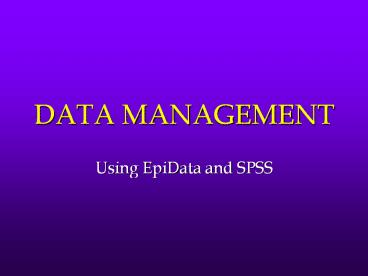DATA MANAGEMENT - PowerPoint PPT Presentation
Title:
DATA MANAGEMENT
Description:
Range and consistency checks* (e.g., do not allow hysterectomy ... Consistency checks (e.g., if 'sex = male,' do not allow 'hysterectomy = yes') Must enters ... – PowerPoint PPT presentation
Number of Views:161
Avg rating:3.0/5.0
Title: DATA MANAGEMENT
1
DATA MANAGEMENT
- Using EpiData and SPSS
2
References
- Public domain (pdf) book on data management
- Bennett, et al. (2001). Data Management for
Surveys and Trials. A Practical Primer Using
EpiData. The EpiData Documentation Project.
http//www.epidata.dk/downloads/dmepidata.pdf - EpiData Association Website http//www.epidata.dk
/ - Importing raw data into SPSS http//www.ats.ucla.
edu/stat/spss/modules/input.htm
3
Data Management
- Planning data needs
- Data collection
- Data entry and control
- Validation and checking
- Data cleaning and variable transformation
- Data backup and storage
- System documentation
- Other
4
Types of Data Base Management Systems (DBMSs)
- Spreadsheets (e.g., Excel, SPSS Data Editor)
- Prone to error, data corruption, mismanagement
- Lack data controls, limited programmability
- Suitable only for small and didactic projects
- Also good for last step data cleaning
- Commercial DBMS programs (e.g., Oracle, Access)
- Limited data control, good programmability
- Slow expensive
- Powerful and widely available
- Public domain programs (e.g., EpiData, Epi Info)
- Controlled data entry, good programmability
- Suitable for research and field use
5
We will use two platforms
- EpiData
- controlled data entry
- data documentation
- export (write) data
- SPSS
- import (read) data
- analysis
- reporting
6
What is EpiData ?
- EpiData is computer program (small in size 1.2Mb)
for simple or programmed data entry and data
documentation - It is highly reliable
- It runs on Windows computers
- Runs on Macs and Linus with emulator software
(only) - Interface
- pull down menus
- work bar
7
History of EpiInfo EpiData
- 19761995 EpiInfo (DOS program) created by CDC
(in wake of swine flu epidemic) - Small, fast, reliable, 100,000 users worldwide
- 19952000 DOS dies slow painful death
- 2000 CDC releases EpiInfo2000
- Based on Microsoft Jet (Access) data engine
- Large, slow, unreliable (resembled EpiInfo in
name only) - 2001 Loyal EpiInfo user group decides it needs
real EpiInfo for Windows - Creates open source public domain program
- Calls program EpiData
8
Goal Create Maintain Error-Free Datasets
- Two types of data errors
- Measurement error (i.e., information bias)
discussed last couple of weeks - Processing errors errors that occur during data
handling discussed this week - Examples of data processing errors
- Transpositions (91 instead of 19)
- Copying errors (O instead of 0)
- Additional processing errors described on p. 18.2
9
Avoiding Data Processing Errors
- Manual checks (e.g., handwriting legibility)
- Range and consistency checks (e.g., do not allow
hysterectomy dates for men) - Double entry and validation
- Operator 1 enters data
- Operator 2 enters data in separate file
- Check files for inconsistencies
- Screening during analysis (e.g., look for
outliers)
covered in lab
10
Controlled Data Entry
- Criteria for accepting rejecting data
- Types of data controls
- Range checks (e.g., restrict AGE to reasonable
range) - Value labels (e.g., SEX 1 male, 2 female)
- Jumps (e.g., if male, jump to Q8)
- Consistency checks (e.g., if sex male, do not
allow hysterectomy yes) - Must enters
- etc.
11
Data Processing Steps
- File naming conventions
- Variables types and names
- QES (questionnaire) development
- Convert .QES file to .REC (record) file
- Add .CHK file
- Enter data in REC file
- Validate data (double entry procedure)
- Documentation data (code book)
- Export data to SPSS
- Import data into SPSS
12
Filenaming and File Management
- c\path\filename.ext
- A web address is a good example of a filename,
e.g., http//www2.sjsu.edu/faculty/gerstman/StatPr
imer/data.ppt - Some systems are case sensitive (Unix)
- Others are not (Windows)
- Always be aware of
- Physical location (local, removable, network)
- Path (folders and subfolders)
- Filename (proper)
- Extension
- Demo Windows Network Explorer right-click Start
Bar gt Explore
13
File extensions you should know
Extension Software program
.qes EpiInfo/EpiData questionnaire
.rec EpiInfo/EpiData records (data)
.chk EpiInfo/EpiData check (controls labels)
.not EpiData notes (data documentation)
.sav SPSS permanent data file
.sps SPSS syntax file (program)
.txt Generic (flat) text data
.htm Web Browser
.doc Microsoft Word
.xls Microsoft Excel
14
Selected EpiData Variable Types
Variable Type Examples
Text _ ltA gt
Numeric .
Date ltmm/dd/yyyygtltdd/mm/yyyygt
Auto ID ltIDNUMgt
Sondex (sanitized) ltS gt
15
EpiData Variable Names
- Variable name based on text that occurs before
variable type indicator code - EpiData variable naming default vary depending on
installation - Create variable names exactly as specified
- To be safe, denote variable names in curly
brackets - For example, to create a two byte numeric
variable called age, use the question
What is your age?
16
Demo / Work Along
- Create QES file demo.qes
- Convert QES to REC demo.rec
- Create CHK file demo.chk
- Create double entry file demo2.rec
- Enter data
- Validate data
Fname Lname DOB SEX DEATHAGE
John Snow 3/15/1813 1 45
George Orwell 6/25/1903 1 46
17
We will stop here and pick up the second part of
the lecture next week
- Stay tuned
18
Codebooks
- Contain info that helps users decipher data file
content and structure - Includes
- Filename(s)
- File location(s)
- Variable names
- Coding schemes
- Units
- Anything else you think might be useful
19
EpiData codebook generators
20
File Structure Codebook
Full codebook contains descriptive statistics
(demo)
21
Full Codebook
Notice descriptive statistics
22
Conversion of Data File
- Requires common intermediate file format
- Examples of common intermediate files
- .TXT plain text
- .DBF dBase program
- .XLS Excel
- Steps
- Export .REC file ? .TXT file
- Import .TXT file into SPSS
- Save permanent SAV file
23
Current Export Formats Supported by EpiData
24
Plain (raw) TXT data
- plain ASCII data format
- no column demarcations
- no variable names
- no labels
25
TXT file with codebook
tox-samp.txt
tox-samp.not
26
SPSS Data Export / Import
TXT (raw data)
SAV
REC
SPS (syntax)
27
Top of tox-samp.sps
Lines beginning with are comments (ignored by
command interpreter)
Next set of commands show file location and
structure via SPSS command syntax
28
Bottom part of tox-samp.sps file
Labels being imported into SPSS
Delete if you want this command to run
29
Opening the SPS (command) file
30
Running the SPS file
31
Ethics of Data Keeping
- Confidentiality (sanitized files free of
identifiers) - Beneficence
- Equipoise
- Informed consent (To what extent?)
- Oversight (IRB)