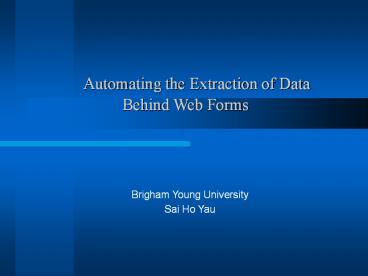Automating the Extraction of Data Behind Web Forms PowerPoint PPT Presentation
Title: Automating the Extraction of Data Behind Web Forms
1
Automating the Extraction of Data Behind Web
Forms
- Brigham Young University
- Sai Ho Yau
2
Hurdles Against Automating Data Extraction
- There are enormous amounts of information
available from the Web, but it is difficult to
extract the data automatically due to several
reasons
- Web information is stored in databases
- Form interfaces
- Relevant information can be obtained only after a
Web form is filled out and submitted
3
Problems Dealing with Forms
- No general Web form design
- Required text fields
- One form may lead to another
- Resulting information embedded within forms
- Returned error messages versus valid data
- Elimination of possible duplicate data
4
Motivations
We want to automatically
- Fill in Web forms.
- Extract information behind forms.
- Screen out errors.
- Eliminate duplicate data and merge resulting
information.
5
The Framework
6
Method Construct the Query String
7
Method Construct the Query String
8
Method Construct the Query String
9
Returned Web Page
10
Solutions
- Two phases to deal with many possible responses
to a query - Sampling phase
- Exhaustive phase
Assuming no HTTP error
11
Sampling Phase
- Submit the default form.
- Randomly select N form-field settings and submit
the form N times.
- If no new information, STOP and send the result
downstream (N is set so that the probability of
subsequent submissions yielding new data is less
than 5). - Otherwise, ENTER the Exhaustive Phase.
12
Exhaustive Phase
- Estimate the total time and quantity of data.
- If below threshold, exhaustively obtain the rest
of the information. - Otherwise, return the results of the sampling and
report to the user the estimate of time and
quantity of data.
13
Data Retrieving Strategy
- Locate possible duplicate information from
subsequent retrieved Web pages during Sampling
and Exhaustive Phases.
14
Retrieved Web Pages
15
Data Retrieving Strategy
- Locate possible duplicate information from
subsequent retrieved Web pages during Sampling
and Exhaustive Phases.
- Discard duplicates and merge new information.
16
Duplicates Discarded and New Information Merged
17
Data Retrieving Strategy
- Locate possible duplicate information from
subsequent retrieved Web pages during Sampling
and Exhaustive Phases. - Discard duplicates and merge new information.
- Send fully merged data downstream for data
extraction.
18
Conclusions
We can automate data extraction process by
automatically
- Fill in Web forms.
- Retrieve information behind forms.
- Handle errors.
- Filter duplicate data and merge resulting
information.