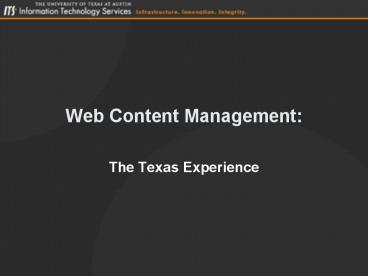Web Content Management: - PowerPoint PPT Presentation
1 / 29
Title:
Web Content Management:
Description:
Where does your content go when it dies? Does it ever die? Progress ... Can a Web content management solution help? Typical University Web Presence. Web Publisher ... – PowerPoint PPT presentation
Number of Views:50
Avg rating:3.0/5.0
Title: Web Content Management:
1
Web Content Management
- The Texas Experience
2
Outline
- University Webs
- CMS models
- Selecting a solution
- Next steps
3
utexas.edu
- Hundreds of Web servers
- Containing thousand of Web sites
- Created and maintained (sometimes) by thousands
of Web publishers - Who produce millions of pages
4
Attributes of a High-Quality University Web Site
- Complete
- Current
- Coherent
- Searchable
- Accessible
- Attractive
- Robust
- Secure
- Cost Effective
- Aligned with spirit and goals of institution
5
UT Self Assessment on These AttributesEarly 2002
6
Some Key Questions?
- Does everyone have to be an accessibility expert?
- Does everyone have to know HTML or Dreamweaver?
- Can we free up time for highly-trained Web
professionals to create and innovate? - Can we do things more efficiently?
- Where does your content go when it dies? Does it
ever die?
7
Progress
- UT Web redesign in 2002 improved in many of these
areas - More attractive
- More consistent, better branding
- Modular templates
- More usable and accessible
- Improved division of labor
- IT - infrastructure
- Public Affairs content
- More dynamic
8
Universitys Home Today
9
Progress Needed in Other Areas
- Current
- Cost effective
- Accessible
- Workflow
- Metadata
- Can a Web content management solution help?
10
Typical University Web Presence
Content Contributor
Web Publisher
Web Consumer
Content Contributor
Web Publisher
Web Consumer
Content Contributor
Web Publisher
Web Consumer
Content Contributor
Web Publisher
Web Consumer
Content Contributor
Web Publisher
Web Consumer
Content Contributor
11
Typical Web Content Management Model
Content Contributor
Web Consumer
Web Content Management Server
Content Contributor
Web Consumer
Content Contributor
Web Consumer
Content Contributor
Web Consumer
TemplateCreation
ContentApproval
Web Editor
Web Publisher
Web Publisher
Web Editor
12
A Point CMS Approach in Higher Ed
Law SchoolWeb server(CMS Solution A)
Content Contributor
Web Publisher
Web Consumer
Engineering Web Server (CMS Solution B)
Content Contributor
Web Publisher
Web Consumer
Content Contributor
Web Publisher
Web Consumer
Business School Web Server (CMS Solution C)
Content Contributor
Web Publisher
Web Consumer
Content Contributor
Web Publisher
Departmental Apache Server (CMS Solution D)
Web Consumer
Content Contributor
13
Clear Differences
- Commercial content management
- More highly centralized
- Greater control of content, branding, toolset
- University
- Decentralized
- Less control
14
A Hybrid Model
Content Contributor
Web Consumer
Web Content Management Server
Pre-existing Apache Web Server
Content Contributor
Web Consumer
Content Contributor
Web Consumer
Pre-existing IIS Web Server
Content Contributor
Web Consumer
TemplateCreation
ContentApproval
Web Editor
Web Publisher
Web Publisher
Web Editor
15
Advantages of Hybrid Model
- Leverages CMS solution yet is still sensitive to
the distributed nature and political realities of
a research University - Can use the CMS solution selectively rely on
carrot rather than stick - Better than typical University approach because
CMS solution is shared across the enterprise
16
In Pursuit of a Solution
- Formed cross-campus team
- IT
- Library
- Public Affairs
- Academic colleges
- Business units
- Developed functional specification for solution
- Evaluated possibilities
- Open Source
- Building Our Own
- Commercial space
17
Timeline
Solicitcommunity input
Review responses Select 4 possibilities
Product recommendation
Software Install (development)
Implementation Planning
Review solutions
Select 2 finalists
April
January
July
Jul-Aug
September
October
May-Jun
2003
2004
Jul-Aug
August
October
Nov-Dec
Feb-Mar
April
May
June
Product demos
License negotiation
Early wins
Develop functional specs
Production installation
On site POCs
Request for information
Product training
18
Major Functionalities
- Integration with campus infrastructure
(databases, Web servers, authentication) - Content creation knowledge of HTML or
Dreamweaver not required - Templates for attractive, consistent presentation
- Workflow
- Metadata
- Versioning
- Deployment to other Web servers
- Support for standards (accessibility, XML, Web
services, WebDAV)
19
Selection Process
- Selected 4 vendors for 1 day demo
- Stellent
- Interwoven
- Merant Collage
- Rhythymx Percussion
- Narrowed list to 2 vendors
- Stellent
- Merant Collage
- Each of 2 final candidates conducted 10 day proof
of concept on site - Stellent Content server selected.
20
Why Stellent?
- Excellent content conversion
- Solid, flexible workflow
- But no solution was a perfect fit
- Success would depend upon both product and
partnership with vendor - Commitment from Stellent to the University
21
CMS Scorecard
22
Stellent Architecture at UT
Existing Apache Web Server
Oracle
Netapp Filer
Metadata Store
Disk for Content Server
Content Contributor
Main Content Management Server (Solaris)
Web Publisher
Web Consumer
Content Contributor
(possibly)
Web Editor
StellentContentServer Instance
Web Consumer
TaminoInstance
Content Contributor
PDFConversion
Existing IIS Web Server
Authentication
ActiveDirectory
WindowsPDF Converter Server
23
Implementation Stages
- Integration with existing campus Web servers and
authentication - Development of common metadata/document models
- Quick early wins to provide carrots for campus
- Must demonstrate value of learning new way of
doing things for Webmasters and contributors
24
Where Are We Today?
- Signed deal about 4 weeks ago
- Received product training mid-April
- Installed development server
- Pursued quick wins to demonstrate functionality
and win converts from skeptics
25
Quick Win Examples
Around Austin
News Releases
26
Around Austin
- Developed using Stellent SiteStudio
- Enables very easy editing of existing site
- Developer sets up site with editable regions
- Contributor navigates to site, presses key
sequence, and switches to edit mode to update
site - Edits can enter workflow if desired, or go live
immediately - Example (http//wwwtest.utexas.edu/work/stellent/a
ustin/) - Note Windows-only solution (for
developers/contributors)
27
Public Affairs News Releases
- Produce quality output currently, but time
consuming - Create site with Stellent Content Publisher
- News releases created in MS Word template
- Word documents checked into CMS Server
- Enter workflow automatically
- Presentation template applied
- Published to Web and linked from index page
- Example (http//wwwtest.utexas.edu/work/stellent/n
ews)
28
Where From Here?
- Production environment
- Active Directory integration
- Security model
- Metadata model
- Training for more campus Web developers
- Template creation
- Show the way by walking there first and let
people choose the approach that works best for
them - Campus product advisory board
29
How Will We Know if it Works?
- Campus research opportunities (i.e. School of
Information) - Measurement of campus Web
- Frequency of content updates, less stale content
- Number of contributors
- Less time spent on routine maintenance
- Fewer Web servers on campus
- Improved consistency for usability and branding
- More accessible
- More secure
- Improved content discovery via metadata
- How to measure?
- WatchFire