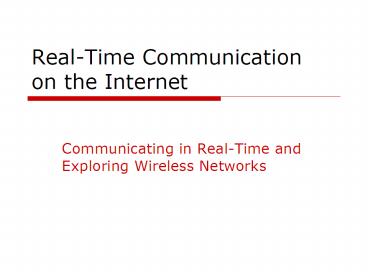RealTime Communication on the Internet PowerPoint PPT Presentation
1 / 25
Title: RealTime Communication on the Internet
1
Real-Time Communication on the Internet
- Communicating in Real-Time and Exploring Wireless
Networks
2
What is Chat (1)?
- Chat general term for real-time communication
that occurs over the Internet - Text chat - originally involved the exchange of
typed messages, but now involves the exchange of
pictures, videos, sounds, data, and programs - Voice chat participants speak to each other in
real time (like a telephone) - Video chat participants can see and speak to
each other
3
What is Chat (2)?
- Private chat between individuals who know each
other and are invited to participate in the chat
- Public chat occurs in a public area (sometimes
called a chat room) - Lurking practice of reading messages and not
contributing to the discussion - Chat participants must type quickly, so many omit
capitalization, ignore proper grammar and
spelling, use emoticons, and use acronyms - Chat participants frown on flaming (insulting or
ridiculing another) and spamming (sending
unsolicited and irrelevant messages)
4
Commonly Used Chat Acronyms
5
Internet Relay Chat (IRC)(1)
- First major multiuser chat program - modification
of Talk (original program to send short text
messages) - First used by scientists academicians, then by
businesses and news gathering organizations - IRC uses a client-server network model
- Chat participants run IRC client software on
their computers (inexpensive shareware programs)
which connect with IRC servers
6
Internet Relay Chat (IRC)(2)
- Many IRC networks operate independently of each
other - IRC traffic is segregated by network (only users
of a particular network can chat with each
other) - After connecting to IRC server, user issues
commands to join existing chat or create new one - Chats are organized by topic, called channels
7
Internet Relay Chat (IRC)(3)
- Channel operator person who creates new
channel, also manages the channel when last
participant leaves, the channel is closed - IRC participants select nicknames when logging on
to an IRC server (nickname preceded by_at_ symbol) - IRC robots automated programs which perform
routine services on the IRC network - Potential Disadvantage public chat only
8
Instant Messaging Software (IMS) (1)
- Easy, inexpensive way to chat with other Web
users - Users chat in real time over the Internet
(personal, business, etc.) - Usually occurs between two people who know each
other, but can occur among a group of people - Must download instant messaging software and must
generally use that software to talk to others
using the same software
9
Instant Messaging Software (IMS) (2)
- More private than a public chat
- Some instant messaging software programs let you
send files with your instant messages - Can often use many different computer devices
(cell phones, PDAs, etc.) - May be able to log on to chat account using a Web
page when away from computer
10
How does IMS differ from E-mail?
- Using email, no way to determine if user is
online at time message is sent - Even if online, user might choose to respond
immediately, delay in responding, or not read the
email message - IMS identifies when intended recipient is online
before you send the message - Recipient can choose to respond to instant
message or send instant message that he will
respond later - Instant message occurs faster since there is no
wait for e-mail programs to send and download
messages
11
Examples of Instant Messaging Software (1)
- ICQ offered as freeware by AOL
- Very popular, can use for text chats and phone
services, to send e-mail messages, to exchange
files and URLs with other users - Can chat with groups of people to participate in
group meetings or to play games
12
Examples of Instant Messaging Software (2)
- AIM (AOL Instant Messenger) available to anyone
on Web, even those without AOL accounts - MSN Messenger (Windows Messenger in Windows XP)
- Yahoo! Messenger
- Trillian (Cerulean Studios) new type of IMS
that lets users with different IMS talk to each
other - Many instant messaging software programs have
similar features
13
Web-Based Chat Sites (1)
- Offer same features as text-based IRC chat
networks and instant messaging - Easier to use does not require users to
download and install any software - Primary difference is the people you talk with
(many times are public chat rooms) - Some users lurk and others have multiple
conversations going at the same time
14
Web-Based Chat Sites (2)
- Most sites require you to register before using
the Web chat pages - Web has thousands of sites that sponsor chats on
many different topics - Use a directory that provides an organized list
of chat site links - Use Web search engine with chat in the query
15
Creating a Chat Room
- Many businesses exist on the Internet that let
you build and host a chat room, then invite
certain individuals to join - More serious, controlled, and professional
atmosphere in which to conduct chats - Bravenet.com (free)
- LifeSiteManager (fee)
16
Virtual Communities
- A place on the Internet where people
- can gather to discuss issues and share
- information
- Online Social Networks
- Craigslist
- MySpace
- Online Business Networks
- Tribe.net
- Online Political Networks
- Meetup
17
Wireless Networks
- Wired connection connecting to Internet using
phone line, cable modem, DSL line, or network
connection - Wireless connection data is transferred without
the use of any wires - Number of wireless Internet users and access
devices are expected to increase but there is
not a single network standard on which to
transmit information - Care must be taken to select wireless device that
will function where it is needed
18
Evolution of Wireless Networks
- 1st generation analog cellular network (voice
only) 9.6 Kbps (1978) - 2nd generation digital network (voice short,
text-only e-mail messages) 1.4 Kbps (1994) - 2.5 generation digital network (voice email
instant messages larger files e.g. pictures)
144 to 384 Kbps (2001) - 3rd generation digital network constant
connections (voice email instant messages
web pages play MP3 files watch videos) 2Mbps
(2006) - 3.5 generation 10 Mbps (2006/2007)
- 4th generation high quality audio and video 100
Mbps (at least 2010 or later)
19
Wireless Networks (1)
- Wireless Fidelity (Wi-Fi) trademark name, of
Wi-Fi alliance, that specifies the interface
between a wireless client and a base station - Wi-Fi Alliance not-for-profit organization that
certifies interoperability of Wi-Fi products and
promotes Wi-Fi as the standard of wireless local
area networks - Wireless LAN (WLAN) network where devices use
high frequency radio waves instead of wires to
communicate
20
Wireless Networks (2)
- Wi-Fi uses same radio spectrum as cordless
- phones, garage door openers, microwave ovens
- Wireless device such as PDA
- Access point hardware device with one or more
antennae that permits communication between wired
and wireless networks - Range physical distance between access point
and wireless device (reduced by impediments
(walls) and number of devices in same area using
the same radio frequency) - Transfer rate speed at which data is
transmitted from an access point (or base
station) to the wireless device
21
Wireless Networks (3)
- Wi-Fi often is alternative in office building
where wiring cannot be installed - Becoming very common in homes
- Network connection possible within 200 feet of
access point (depending on surrounding
architecture and other obstacles)
22
Personal Area Networking (1)
- Wireless network that connects personal devices
- to each other (e.g. between PDA and notebook
- computer between notebook computer and
- printer) Two major types
- Infrared Technology can wirelessly beam
information from one device to another compatible
device using infrared light waves - Limitations devices must be compatible software
must be compatible devices must be in direct
line of site with each other
23
Personal Area Networking (2)
- Bluetooth connects compatible devices using
short-range radio waves (PCs, PDAs, wireless
phones, headsets, printers, etc.) - Most devices are made with Bluetooth chipsets or
can purchase adapter - Unlike WYLAN, Bluetooth does not need an access
point devices communicate with each other
automatically - Bluetooth is not owned by anyone purpose is to
advance its use and administer qualification
program that fosters interoperability - Can synchronize and share data among eight
Bluetooth-compatible devices within about 30 feet
(called piconet)
24
Wireless Wide Area Networking
- WWAN access Internet from anywhere within the
boundaries of the wireless network to which
devices are connected
25
Worldwide Interoperability for Microwave Access
(WiMAX)
- WiMAX uses standards for metropolitan area
network (MAN), which provides broadband Internet
access via radio signals with range up to 31
miles - A WiMAX tower connects to an ISP that provides
Internet service - The WiMAX towers are connected to each other via
radio signals sending signals to homes and
businesses that have WiMAX receivers