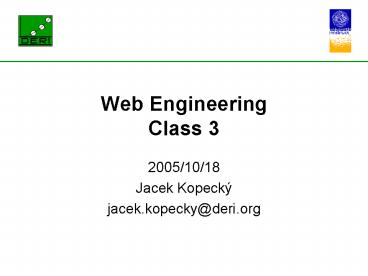Web Engineering Class 3 - PowerPoint PPT Presentation
1 / 48
Title:
Web Engineering Class 3
Description:
Web Stages and Crazes. Network Companies Conclusions. Tying independent products not good ... What is going to be the next craze? Describe the new technology ... – PowerPoint PPT presentation
Number of Views:93
Avg rating:3.0/5.0
Title: Web Engineering Class 3
1
Web EngineeringClass 3
- 2005/10/18
- Jacek Kopecký
- jacek.kopecky_at_deri.org
2
Homework
- Feedback, scores late
- In feedback email I use first name
- Let me know if I get it wrong
- A few comments here
- On content
- On style
3
Homework CommentsContent
- Problem finding favorite site?
- Welcome page in browser a good candidate
- Essay not so much about what the site does
- Instead how it does it
- Wanted both good and bad things
- Makes you think more
- Many forgot what can I do to change this?
- The others should send those emails anybody?
- Bigger chance on sites that you need to use
- Other ways?
4
Homework CommentsStyle
- In HTML, links should be links
- Watch the line breaks
- Funny English not an evaluation criterion
- As long as its somewhat understandable
- Major things pointed out in personal responses
5
Overview of Class 3
- Various stages of the web
- Networks, ISPs
- Homepages, blogs, wikis
- Search engines, directories, portals
- Interactive content applets, DHTML, AJAX
- Peer-to-peer, push technology
- .com bubble
6
Why Stages?
- Test-and-error evolution
- Learning what works and whats useful
- Different people coming in
- With different uses, requirements, expectations
- Replacing old technologies, ideas
7
Stages Crazes Areas
- Network companies
- Pre-web networks, ISPs, portals
- Content
- Community news-sites, wikis, portals
- Company presentations
- Personal homepages, blogs
- Interactive content
- Applets, scripts, AJAX
- Chat rooms
8
Stages Crazes Areas contd
- Finding information
- Directories, search engines
- Technology hypes
- Push
- Peer-to-peer
- Syndication
- Mobile web
- Web Services
- Dot-com bubble
9
Web Stages and CrazesNetwork Companies
10
Older Commercial Networks
- CompuServe
- Prodigy
- America Online
- Closed worlds
- Internal content, specialized client software
- Mailing, chatting capabilities
- Forced to add gates to ARPAnet
- Mostly evolved into ISPs
11
Internet Access Providers
- Standardized, independent services
- Email, IRC, Usenet
- Web, instant messaging, games
- Only connectivity, no own content or services
- Apart from company presentation, tech support
- Small, local, cheap
- Metered vs. flat-rate access
- Usually called ISPs
- IAP used here for the distinction
12
Hosting Providers
- Your content on their server
- Your server on their network
- You must trust them
- Often together with email service
- May offer web design services
13
Internet Service Providers
- Integrating IAPs hosting
- More expensive, with benefits
- Email accounts, web hosting included
- Own content, services
- Often evolving into a big portal
- But AOL split into 4 units
- Audience, Access, Digital Services, AOL Europe
14
Web Stages and Crazes Network Companies
Conclusions
- Tying independent products not good
- Access
- Content
- Services
- Examples
- Customers of other IAPs can also be customers of
your content portal - Customers of other web hosting companies can also
be your web design customers - Initially rich content was important for ISPs
15
Web Stages and CrazesWeb Content
16
Beginnings in CERN
- Sharing scientific information
- Data accessibility
- Physics experiments generate lots of data
- Information interconnection
- Linking papers to data, data to institutes
- Listing related papers, organizations, people
- Originally, a single trusted community
17
Homepages
- Showing Im also already here!
- Everybody needed web presence
- Problem with updates
- Being replaced by specialized sites
- Pictures in photo album sites
- News or writings on blogs
- Personal info on address book sites
- Free or cheap services exist for all of that
- Homepages now mostly funny memories
18
Community Sites
- Web grew too big
- Single site on a topic, usually amateurs
- Initially directories, information collections
- Straight evolution to community news
- On the Web, news means new links
- User contribution
- Articles, comments need for moderation
- Often web-based user messaging
- Good credibility, trust
- Many dot-com startups, some survive
19
Wikis
- Shared document authoring system
- Earlier travel guides, H2G2
- Not using HTML for authoring
- Very simple formatting, linking syntax
- Allowing non-computer people to contribute
- Usually trusted intranet knowledge bases
- Wikipedia.org
- Useful and fairly reliable
20
Portals
- Lot of own content, services
- News content, user discussions
- Also knowledge base, entertainment
- Aggregation of smaller content/service providers
- Origins
- A community smaller portals
- A search engine or directory big ones
- Big portals aim to be your home
- What portals do you use?
21
Commercial Presentations
- About a product or a company
- Boom during dot-com era
- Before that, you had the telephone book
- Good source of income for students
- Predictable structure
- Advertisement standard of credibility
- Adding on-line selling, free SW trials
22
Blogs
- Originally Web Log
- Diary, dynamic homepage, news/idea stream
- People who have something to say
- But also company blogs
- All ranges of topics and writing styles
- A lot of referencing, linking, trackback
- Initially, a lot of blogging about blogging
- Companies encourage blogging
- SUN, IBM, Microsoft, Google etc.
- Legal issues
23
Blogs contd
- Highly fluid landscape
- Blogs come and go, get abandoned
- Better than homepages
- No need to update old material
- Syndication/aggregation
- Many special SW packages and sites
- MovableType, Bloglines
- Many client-side reader programs
- Do you read any blogs? Have blogs?
24
Web Stages and Crazes Web Content Summary
- Personal homepages
- Appeared, disappeared, reappeared as blogs
- Company, product presentations
- Unknown before dot-coms, now taken for granted
- Big and small community sites
- For real and virtual communities
- Any common ground is good enough
25
Web Stages and Crazes Web Content Conclusions
- New, interesting styles of publishing
- Aggregation, syndication
- Integration of several functions
- News
- Discussions
- Information bases
- Sites consciously specifically targeted
- Building/serving a community
- Varying levels of trust
26
Web Stages and Crazes Interactive Content
27
Applets
- HTML with animated pictures still too static
- Why not embed a program?
- Java Applets, ActiveX
- Unclear intention, mostly eye-candy
- Support, performance problems
- Now only specialized demonstrations
- The real question why embed a program?
- Flash almost just a better form of animated GIF
28
JavaScript
- DHTML Dynamic HTML
- Client-side scripts
- Can affect the page
- Limited interactivity
- Better look and feel
- Interoperability issues
- Less of a phenomenon than applets
- But more useful
29
AJAX
- Asynchronous Javascript And XML
- Full interactivity
- Much better feel
- Still interoperability issues
- New style of applications
- Google maps
- Flickr
- Netvibes
- Same idea as forms, better UI
30
Chat Rooms, Message Boards
- Varying uses of applets, JavaScript
- Replacing IRC
- User-friendly web interface
- Phenomenon for the young
- Appealing to young newcomers to web
- Little credibility, trust
31
Web Stages and Crazes Interactive Content
Conclusions
- Initial over-use of new technologies
- Too much will drive customers away
- Recreation of non-web things on the Web
- Enabled mostly by JavaScript, AJAX
- IRC, also games, messaging
- Not new paradigms
32
Web Stages and Crazes Finding Information
33
Directories
- Natural concept
- Initially, one page listed all web servers
- Most well-known Yahoo!
- Manageability vs. reach (scalability)
- Adding new links, checking the old ones
- Too many levels or too many links on one level
- Small, specialized directories make sense
- Full-text search proved better
- Internet directories evolved or died
34
Search Engines
- Simple full-text search
- Ranking algorithms
- Including paid rankings
- Up to six engines used for the same search
- Big innovation brought by Google
- Huge crawling, indexing systems
- Necessity for big ISPs, big sites
35
Web Stages and Crazes Finding Information
Conclusions
- Form of search depends on the scale
- Web is big
- Google most successful
- Sub-webs need not be so big
- Specialized directories may be better
- Requirement only a limited number of results
- Users get easily overloaded
36
Web Stages and Crazes Technology Hypes
37
Push Technology
- Web doesnt scale for information delivery
- PointCast (and others) push information
- Mostly news, entertainment like TV
- Soon used for pushing advertisement
- Evolved later into pop-up ads
- Delivery problem partly solved by syndication
- Web remains pull-based
- Push technology in use where appropriate
38
Peer-to-peer Technology
- Content distribution and communication
- Opposed to client-server model
- Complementing, not replacing the web
- Also used in grid computing
- Self-organization, failure resistance
- Napster not pure peer-to-peer
- Uses direct connection but one central server
- Distributed resource availability
- Bittorrent
- Fine-grained distributed bandwidth
39
Mobile Web
- Everybody has a cell phone
- Specialized mobile web WAP ( WML)
- Devices no longer so limited
- Users will rather wait than be limited
- WAP died early
- Mobile web now extends normal web
- Location-aware services
40
Aggregation, Syndication
- Combining data from different sources
- Or sending data to different outlets
- Periodic polling
- Mostly news and blog feeds
- Atom, RSS the common formats
- Keeping up with updates
- Frequent polling is costly space for push tech
- Trade-off convenience vs. efficiency
- Enables reading more blogs, news
41
Semantic Web
- Computers should understand information
- Reasoning getting to implicit conclusions
- Annotated data
- Searching according to metadata
- Semantically represented data
- Reasoning over web database
- Fewer formats (only logics, ontologies)
- Fewer implementations (only reasoners)
- Easier data/function integration
42
Semantic Web Issues
- Reasoning is expensive
- Few (if any) useful reasoners available
- Limiting available information
- Not reasoning over the whole Web
- User interface, presentation
- Security, trust
- Hype since 1994, going the way of AI
- Producing useful results but not the high goal
43
Web Services
- Distributed computing
- RPC technology not good for Web
- Using XML, web protocols
- Great promise undelivered
- Millions of publicly available services in
2002! - Web Services useful in integration
- Still open potential
- Semantic Web Services?
44
Dot-com Bubble
- Investment in anything internet-related
- Fragile business model
- Building market/mind share
- Then trying to make money on it
- Big investments, IPOs
- Burst in 2000, 2001
- Some meaningful businesses survived
- Rest is dot-compost
45
Web Stages and Crazes Technology Hypes
Conclusions
- Watch these technologies
- See through the hype!
- Apply whats useful
- Wait with the investment money
- But cash in on ideas
46
Overall Conclusions
- Stages and crazes test innovation
- Be ready for a change again
- Mind your community
- Take scale into consideration
- Especially growing scale
- Test your novel ideas against history
47
Next Class
- Web Architecture (AWWW document)
- Representational State Transfer REST
- Uniform Resource Identifiers URIs
- Interesting W3C TAG issues
48
Homework
- What is going to be the next craze?
- Describe the new technology
- Provide plausible reasons for its boom
- Technical, psychological, sociological
- New paradigms, society changes
- Dont be too negative
- Moderate sci-fi is welcome