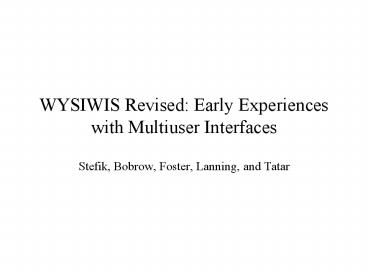WYSIWIS Revised: Early Experiences with Multiuser Interfaces - PowerPoint PPT Presentation
Title:
WYSIWIS Revised: Early Experiences with Multiuser Interfaces
Description:
Solution: Create an overview room from which one can watch the overall ... Rooms create harder boundaries between subgroups because participants must leave ... – PowerPoint PPT presentation
Number of Views:36
Avg rating:3.0/5.0
Title: WYSIWIS Revised: Early Experiences with Multiuser Interfaces
1
WYSIWIS Revised Early Experiences with Multiuser
Interfaces
- Stefik, Bobrow, Foster, Lanning, and Tatar
2
Terms
- Colab is an experimental meeting room developed
at Xerox PARC in which computers support
collaborative processes in face-to-face meetings. - Meeting tools provide operations in terms of
visible, manipulable objects - WYSIWIS (What You See Is What I See)
- In strict WYSIWIS, everyone sees exactly the same
image of the written meeting information and can
see where everyone is (tele) pointing. - Public vs. Private Windows (I.e., multiuser vs.
single user windows) - 4 dimensions for relaxing strict WYSIWIS
- Space Only a subset of the visible objects are
wysiwis (e.g, windows and cursors) - Synchronization Allow delays in updating or
viewing - Population Only subgroups of meeting share
viewing - Congruence Alternate views of same image
3
Case 1 Boardnoter(The humble chalkboard)
- Provides white board, chalk, eraser, keyboard,
and pointer - Issue Display of cursors from multiple users is
too distracting - Solution Display only local implements and those
used for telepointing - Issue Small grain-size transmission of data is
computationally expensive - Solution Broadcast changes to information when
the user indicates completion or after a
reasonable time interval - Issue Meetings often need multiple chalkboard,
but there is room to show only one display at a
time - Solution Provide multiple visible boards by
arranging shrunken ver4sion of them as icons in a
stampsheet
4
Case 2 COGNOTER (Collaboration in the
organization of ideas)
- A meeting tool for organizing ideas for a
presentation - Organizes its meeting process into a sequence of
stages brainstorming, ordering and grouping,
evaluation, and outline generation. - Problem Participants needed to fiddle with
window sizes and placements too much. - Exacerbated by having a mix of public and private
windows - Two proposals for organizing displays
- Stampsheet
- Rooms
5
Stampsheet approach
- Issue Screen can be crowded with windows used
mainly by other participants - Solution Allow participants to select
independently which windows are full scale - Issue When windows are it is not longer possible
to assess quickly the locus of activity or which
information has changed - Solution Stampsheet icons should actively
indicate when info is changing - Issue Identifying recent changes is also
important for full-size windows - Solution provide a facility for highlighting
recent changes - Issue Subgroups need to cause other group
members to attend to a particular item without
interfering with activities of other subgroups - Solution Provide telepointers that work only
within subgroups
6
Stampsheet (Continued)
- Issue Subgroups need to be able to bring
information to the attention of a full meeting - Solution Provide both full and subgroup
telepointing - Issue Participant wants to join a subgroup but
cannot find the stamp corresponding to a subgroup
window - Solution label windows and stamps
- Issue When new public window is created ,
putting the window on all displays may disrupt
the activities of other subgroups - Solution Automatically display new window on the
displays of those participants who have the
spawning window at full scale - Issue Public and private windows compete for
display space. Adding a new window to the
display of subgroup can occlude windows of other
participants - Solution Participants can control the placement
of all windows are their display
7
Rooms
- Issue Screen can be crowded with windows used
mainly by other participants - Solution Provide separate rooms for each
subgroup. Rooms are connect by doors. - Issue When subgroups in separate rooms, not
possible to track overall progress or progress in
other rooms - Solution Create an overview room from which one
can watch the overall activities of the meeting. - Issue Identifying recent changes is also
important when a participant reenters a room. - Solution Provide a facility for highlighting
recent changes in a room
8
Rooms (continued)
- Issue Subgroups need to cause other group
members to attend to a particular item without
interfering with the activities of other groups - Solution Provide supgroup pointer that who only
within a room - Issue Bringing information to the attention of
the full meeting - Solution Provide a full-group telepointer that
teleports all participants to the room of interest
9
Comparisons
- Different approaches to placement of public
windows - Stampsheet Place of public windows is privately
determined - Rooms Public windows in the same place for
everybody - Rooms create harder boundaries between subgroups
because participants must leave room to visit
other subgroups - Reconsidering division of items between two sets
of ideas being worked on by two different
subgroups - Stampsheet Participant just opens relevant
windows - Rooms Greater overhead because a participant
must either create a new room for the comparison
or involve all the other members of one of the
subgroups with the extra windows