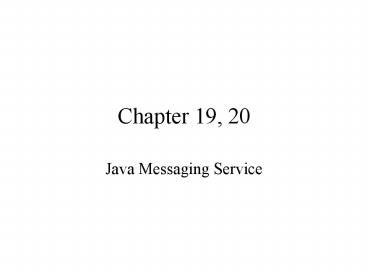Java Messaging Service PowerPoint PPT Presentation
1 / 34
Title: Java Messaging Service
1
Chapter 19, 20
- Java Messaging Service
2
Whats Messaging
- Process of communicating between client or server
processes by creating, sending and receiving
objects called a Message. - A Message is similar to a network packet, that
contains transport information, plus a body that
can be text, binary or an object. - What is needed
- Message-Oriented-Middleware (MOM) is the
infrastructure that supports messaging. - In JAVA, the Java Messaging Service (JMS) is the
framework that is used to interface with MOM.
3
Messaging
- Messaging can be implemented in two ways
- Client-based messagingEach client implements a
MOM that directly interfaces with the other
clients through JMS. - Server-based messagingMOM is implemented in a
centralized application server (called a
Provider) that supports messaging. Clients, using
JMS, will send and receive messages from other
clients through this server.
4
Messaging
- Servers (Message Providers) are very reliable
ways of implementing a Messaging architecture.
They will handle - Security of the messages
- Load balancing and scalability
- Persistence of messages
- Other administrative or advanced services
- Servers usually support a true distributed
architecture. C/COM objects can send a message
to an Enterprise Java Bean.
5
Messaging
- Messaging is not synchronise. Clients sending a
message do not need to block until the reply,
like in RPCs. This is a leading advantage over
conventional object to object communication.ExT
ake a program that produces news feeds in real
time (not putting them into a database for other
clients to read later). This program will produce
a message (or a bunch of messages - news) and
send them to be distributed to any client that
subscribed to that particular feed. The program
doesnt care about clients that are down, or the
speed of the delivery - thats the responsibility
of the server.
6
Messaging Domains
- Domains are how the delivery of messages take
place. They can be categorized into - Point To Point (QUEUES)
- Publish-Subscribe (TOPICS)
- MOMs implement one or more of these categories.
- Clients can play the role of either sender
(producer), receiver (consumer) or both (___).
7
Point-to-Point Messaging
- Very basic concept. A producer will create a
message specifically designated for one consumer.
Kind of how the US Post Office works (one piece
of mail goes to a single address). - Implementation usually uses a Queued approach,
where each client has one or more message queues
that producers will populate.
8
Publish-Subscribe Messaging
- Requires a client (or consumer) to Subscribe to a
particular Topic that is the carrier of a message
type. - A producer of that message type will blindly
populate that topic with messages, not knowing
who is reading them (who is subsribed). - This allows for many consumers to receive the
same message (unlike point-to-point).
9
Java Messaging Servicehttp//java.sun.com/product
s/jms/
- Part of the J2EE Edition
- Providers should implement messaging as 100 pure
Java. IE Be skeptical of Microsoft
implementations!! - Defines a Destination as a Queue or Topic.
- Uses a Connection Factory for creating/storing
connections to a provider. - Supports Distributed Transactions.
10
Java Messaging Service
- JMS defined two types of interfaces
- Communication between the client and JMS
- Communication between JMS and the Provider
(messaging server). - The interfaces cannot simply be called by a java
class - they must be implemented - usually by a
providers set of JMS classes. - JMS uses other APIs within the J2EE framework,
including JNDI, JTA and RMI.
11
JMS Destinations
- Defined as a Provider-Independent representation
of an address (or delivery point). - Destintations come in two classes - Queues and
Topics, which both may be persistent. - Different providers may implement destinations
differently, but it is all encapsulated and
transparent to the client that is sending the
message.
12
Connection Factories
- These are how the client actually connects to the
JMS Provider. - Its a JNDI implementation, where a client
retrieves an instance of a JDNI object called a
ConnectionFactory to a provider, and then
establishes a connection from there. - Connection Factories are divided into the two
types of classes - QueueConnectionFactory
- TopicConnectionFactory
13
JMS and JNDI
- Clients connecting to Factories or Destinations,
do so indepedently of the JMS implementation.
This provides portability between platforms and
possibly alternative Providers. - This is done through Administered objects, which
is an object that is retrieved using JNDI and
provides a layer of abstraction between the
client calls and the providers implementation of
the JMS.
14
Connections
- A client will establish a connection to a JMS
Provider through the Connection Factory. - A client gets a Connection Factory object via
JNDI, and uses this objects create() method to
create a Connection object. - Like SQL errors throw SQLExceptions, JMS errors
from the client throw - at the least - a
JMSException, and must be caught during most
types of activities that use the JMS objects.
15
Connections
- Connections may or may not take a
username/password. Implementation dependent by
the provider. - A Connections data flow can be controlled by a
start() and stop() method. Clients can then
control when to receive data from a particular
Connection. - Clients can also receive information about the
Connection through a MetaData object.
16
Session
- A Session is a single threaded context for
producing and consuming messages. - Sessions use the Connection to send and receive
serialized messages in a synchronized fashion. It
is the Session itself that is sent across the
wire! - Sessions also support distributed transactions.
In this case, the provider will store all
sessions received in a Block, until the
transaction is commited. Then publish the all
those subscribed - so the receiving clients will
receive the entire block at once.
17
Sessions
- Sessions use Acknowledgment as a way to guarantee
delivery. Each message may be sent to a
particular client many times until they
acknowledge its receipt (or timeout). - Sessions provide an API for creating a Message
object - createTextMessage()
- createObjectMessage()
- createBytesMessage() ...
18
Message Producers
- The MessageProducer is responsible for sending
the message. - Producers come in two flavors, depending on what
type of Connection youre using - TopicProducer
- QueueSender
19
Message Consumers
- MessageConsumers are used by clients to receive
messages. - Clients must establish a Destination from which
it will listen for messages from a particular
address. - Consumers also come in two styles, depending on
what type of Destination object the client has - QueueReceiver
- TopicSubscriber
20
Message Consumers
- Messages can be received synchronisely or
asynchronisely, depending on client
implementation. - Synchronized message delivery usually involves
running a separate thread to received the
messages one at a time. - Asynchronized delivery requires the existence of
a Message Listener on the client.
21
Message Objects
- Each message object has the following high-level
components - Header includes expiration date, priority,
etc... - Properties specific message attrs. Not
required. - Body content of the message. Binary, text, etc
- When a Message is created, the actual subclass of
the message is specified (which is inherited from
the Message class.
22
Message Objects
- The following subclasses are used to define what
type of body the message will contain - StreamMessage sequence of objects primitives
- MapMessage key-value pairs
- TextMessage string values
- ObjectMessage any serialized java object
- BytesMessage byte values
23
Message Selectors
- Used as Filters by client consumers to restrict
delivery of particular types of messages, even if
subscribed to that channel. - This concept allows for reducing network traffic,
thus improving performance of the client -
because its filtered on the server before ever
reaching the client.
24
Message Selectors
- The syntax message selectors are compliant with
SQL92 - price BETWEEN 10 and 100
- JMSType carrier
- phone LIKE 12
- name IN (stephen, scott)
25
ReCapSteps To JMS Programming
- Retrieve a ConnectionFactory (JNDI)
- Retrieve any Destinations (JNDI)
- Create a Connection object from Factory
- Create a Session from the Connection object.
- Use Session and Destination objects to create
Message Consumers and/or Producers. - Send and Receive messages through those.
26
Point-to-Point Messaging
- This type of messaging uses a Queue as a
destination source, to deliver a message to a
particular (and known client). - Each Consumer has its own unique Queue to
receive messages from. - Each Provider can use the same Queue, thereby
allowing multiple clients to send messages to a
single source. - Queues may be persistence, depending on the JMS.
27
QueueConnectionFactory
- Queues are registered as a JNDI service, and are
used through a Connection Factory. - QueueFactories return a Queue Connection, used by
both Consumers and Providers. - Example
- Qfactory (QueueConnectionFactory)
context.lookup(QueyeConnectionFactory) - Qconnection Qfactory.createQueueConnection()
28
QueueConnection
- These connections are resposible for
point-to-point communication between
clients/servers. - They are defined by one commonly used method
called CreateQueueSession (). - This returns a Queues SESSION, that will be used
to Send and Receive messages between two points.
29
Queue Sessions
- Used to create Queues, and their Producers and
Consumers using the following methods - createQueue() Creates a Queue.
- createSend() Creates a message producer called a
QueueSender. - createReceiver() Creates a message consumer
called a QueueReceiver. Can also limit messates
by a messageSelector object. - createBrowser() Creates a QueueBrowser object,
that can be used to display information
messages in the Queue.
30
Senders and Receivers
- Queue Senders and Receivers will obtain a Queue
by either - Creating one - then using it
- Looking up one via the JNDI context
- Queue (Queue) JMSystem.context.Lookup(MyQueue
) - sender QSession.createSender(Queue)
- receiver QSession.createReceiver(Queue)
31
Senders and Receivers
- // Sending a message
- Message msg qsession.createTextMessage(Hello
JMS) - sender.send(msg)
- QSession.commit() // if using a transaction
- // Receiving a message in a separate thread
- while (true)
- msg receiver.receive(interval) //1000 1
second - if ( msg ! null) System.out.println(Message
msg)
32
Publish-Subscribe Messaging
- This model is very similar to the Point-To-Point
model, using Topics instead of Queues. - Connection Factories for Topics are used to
create TopicConnections, which are then used to
create a Topic Session. - From a TopicSession, a Topic, Publisher or
Subscriber can be created, as well as the ability
to UnSubscribe to a particular Topic.
33
Publishers and Subscribers
- topic (Topic) JMSystem.context.lookup(JavaTopic
) - sender TSession.createPublisher(topic)
- receive TSession.createSubscriber(topic)
- // Publish a message to a Topic
- Message msg TSession.createTextMessage(Java
Pointers?) - sender.publish(msg)
- // Subscribe to a Topic and Receive Messages
- while (true)
- msg receiver.receive(interval) //1000 1
second - if ( msg ! null) System.out.println(Message
msg)
34
Durable Subscribers
- Normally, clients only receive messages when they
are actively subscribed to a channel, and
running. If they shut down and restart later, any
messages published in their absence will be lost. - For clients wishing to receive all messages, even
when theyre down, they must create a durable
subscription. The Server will serialize the
messages when the client is unavailable, and send
them to the client once back online.