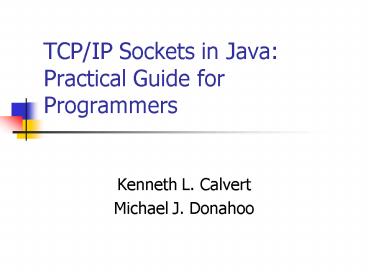TCPIP Sockets in Java: Practical Guide for Programmers - PowerPoint PPT Presentation
1 / 20
Title:
TCPIP Sockets in Java: Practical Guide for Programmers
Description:
Create a TCP socket. Repeatedly: Accept new connection. Communicate. Close ... Create a TCP socket. Bind socket to a port. Set socket to listen. Repeatedly: ... – PowerPoint PPT presentation
Number of Views:184
Avg rating:3.0/5.0
Title: TCPIP Sockets in Java: Practical Guide for Programmers
1
TCP/IP Sockets in Java Practical Guide for
Programmers
- Kenneth L. Calvert
- Michael J. Donahoo
2
Computer Chat
- How do we make computers talk?
- How are they interconnected?
- Internet Protocol (IP)
3
Internet Protocol (IP)
- Datagram (packet) protocol
- Best-effort service
- Loss
- Reordering
- Duplication
- Delay
- Host-to-host delivery
4
IP Address
- 32-bit identifier
- Dotted-quad 192.118.56.25
- www.mkp.com -gt 167.208.101.28
- Identifies a host interface (not a host)
192.18.22.13
209.134.16.123
5
Transport Protocols
- Best-effort not sufficient!
- Add services on top of IP
- User Datagram Protocol (UDP)
- Data checksum
- Best-effort
- Transmission Control Protocol (TCP)
- Data checksum
- Reliable byte-stream delivery
- Flow and congestion control
6
Ports
- Identifying the ultimate destination
- IP addresses identify hosts
- Host has many applications
- Ports (16-bit identifier)
Application WWW E-mail Telnet
Port 80 25 23
192.18.22.13
7
Sockets
- Identified by protocol and local/remote
address/port - Applications may refer to many sockets
8
Clients and Servers
- Client Initiates the connection
- Server Passively waits to respond
Server Jane
Client Bob
Hi, Bob. Im Jane
Hi. Im Bob. Nice to meet you, Jane.
9
TCP Client/Server Interaction
Server starts by getting ready to receive
client connections
- Server
- Create a TCP socket
- Repeatedly
- Accept new connection
- Communicate
- Close the connection
- Client
- Create a TCP socket
- Communicate
- Close the connection
10
TCP Client/Server Interaction
ServerSocket servSock new ServerSocket(servPo
rt)
- Server
- Create a TCP socket
- Repeatedly
- Accept new connection
- Communicate
- Close the connection
- Client
- Create a TCP socket
- Communicate
- Close the connection
11
TCP Client/Server Interaction
for () Socket clntSock
servSock.accept()
- Server
- Create a TCP socket
- Repeatedly
- Accept new connection
- Communicate
- Close the connection
- Client
- Create a TCP socket
- Communicate
- Close the connection
12
TCP Client/Server Interaction
Server is now blocked waiting for connection
from a client
- Server
- Create a TCP socket
- Repeatedly
- Accept new connection
- Communicate
- Close the connection
- Client
- Create a TCP socket
- Communicate
- Close the connection
13
TCP Client/Server Interaction
Later, a client decides to talk to the server
- Server
- Create a TCP socket
- Repeatedly
- Accept new connection
- Communicate
- Close the connection
- Client
- Create a TCP socket
- Communicate
- Close the connection
14
TCP Client/Server Interaction
Socket socket new Socket(server, servPort)
- Server
- Create a TCP socket
- Repeatedly
- Accept new connection
- Communicate
- Close the connection
- Client
- Create a TCP socket
- Communicate
- Close the connection
15
TCP Client/Server Interaction
OutputStream out socket.getOutputStream()
out.write(byteBuffer)
- Server
- Create a TCP socket
- Repeatedly
- Accept new connection
- Communicate
- Close the connection
- Client
- Create a TCP socket
- Communicate
- Close the connection
16
TCP Client/Server Interaction
Socket clntSock servSock.accept()
- Server
- Create a TCP socket
- Repeatedly
- Accept new connection
- Communicate
- Close the connection
- Client
- Create a TCP socket
- Communicate
- Close the connection
17
TCP Client/Server Interaction
InputStream in clntSock.getInputStream()
recvMsgSize in.read(byteBuffer)
- Server
- Create a TCP socket
- Repeatedly
- Accept new connection
- Communicate
- Close the connection
- Client
- Create a TCP socket
- Communicate
- Close the connection
18
TCP Client/Server Interaction
close(sock)
close(clntSocket)
- Server
- Create a TCP socket
- Bind socket to a port
- Set socket to listen
- Repeatedly
- Accept new connection
- Communicate
- Close the connection
- Client
- Create a TCP socket
- Establish connection
- Communicate
- Close the connection
19
TCP Tidbits
- Client knows server address and port
- No correlation between send() and recv()
- Client
- out.write(Hello Bob)
- in.read() -gt Hi Jane
- Server
- in.read() -gt Hello
- in.read() -gt Bob
- out.write(Hi )
- out.write(Jane)
20
Closing a Connection
- close() used to delimit communication
- Analogous to EOF
- Client
- out.write(string)
- while (not received entire string)
- in.read(buffer)
- out.write(buffer)
- close(socket)
- Server
- in.read(buffer)
- while(client has not closed connection)
- out.write(buffer)
- in.read(buffer)
- close(client socket)