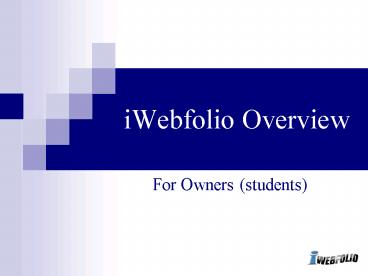iWebfolio Overview PowerPoint PPT Presentation
1 / 22
Title: iWebfolio Overview
1
iWebfolio Overview
- For Owners (students)
2
Functional Model
3
iWebfolio
4
Roles
- Portfolio Owner most often students.
- provide permission to enable reviewer to view and
provide feedback on their portfolio(s). - Build portfolios based on templates, or
- can build a portfolio without a template
- Reviewer most often faculty members.
- build templates
- access student portfolios to provide feedback.
- Admin The Admin sets up accounts and the
permission tree.
5
Key Terms
- My Items - your stuff
- Template - how you organize stuff
- Permission Tree - who gets to see your stuff
6
My Items
- File Drawer"
- Content items that can be used in any Portfolio
- Any new content item added to a portfolio is
stored in My Items - Any content item stored in My Items can be used
in any portfolio(s)
7
Template
- A Template is an outline used to provide
structure to a portfolio. - Templates are created by Reviewers (Faculty) and
then can be used by Portfolio Owners (Students)
to create their portfolios. - Owners (students) can also create a portfolio
without a template.
8
Permission tree (organizational structure)
- lists all of the potential Reviewers (faculty and
more) at WMU. - you can give Reviewers in the permission tree
access to your portfolio(s). - you can deny Reviewers in the permission tree
access to your portfolio(s). - you can add custom Reviewers.
9
Template Framework - Default Permission
- Faculty can specify default permissions for all
portfolios based upon the template. That is
they can specify who, by default, can view the
portfolio based on that template. - You can override the default
10
Template Framework Feedback Type
- Faculty can specify the default Feedback Type.
- You can change the Feedback Type (more Private).
- Feedback Types are
- Private
- Affiliated Public
- Public
11
Important Information
- The login website for iWebfolio
- http//www.iwebfolio.com
- The website for the User Guides
- http//www.wmich.edu/sis/guides
- Use your first name.last name
12
Questions?
13
Log in page
14
Set up your account.
15
Building a portfolio
16
Using a template
17
Creating your own design
18
Developing and editing catagories
19
Adding files to My Items
20
Permissions
21
Resources
22
Good luck and enjoy!
- Support and help resources
- Within iWebfolio
- Handouts
- Peers
- Instructors
- Trainers