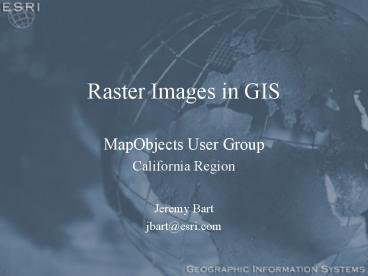Raster Images in GIS PowerPoint PPT Presentation
1 / 25
Title: Raster Images in GIS
1
Raster Images in GIS
- MapObjects User Group
- California Region
- Jeremy Bart
- jbart_at_esri.com
2
What is a Raster Image?
- Represents geographic features by dividing the
world into discrete units called Cells - Grid made up of Rows and Columns
- Origin at upper left corner
- Cells contain values
- Each value stored in a band
- Used to represent thematic and spectral data, and
pictures
3
MapObjects 2.1
- Supported Image Formats
- BMP, GIF, JPEG
- ArcInfo GRID
- ERDAS IMAGINE
- ADRG, CADRG
- BIL, BIP, BSQ, RLC
- ASRP/USRP, CIB, CRP, NITF
- GeoTIFF, TIFF
- MrSID, Sun raster
- Image Catalogs
4
MapObjects 2.1
- Improved output
- Export with different palettes
- Grayscale
- Web Safe (undithered)
- Export rotated transparent images
- Direct output to JPEG
5
MapObjects 2.1
- Georeferenced Images
- Raster image stored in Rows and Columns
- Pixels start at upper left corner
- Image-to-world transformation
- Image coordinates to Map coordinates
- World File
- Dimensions of pixel in map units
- Rotation
- Location of upper left pixel in map units
6
ArcGIS Raster
- ArcGIS core functionality
- Graphics
- Rendering
- Data conversion
- Transparency
- Selection
- On cells
- Georeferencing
- Stretch, Scale, and Rotate
7
ArcGIS Raster
- ArcInfo GRIDS
- ArcSDE Raster and Raster catalogs
- Supported image formats
- BMP, GIF, JPEG, PNG
- ERDAS IMAGINE, LAN, GIS, Raw
- DTED Level 1 and 2
- ER Mapper
- ADRG, CADRG
- BIL, BIP, BSQ
- CIB, NITF
- GeoTIFF, TIFF
- MrSID
- Custom formats
8
Georeferencing a Raster
- Using ArcMap
- Assign coordinate system
- Select transformation order
- Add control points to known positions in map
coordinates (3 minimum) - Update georeferencing to save transformation with
the raster (.aux)
9
Georeferencing Toolbar
Add Control Points
Show Link Table
10
What is ArcObjects?
- Set of COM components used to develop ArcGIS
applications - Building blocks of ArcMap and ArcCatalog
- Object-oriented geographic data model
- Over 1500 classes in many OMDs
- Not a stand-alone product
11
Raster Object Model
- Part of ArcObjects Object Model
- RDO used to
- Access raster data
- Access pixels
- Manage raster data
- Render and visualize raster data
- Convert raster data
- Work with any supported data format
12
Simplified Raster Object Model
13
Basic Raster Architecture
- RasterDataset abstraction of any raster format
- Is a container of RasterBands
- Is what we have
- Has static nature
- Raster vehicle to transport pixels in memory
- Is a container of RasterBands
- Is what we want
- Has dynamic nature
- RasterBand storage of pixels on disk or in
memory - Is a container of pixels
- Can be static or dynamic
14
Accessing cells in a Raster
- The Raster object exposes a PixelBlock object.
- The PixelBlock is a container for a pixel or
pixel array from a Raster. - Used for query and to hook up custom analysis
functions.
15
Visualizing Raster data
- ArcObjects classes
- RasterLayer
- RasterRenderer
- Rendering rules
- Can create custom renderers
16
Georeferencing a Raster
- Using ArcObjects
- IGeoReference on RasterLayer coclass
- CanGeoRef property is True
- PointsTransform method using tie points
collection - Register method to save transformation parameters
and tie points to disk - or
- Rectify method to create a new, transformed raster
17
ArcGIS Spatial Analyst 8.1
- Combines ArcInfo GRID and ArcView 3.x Spatial
Analyst - Analysis on all raster formats
- Analysis on all vector formats
- More functions and options in UI
- Transparent data integration
- Full support of selections
- On-the-fly projections
- Calculator with Map Algebra syntax
- Better extensibility
18
(No Transcript)
19
Spatial Analyst Toolbar
20
Spatial Analyst Experience
- Select a function, select a dataset, fill in
parameters, see the result - Simple menu interface
- Immediate feedback
- Display and analysis integration
21
Analysis
- Mathematical Operators and Functions
- Distance and Proximity Analysis
- Density Mapping
- Neighborhood and Block Statistics
- Zonal Overlay
- Interpolation and Contouring
- Surface Analysis
- Hydrologic Analysis
- Reclassification
- Geometric Transformation
- Morphological Analysis
22
Spatial Analyst Object Model
- Functional grouping of commands exposed through
COM interfaces - Integrated Raster Analysis Environment
- Seamless data integration
- Deferred evaluation and Temporary Datasets
- GRID Map Algebra
23
(No Transcript)
24
S.M.U.G.
- Our URL
- www.sacpublicworks.net/smug
25
Using the RDO
- Easy to use COM Objects
- Format transparency
- A raster is a raster
- Read pixel data
- Output analysis results
- Add analysis results back to ArcMap