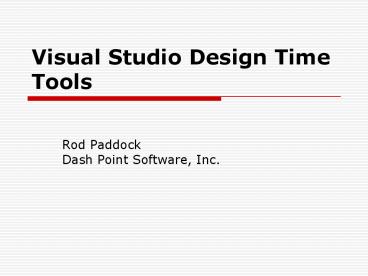Visual Studio Design Time Tools - PowerPoint PPT Presentation
1 / 17
Title:
Visual Studio Design Time Tools
Description:
Custom Property Grid. UITypeEditors. What is a UI Type Editor ... This is where your custom form goes. Decorating Your Property ... – PowerPoint PPT presentation
Number of Views:130
Avg rating:3.0/5.0
Title: Visual Studio Design Time Tools
1
Visual Studio Design Time Tools
- Rod Paddock
- Dash Point Software, Inc.
2
About Box
- Rod Paddock
- rodpaddock_at_dashpoint.com
- President, Dash Point Software
- Editor, CoDe Magazine
- Microsoft VB.NET MVP
- VB.NET, C, SQL Server Architect/Developer
3
Objectives
- What are Design Time Tools
- Why Design Time Tools Are Important
- Building An Extender Class
- Property Grids Exposed
- UITypeEditors Exposed
4
What Are Design Time Tools?
- Custom Code Added to the Visual Studio IDE
- Can Include
- Custom Components
- Extender Classes
- Custom Property Editors
- Custom Property Sheets
- Etc
5
Why Are Design Time Tools Important
- One Word--- PRODUCTIVITY!
6
Extender Classes
- What is an Extender Class ?
- Adds New Properties To Existing Controls
- The Importance of Extenders
- Pseudo Replacement for Multiple Inheritance
7
Implementing Extenders
- Inherits Component
- Implements IExtenderProvider
- CanExtend
- Returns True if Control Type Supports Extender
- ltProviderProperty(ltPropertyToAddgt",
GetType(Control)), _ - Controls Stored in HashTable
- Add Properties To Control with GetltpropertyNamegt
and SetltPropertyNamegt Notation
8
Demonstrating Extender Code
9
Property Grids
- What is a Property Grid
- Add One To Your Toolbox
- Add Tab
- Add Remove Controls
- Select PropertyGrid
10
Using the Property Grid
- Add One To Your Form
- Apply the SelectedObject property
- Any Object
- Thats it
- Problems with PropertyGrid
- Shows all Properties
- Solution.
11
Creating a Custom Property Grid
- Create 2 Classes
- Inherits PropertyGrid
- Inherits PropertyTab
- Override PropertyGrid.CreatePropertyTab
- Override PropertyTab.GetProperties
- Add Code to Create Filtered List of Supported
Properties - Add Custom Interface To Your Controls
12
DEMO Custom Property Grid
13
UITypeEditors
- What is a UI Type Editor
- Provides Custom Editor for Properties
- Examples
- Font Selector
- Color Selector
- Cool Abstraction
- Writing Code to Write Code
14
Implementing UITypeEditor
- Imports System.Windows.Forms
- Imports System.Drawing.Design
- Inherits UITypeEditor
- Overrides
- GetEditStyle
- GetPaintValueSupported
- EditValue
- This is where your custom form goes
- Decorating Your Property
- ltEditor(GetType(MyEditor), GetType(UITypeEditor))
15
UI Type Editor Demo
16
On Minor Enhancement
- UI Type Editors Show Up in Custom Property Sheet
When - You add the following attribute
- Browsable(True)
17
Wrap Up
- Questions?
- Answers?
- rodpaddock_at_dashpoint.com
- www.dashpoint.com
- www.officezealot.com/rod
- Thank you.