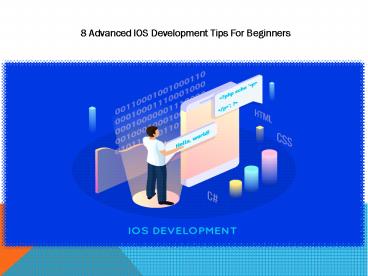8 Advanced IOS Development Tips For Beginners PowerPoint PPT Presentation
Title: 8 Advanced IOS Development Tips For Beginners
1
8 Advanced IOS Development Tips For
Beginners
2
If youre new into iOS app development, you need
to understand that your app must be responsive
and smooth to operate. Otherwise, your users will
give you bad reviews if they feel the app is slow
or not responsive. But due to the restrictions
of iOS devices, it can become difficult for
beginners to work on the new apps. Since there
are lots of things to keep in mind while iOS app
development, it can become easier to forget the
impact of your technical decisions. But dont
worry here we have shared the eight advances iOS
development tips for you to improve the overall
performance of your mobile apps. Lets find out
what these tips are Improve Swift Build
Times Due to the Xcode 9.2, app developers can
improve swift build times of the app while
enabling it with this user default BuildSystemS
cheduleInherentlyParallelCommandsExclusively It
is an experimental feature to increase the memory
use of an app during its development. Use
Storyboards
3
Storyboards are the single file for your app
screens on different devices. Besides showing all
the screens of the app, it also shows how well
they are connected. The major components of this
feature are Scene It is a screen or view in
the storyboard. It is a part of the UI and often
present on the screen. Segues It is a part of
the iOS development, depicting a
transition. Segue identifier This is a unique
name of Segue to recognize a specific
segue. Record iOS Simulator Video When
developing an iOS app, its essential to take a
screenshot or capture the simulator windows
video with the help of the xcrun
command-line. For recording the video, you need
to enter the given command xcrun simctl io
booted recordVideo ltfilenamegt.ltfile
extensiongt. After recording, press Ctrl c to
stop video recording. The file will be created in
the current directory as per its default location.
4
Utilize iOS Simulator in Full-Screen Mode The
best feature of Xcode 9 is that it enables you to
run iOS simulator and Xcode together in its
full-screen mode. This feature can be executed
by giving this command defaults write
com.apple.iphonesimulator AllowFullscreenMode
-bool YES For using more secret features of
Simulator, enable the hidden Internals menu by
Apple. This can be done by creating an empty
folder, named AppleInternal in the main
directory and run the following command sudo
mkdir/AppleInternal Understand Agile
Development Using agile technology, you can
carry out actual app development in a given
phase. With this technology, every project can be
handled differently while customising particular
projects as per your requirements. Use Sprinting
5
It is a term used for an agile development
process to break a given product into smaller
increasing builds. All these builds are present
in iterations that last for just one to three
weeks, therefore called sprint. Each sprint has
a cross-functional team to work on distinct app
development areas, such as coding, planning,
designing, requirements analysis, acceptance
testing and unit testing. Automated Testing It
is one of the most beneficial features of iOS app
development and testing. Besides helping you
detect performance glitches and bugs, it also
helps you perform testing on various devices
while saving your time. It also improves the
productivity of testing and enables you to run
different tests on SDK versions. Enter
Information in iTunes Connect Using the iTunes
Connect web tool, you can enter additional
information about your app in the store. This
tool helps you store all the data about your iOS
app like builds and versions uploaded with Xcode.
So, its important to mention all the information
about the app before submitting it.
6
Conclusion Using the given tips and tricks, you
can easily improve the performance of your apps
on iOS. Hope, this article will be helpful for
beginners looking for some quick hacks to make
the desired changes on their iOS app development
project. Article Resource-https//www.eligocs.co
m/ios-app-development/8-advanced-ios-development-t
ips-for-beginners/