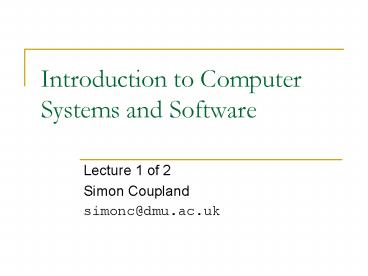Introduction to Computer Systems and Software - PowerPoint PPT Presentation
1 / 50
Title:
Introduction to Computer Systems and Software
Description:
Low-level Programmer and Hardware Designer. The End User ... is a collection (an array) of ... Computer systems are large collections of electronic switches ... – PowerPoint PPT presentation
Number of Views:109
Avg rating:3.0/5.0
Title: Introduction to Computer Systems and Software
1
Introduction to Computer Systems and Software
- Lecture 1 of 2
- Simon Coupland
- simonc_at_dmu.ac.uk
2
Contents
- Technology and Computer Evolution
- Introduction to Computer Systems
- Computer Hardware
- Computer Software
3
Computer System Users
- Types of User
- End-user
- Applications Programmer
- Low-level Programmer and Hardware Designer
4
The End User
- The vast majority of computer users are end users
- View computers as tools black boxes
- Use a set of application programs to achieve a
specific goal or to solve a specific problem - Word processor
- Spreadsheet
- CAD (Computer Aided Design)
- DTP (Desktop Publishing)
5
Applications Programmers
- People who provide what end users want
- Little knowledge of hardware
- Appreciation for business logic
- Technically and generally mathematically literate
6
Low-Level Programmers and Hardware Designers
- Electronic engineers
- Computer scientists
- Knowledge of machine architecture
- Knowledge of electronics
- Real-time, bit manipulation and hardware
resources - Program in assembler and C
- Hardware design in FPGA, VHDL and more rarely
ASIC
7
A Microcomputer System
- Three components
- Hardware
- Software
- Data
8
Hardware
- The physical equipment
- Base unit printed circuit boards (processor,
memory and I/O), power supply and connections - Interface VDU/monitor, keyboard and mouse
- Peripherals Disks, CD/DVD, printers and
scanners
9
Software
- A sequence of instructions that tell the computer
what to do - Controls the hardware
- Processes inputs and gives outputs
- Examples linux, windows, internet explorer, gcc,
etc
10
Data
- Inputs
- files
- Settings registry, .ini files, .conf files
- Some cross over - batch files and shell scripts
11
Instruction and Data Storage
- Number representation (more in lecture 2)
- Fundamental to all computer system is the notion
of a binary digit - 0 or 1 called a bit. - Eight bits make up a byte.
- One or more bytes make up a word
12
Instruction and Data Storage
- Integers (a number with no decimal points)
- An unsigned byte range 0 to 255
- 01001101 1 4 8 64 77
- 10111101 1 2 8 16 32 128 187
13
Instruction and Data Storage
- Negative Integers
- An twos compliment signed byte range -128 to
127 - Most significant bit stores the sign (1 for -, 0
for ) - When negative, result -128 result
- 01001101 1 4 8 64 77
- 11001101 -128 1 4 8 64 -51
14
Instruction and Data Storage
- Real numbers
- Floating point binary representations are used to
represent real numbers (a number that has a
decimal point) - It is possible to use fixed point binary
representation, generally not used because of
inflexibility
15
Characters (text)
- Text is a collection (an array) of characters
- Generally characters are encoded in ASCII
(American Standard Code for Information
Interchange) - Example Hi!
16
Low Level Computer Languages
- Assembly language
- Direct interaction with all parts of the hardware
- Specific to each microprocessor
- Great for real-time execution
- Nearly impossible to code large tasks
17
Low Level Computer Languages
- Assembly language
- Example on MC680000 series
- CLR.W D3
- Clear the lower 16 bit the data register D3
18
High Level Computer Languages
- Higher level of abstract from the hardware
- Less direct interaction with the hardware
- Example languages
- C (can be low level)
- C
- Java
- BASIC
- FORTRAN
- COBOL
19
High Level Computer Languages
- Example in C
- int D0 7 2 (267 23)
- Equivalent in MC680000 assembler
- MOVE.L 267,D0
- SUB.W 23,D0
- ADD.W D0,D0
- ADD.W 7,D0
20
Technology and Computer Evolution
21
Computer Generations
- Computer systems are large collections of
electronic switches - The power of a computer depends on the number of
these electronic binary switches
22
Computer Generations
- First Generation (1940s)
- Switches were thermionic valves
- Heated cathode produces negatively charged
electrons - Flow of electrons to positive anode controlled by
charged grid - Very large
- Prone to breakdowns
23
Computer Generations
- Thermionic valve / vacuum tube
24
Computer Generations
- Second Generation (1950s)
- Switches were transistors
- The flow of electrons between an emitter and a
collector is controlled by the current supplied
to a base semi conducting material - 5mm in height
- Dont breakdown
25
Computer Generations
- The Transistor
Collector
Emitter
Base
26
Computer Generations
- Third Generation (1960s)
- Switches were fabricated into small scale
integrated circuits (ICs) - Still use semiconductors
- Many transistors built onto a single chip
- Much smaller
- More processing power
27
Computer Generations
- Forth Generation (1970s to date)
- Miniaturization is the key
- Small scale integration 2 - 64 transistors
- Medium scale integration 64 - 2000 transistors
- Large scale integration 2000 - 64000 transistors
- Very large scale integration 64K 200K
transistors - Ultra large scale integration 200K 100M
transistors
28
Computer Generations
- Moores Law
- Gordon Moore co-founder of Intel
- Transistor density on ICs will double every
eighteen months
29
Computer Generations
30
Computer Generations
- Moores Law the limit
- Research suggests that the smallest possible
transistor will be 16-nanometres - Expected to be reached around 2020
- Then what?
- Quantum computing
- Bio computing
- Unknown alternative to the transistor
31
Computer Hardware
32
Computer Hardware
33
Computer Hardware
- Components
- CPU (Central Processing Unit)
- Co-Processor (floating-point math, graphics)
- Primary memory (RAM and ROM)
- Disk controller
- Input/Output devices and peripherals
34
Computer Hardware
- Buses
- Address bus carries address of memory being
accessed - Data bus carries the data
- Control bus carries control signals between CPU
and other components
35
Computer Hardware
- Memory
- Registers store temporary data within the
processor - Cache stores temporary data that is likely to
be used with the processor - Primary memory RAM, stores programs being
executed - Secondary memory Disks, persistent storage
36
Computer Hardware
- Memory
- Organised as a table
37
Computer Hardware
- Inside the CPU
ALU
Control unit
Clock
Pipeline
Internal cache memory
RAM
External cache memory
Data
Address
Control
38
Computer Hardware
- Inside the CPU The Control Unit
- In overall control of the computer system
- Controls the fetch/execute cycle
- Registers
- Program counter hold the memory address of the
next word in the current instruction - Instruction register holds the next instruction
to be executed
39
Computer Hardware
- Inside the CPU Fetch/Excute
- Fetch
- Fetch the instruction from memory. Decode it and
it the instruction has a indirect memory address
find out the effective address in memory. - Execute
- Execute the instruction by send the series of
signals from the control unit to the ALU. Store
the result or send it to an output device.
40
Computer Hardware
- Inside the CPU the Arithmetic/Logic Unit
- Integer arithmetic addition, subtraction,
multiplication and division - Logical operations not, and, or, exclusive or
and Bit shift operations - Data, address and status registers
41
Computer Hardware
- Co-Processors
- Mathematical to perform high speed floating
point number calculations - Graphical to produce video output from computer
models. Modern graphics co-processors often
implement an API (DirectX, OpenGL) in hardware
42
Computer Software
43
Computer Software
- System start-up
- Uses firmware (software stored in ROM) generally
called the BIOS, Basic Input/Output System - Initialises hardware
- Performs Power On Self Test
- Starts the operating system
44
Computer Software
- Operating System OS
- Controls hardware and software
- Windows, Linux, MAC OS X
- Provides the initial front end experience to the
end user - Does all the backroom work to keep things running
smoothly
45
Computer Software
- Assemblers, Compilers and Interpreters
- Assemblers convert assembly language into machine
code - Compilers convert text written a programming
language into machine code. - Cross assemblers/compilers convert code into
machine code for a different machine - Interpreters execute programming code on line at
a time
46
Computer Software
- Java the Exception
- Originally called Oak, java was intended to be
the de facto language for embedded systems - The Java compiler javac converts java text in
machine independent byte code - Each machine or piece of hardware has a Java
Virtual Machine (JVM) which converts byte code
into machine code and executes it - Write once, run anywhere (slowly!)
47
Recap
- Three types of people in computing
48
Recap
- Three types of people in computing
- End users our customers
- Applications programmers people who understand
a little about computers and write all the
software the we use. Use C, C, Java, VB - Hardware programmers/designers people who know
a lot about electronics, they built gadgets and
the software the underpins the applications
software. Use VHDL, assembler, C
49
Recap
- What is a Computer?
50
Recap
- What is a Computer?
- A big collection of electronic binary switches
- The switches are actually very small transistors
jammed onto silicon wafers - chips - CPU (Central Processing Unit)
- Co-Processor (floating-point math, graphics)
- Primary memory (RAM and ROM)
- Disk controller
- Input/Output devices and peripherals