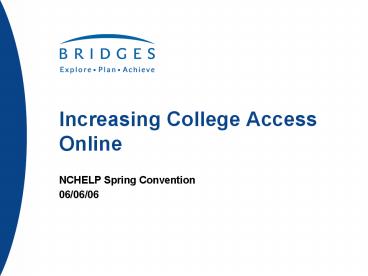Increasing College Access Online PowerPoint PPT Presentation
1 / 38
Title: Increasing College Access Online
1
Increasing College Access Online
- NCHELP Spring Convention
- 06/06/06
2
(No Transcript)
3
Whats My Line?
4
Whats My Line?
Casting Director
5
Whats My Line?
6
Whats My Line?
Fashion Buyer
7
Whats My Line?
8
Whats My Line?
Artist
9
Whats My Line?
10
Whats My Line?
Photographer
11
Whats My Line?
12
Whats My Line?
Aircraft Inspector
13
Whats My Line?
14
Whats My Line?
Refuse Collector
15
Whats My Line?
16
Whats My Line?
Wedding Consultant
17
Whats My Line?
18
Whats My Line?
Guide Dog Trainer
19
Whats My Line?
20
Whats My Line?
Driving Instructor
21
Student Needs
- Awareness
- Information
- Motivation
22
Online College Access
- Bridges reaches students through comprehensive
education and career exploration and planning
tools - Not just a student consumer service
- Implemented by schools, school districts, and
state departments of education - Over 25 years mainframe, micro, CD, Internet
- Founded by counselors and educators
- Deep belief in students having a plan
postsecondary education AND career plans - School-based presence in many states leveraged
into outreach offering by student loan
organizations
23
Bridges Outreach Solution
- Comprehensive and integrated portal for a state
or integrate into an existing web site - Exploration, planning, and preparation tools
- Customized for the state
- Information including career pathways
- Academic standards
- Mandated outcomes
- Serves all middle school students, high school
students, college students, workforce clients,
and general public - Also serves needs of professionals and
administrators - Supports goals of programs and initiatives like
NCLB, High School Reform, GEAR UP
24
Bridges Product Suite
Middle School
High School
Postsecondary Adults
Portfolio
25
Choices Explorer
- Unique product designed for motivation through
exploration - Awareness of career and college options
- Magazine-style content requested by students
- Interactive and up-to-date
- Career and college program profiles
- Real-world interviews and activities provide
relevance - Student-authored blogs
- High school course planning using pathways
- Work, Learn, Life, Your Portfolio
- Exploration first leads to better plans later
- Professional Tools lesson plans, tracking tools
- Parent Guide available
26
Choices Planner
- Latest evolution of popular Choices product
- Databases of careers, programs/majors, colleges,
scholarships - Connections between content to facilitate
planning - Spanish version
- Focus on building career plans and preparing for
postsecondary transition - Build on results of earlier exploration
- Global navigation consistent with Choices
Explorer Work, Learn, Your Portfolio - Implemented by classroomteachers can be
connected tostate standards
27
Choices Planner Assessments
- Assessments
- Interests
- Work Values
- Basic Skills
- Aptitudes
- Workplace Skills
- Transferable Skills
- All connected to occupational content no So
what? - Results can be combined with other dimensions in
Career Finder - Also available
- Personality Types
- Learning Styles
28
Choices Planner Databases
- Comprehensive career and college profiles
- Includes detailed state occupational projections
and wage data - Many different ways to browse databases
- Careers ? programs ? colleges
- Compare two colleges or careers side-by-side
- Career Finder suggests careers based on users
assessment results and desires - School Finder suggests colleges based on
students needs, interests and plans
localcolleges listed first - Scholarship Finder suggests qualifying
scholarships
29
Choices Planner Planning
- Use clusters and pathways to create and work high
school course plan (course offerings customized
by each school) - State and local graduation requirements,
academies - Career Plan Builder unites explored and saved
elements into a career plan - Reality check verifies aspects of career plan
components - Multiple plans can be created and worked through
action plans - All plans stored in Your Portfolio
- Portfolios can be reviewed by professional staff
- Guideways to drive outcomes
30
Choices Planner Portfolio
- Organize information, build and share plans
- Your Portfolio includes
- Assessment results
- Resume Builder
- Interviewing practice
- Networks and experiences
- Saved items from Choices
- Links to student evidence
- Personal journal
- Feedback from reviews by educators
- Can be customized to include data required for
graduation requirements (e.g., culminating
projects)
31
testGEAR Test Preparation
- Self-directed courses using a personalized
curriculum - Content remediation and test-taking skills
- Full-length practice tests
- College entrance
- ACT
- SAT, PSAT
- High school exit
- ELA
- Math
- Science
- Social Studies
- Can be customized for state exams and assessments
32
Professional Tools
- Local reporting of outcomes and usage
- Tracking student progress post feedback in
portfolios - Aggregate reporting for districts and state of
outcomes and usage - Management tools for identifying and managing
portfolios - Customization tools for school implementations
- Lesson plans and activities organized by subject
area
33
Professional Development Support
- Product training workshops and webinars
- Consulting services for district career planning
program audit, design, and implementation - Toll-free support line for professionals
- E-mail newsletters for professionals, students,
and parents - Online implementation resources
34
Typical Implementation
- Use Choices Explorer to create portfolio in
middle school start exploration motivates
students to create a high school plan based on
exploration of pathways, career options, and
education options - Continue exploration in early high school then
transition to postsecondary planning with Choices
Planner in appropriate year - Provide access to testGEAR in advance of exit and
entrance tests - Products are designed to support independent and
classroom usage - Common portfolio is used to transfer
information - Portfolio can also be transferred to college or
workforce development center - Many different implementation models for schools
35
Benefits of a Bridges Solution
- Early awareness
- Quality content and tools not just a portal
with links - Integrated and comprehensive
- Qualifies for inside implementation in schools
- Stickiness
- If you build it they wont necessarily come.
36
Underserved Students
- Products are used effectively with low-income,
rural, minority, and first-generation students - Classroom implementation jump-starts students
then they can continue with self-service - Used in programs like GEAR UP and TRIO
- Motivation with Choices Explorer careers of
interest to students (e.g., Cryptographer,
Forensics) - Choices Explorer and STEPS curriculum with
at-risk students in inner-city schools - STEPS teaches transition planning skills
- testGEAR levels the playing field for college
test prep - Spanish Choices Planner
- All postsecondary options are available
students can compare options - Support for pathways and academies
37
Future
- Adding more process around college planning
- Add tools for first-generation students
- Need to follow the same process
- Have no mentors at home
- Enhance process to explain value of mentor, how
to find one, when they can be helpful - Implement as side trips along the process
38
Summary
- Online tools are effective outreach solutions
- Serve needs of students, parents, and educators
- Awareness of options
- Tools to build plans