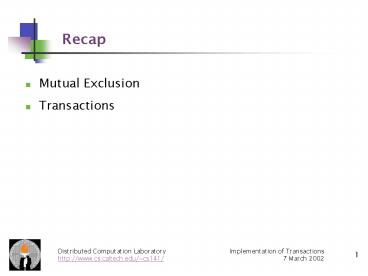Recap - PowerPoint PPT Presentation
1 / 38
Title:
Recap
Description:
Allow us to perform operations on multiple resources in an atomic fashion ... Illustration. 9. Distributed Computation ... Two-Phase Locking Illustration. 29 ... – PowerPoint PPT presentation
Number of Views:37
Avg rating:3.0/5.0
Title: Recap
1
Recap
- Mutual Exclusion
- Transactions
2
Today
- Implementation of Transactions
3
Transactions
- Allow us to perform operations on multiple
resources in an atomic fashion - ACID properties ensure the consistency of the
resources - This sounds very nice, but how do we implement it
in an efficient way? - Lets consider transactions on a filesystem, as a
starting point
4
Two Implementation Methods
- Private Workspace
- We touched on this last class - each transaction
essentially has its own copy of the universe - Writeahead Log
- Changes are logged so that if a transaction
aborts, the changes can be undone - Both of these can apply to transactions on
distributed filesystems as well as transactions
on non-distributed filesystems
5
Private Workspace
- Conceptually, when a process starts a
transaction, it is given a private workspace
containing all the files it can access - Until the transaction commits, all reads and
writes go to this private workspace instead of
going directly to the filesystem - Clearly, we cant afford to really copy all the
files into a private workspace, if only because
of memory and disk space constraints
6
Private Workspace OptimizationsRead-Only Access
- When a process reads but doesnt modify a file,
it doesnt need its own copy of that file unless
the file changes after the transaction has
started - We can create a private workspace that points
back to a parent workspace (which could be the
actual filesystem), as long as we make private
copies when files change - Now we have access to all the files with the
states they had at the beginning of the
transaction, and when the transaction ends we can
just throw away the private workspace
7
Private Workspace OptimizationsRead-Write Access
- When a file is opened for writing, we copy only
its index (the information used by the filesystem
to track the disk blocks that are part of the
file) to our private workspace - If we change the file, we make a private copy of
the disk block we changed (this is called a
shadow block) and change our index to point to it
- this works for adding blocks also - If the transaction commits, we replace our
parents index with our index - If the transaction aborts, we just throw our
index away
8
Private Workspace OptimizationsIllustration
9
Private WorkspaceDistributed Transactions
- For distributed transactions, start a process on
each machine whose filesystem contains a file
used in the transaction - Each process has a private workspace for just the
files on its own machine - If the transaction aborts, all the processes
terminate and throw out their private workspaces - If the transaction commits, all changes are made
locally by the processes
10
Writeahead Log
- All files are actually modified in place
- Before any change to a file, a record of the
change is written to a log - transaction identifier
- file and block that are being changed
- old and new values of the block
- The actual change to the file is only made after
the log record has been successfully written
11
Writeahead LogExample
- x 0
- y 0
- BEGIN_TRANSACTION
- (1) x x 1
- (2) y y 2
- (3) x y y
- END_TRANSACTION
- (1) x 0/1
- (2) x 0/1
- y 0/2
- (3) x 0/1
- y 0/2
- x 1/4
12
Writeahead Log
- If the transaction succeeds and is committed, a
commit record is written to the log - but since
all the changes have already been made, no
additional work is necessary - If the transaction aborts, the log can be used to
return the system to the original state by
starting at the end of the log and working
backwards - this is called a rollback
13
Writeahead LogDistributed Transactions
- In distributed transactions, each machine keeps
its own log of changes to its local filesystem - Rolling back then requires that each machine roll
back separately - Other than that, its identical to the
single-machine case
14
Concurrency Control
- Weve discussed atomicity now, but what about
isolation and consistency? - Concurrency control allows several transactions
to run simultaneously - Consistency and isolation are achieved by giving
transactions access to resources in a particular
order, so that the end result is the same as some
sequential ordering of the transactions
15
Concurrency Control
- Typically three layers of concurrency control
- Data manager performs the actual read and write
operations on data - Scheduler determines which transactions are
allowed to talk to the data manager, and at which
times (it has the bulk of the responsibility) - Transaction manager guarantees atomicity of
transactions by translating transaction
primitives into requests for the scheduler
16
Concurrency ControlIllustration
17
Distributed Concurrency Control
- This model can work for distributed transactions
as well - Each machine has its own scheduler and data
manager, responsible only for the local data - Each transaction is handled by a single
transaction manager, which talks to the
schedulers of multiple machines - Schedulers may also talk to remote data managers
18
Distributed Concurrency ControlIllustration
19
Concurrency ControlScheduling
- The final result of multiple concurrent
transactions has to be the same as if the
transactions were executed in some sequential
order - for that, we need to schedule operations
in some order - Its not necessary to know exactly whats being
computed in order to understand scheduling - all
thats important is to avoid conflicts between
operations
20
Concurrency ControlScheduling Example
- BEGIN_TRANSACTION BEGIN_TRANSACTION
BEGIN_TRANSACTION - x 0 x 0 x
0 - x x 1 x x 2 x
x 3 - END_TRANSACTION END_TRANSACTION
END_TRANSACTION - 1 x 0 x x 1 x 0 x x 2 x 0
x x 3 - 2 x 0 x 0 x x 1 x 0 x x 2
x x 3 - 3 x 0 x 0 x x 1 x x 2 x 0
x x 3
21
Concurrency ControlScheduling Example
- Schedules 1 and 3 are legal (they both result in
x being equal to 3 at the end) - Schedule 2 is not legal (it results in x being
equal to 5 at the end) - There are a number of other legal schedules (x
could be equal to 1 or 2 at the end, depending on
the ordering thats decided upon for the
transactions)
22
Concurrency ControlScheduling
- Two operations conflict if they operate on the
same data item and at least one of them is a
write - If one of them is a write, its a read-write
conflict - If both of them are writes, its a write-write
conflict - Two read operations can never conflict
- Concurrency controls are classified by how they
synchronize read and write operations (locking,
ordering via timestamps, etc.)
23
Concurrency ControlScheduling Approaches
- Pessimistic - if something can go wrong, it will
- Operations are explicitly synchronized before
theyre carried out, so that conflicts are never
allowed to occur - Optimistic - in general, nothing will go wrong
- Operations are carried out and synchronization
happens at the end of the transaction - if a
conflict occurred, the transaction (possibly
along with other transactions) is forced to abort
24
Concurrency ControlLocking
- Locking is the oldest, and still most widely
used, form of concurrency control - When a process needs access to a data item, it
tries to acquire a lock on it - when it no longer
needs the item, it releases the lock - The schedulers job is to grant and release locks
in a way that guarantees valid schedules - Locking is an example of pessimistic concurrency
control
25
Concurrency ControlTwo-Phase Locking
- In two-phase locking (2PL), the scheduler grants
all the locks during a growing phase, and
releases them during a shrinking phase - In describing the set of rules that govern the
scheduler, we will refer to an operation on data
item x by transaction T as oper(T,x)
26
Concurrency ControlTwo-Phase Locking Rules (Part
1)
- When the scheduler receives an operation
oper(T,x), it tests whether that operation
conflicts with any operation on x for which it
has already granted a lock - If it conflicts, the operation is delayed
- If not, the scheduler grants a lock for x and
passes the operation to the data manager - The scheduler will never release a lock for x
until the data manager acknowledges that it has
performed the operation on x
27
Concurrency ControlTwo-Phase Locking Rules (Part
2)
- Once the scheduler has released any lock on
behalf of transaction T, it will never grant
another lock on behalf of T, regardless of which
data item T is requesting the lock for - An attempt by T to acquire another lock after
having released any lock is considered a
programming error, and causes T to abort
28
Pessimistic Concurrency ControlTwo-Phase Locking
Illustration
29
Concurrency ControlStrict Two-Phase Locking
- A variant called strict two-phase locking adds
the restriction that the shrinking phase doesnt
happen until after the transaction has committed
or aborted - This makes it unnecessary to abort transactions
because they saw data items they should not have - It also means that lock acquisitions and releases
can all be handled transparently - locks are
acquired when data items are accessed for the
first time, and released when the transaction ends
30
Concurrency ControlStrict Two-Phase Locking
Illustration
31
Concurrency ControlTwo-Phase Locking
- Deadlocks are possible with both two-phase
locking schemes - To avoid them, we can do a number of things
- Enforce the fact that locks always need to be
obtained in a canonical order (if two processes
both need locks on A and B, they both request
first A and then B) - Maintain a graph of which processes have and want
which locks and check for cycles - Timeout to detect when a lock has been held for
too long by a particular transaction
32
Concurrency ControlDistributed Two-Phase Locking
- There are several ways of implementing two-phase
locking in distributed systems - Centralized 2PL - a single machine is responsible
for granting and releasing locks - Primary 2PL - each data item is assigned a
primary copy, and the lock manager on that copys
machine is responsible for granting and releasing
locks - Distributed 2PL - schedulers on each machine that
has a copy of a data item handle the locking for
that machines copy of the data item
33
Concurrency ControlPessimistic Timestamp Ordering
- Every transaction is assigned a timestamp at the
moment it starts, and every operation in that
transaction carries that timestamp - Every data item in the system has a read
timestamp and a write timestamp, which get
updated when a read or write operation occurs to
match that operations timestamp - If two operations conflict, the data manager
processes the one with the lowest timestamp first
34
Concurrency ControlPessimistic Timestamp Ordering
- If a read operation is requested for a piece of
data whose write timestamp is later than the
reading transactions timestamp, the reading
transaction is aborted - If a write operation is requested for a piece of
data whose read timestamp is later than the
writing transactions timestamp, the writing
transaction is aborted - This algorithm is deadlock-free
35
Concurrency ControlPessimistic Timestamp Ordering
36
Concurrency ControlOptimistic Timestamp Ordering
- Execute operations without regard to conflicts,
but keep track of timestamps the same way as in
pessimistic timestamp ordering - When the time comes to commit, check to see if
any data items used by the transaction have been
changed since the transaction started - abort if
something has been changed, and commit otherwise - This works best with an implementation based on
private workspaces
37
Concurrency ControlOptimistic Timestamp Ordering
- Like pessimistic timestamp ordering, optimistic
timestamp ordering is deadlock-free - Optimistic concurrency control allows maximum
parallelism, but at a price - If something fails, the effort of an entire
transaction has been wasted - When load increases, conflicts may increase as
well, making optimistic concurrency control less
desirable - Not much work has been done on optimistic
concurrency control in distributed systems
38
Next Class
- Preview of CS 141b
- Topics
- Projects
- Last-Minute Discussion of Lab 8
- Course Evaluation