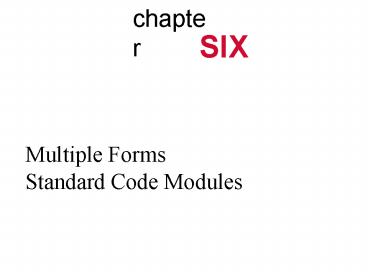Multiple Forms Standard Code Modules - PowerPoint PPT Presentation
1 / 12
Title:
Multiple Forms Standard Code Modules
Description:
have scope - one form cannot see code in another (unless it is declared Public) ... Unload frmName - will remove a form from memory ... – PowerPoint PPT presentation
Number of Views:85
Avg rating:3.0/5.0
Title: Multiple Forms Standard Code Modules
1
Multiple FormsStandard Code Modules
chapter
SIX
2
Multiple Forms in Project
Project
Form1
Form2
3
Multiple Forms in Project
- Forms
- have scope - one form cannot see code in another
(unless it is declared Public) - reusable - have frm extension and can be used in
other projects - Startup form
- first form a project displays
- Creating
- Add Form under Project
- New or Existing
4
Multiple Forms in Project
- Project Menu Add Form choose type
- Project Menu Remove Form
- highlighted form in project explorer will be
removed
5
Loading Forms
- Forms are loaded the first time shown
- A Form Load Event occurs when form loaded -once
only, unless forms are unloaded and then loaded
again. - A Form Activate Event occurs each time a form is
shown subsequently - discuss use of these two events
6
Explicitly Loading/Unloading a Form
- Load frmName - will load a form, but not show it
- Unload frmName - will remove a form from memory
- use when form will no longer be used by program
(i.e. startup or splash screen form) - Unload Me
- Me is variable referring to current form
7
Showing Forms
- Show Method
- FormName.Show style
- style vbModal (user must respond to form -
click etc. - Important - NO OTHER CODE in PROGRAM will be
executed until response and form hidden or
unloaded - style vbModeless (user can switch to other
forms in project) - Code in project after Show will continue to be
executed - frmAbout.Show vbModal
- frmSummary.Show vbModeless
8
Hiding Forms
- Hide Method
- Used to remove form from screen (remains in
memory) - Generic FormName.Hide
- frmAbout.Hide
- Me.Hide
9
Referring to Objects on Other Forms
- Generic frmName.ObjectName.Property
- So could I set up properties (ie label captions)
before I showed a form? - What does this do in terms of scope of variables
used in display? - VERY IMPORTANT - review Guidelines on page 216
for declaring variables and constants
10
Standard Code Modules
- A file with a .BAS Extension
- Not associated with a particular form - contains
only VB Code (no form/objects) - Has a general declarations section and same
structure as any form module - Procedures and Functions that need to be used by
multiple forms could reside in code module
(define as Public)
11
Standard Code Modules (2)
- Often contains a Sub Main Procedure which could
start up the project (rather than a particular
form) - A Splash screen could be shown via the Sub Main
Procedure and the next form could be explicitly
loaded while the flash shows - Sub Main ()
- frmSplash.Show vbModeless
- Load frmMain
- End Sub
12
Standard Code Modules (3)
- Must set SubMain as start up form (defaults to
first form in project) - Project Menu Project Properties
- (Startup Form Drop Down -
- Choose Startup Form or Sub Main)