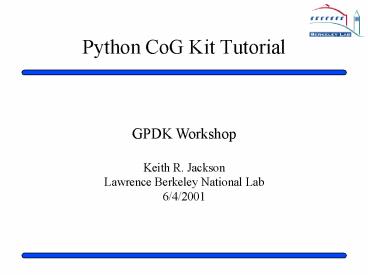Python CoG Kit Tutorial PowerPoint PPT Presentation
1 / 22
Title: Python CoG Kit Tutorial
1
Python CoG Kit Tutorial
GPDK Workshop Keith R. Jackson Lawrence
Berkeley National Lab 6/4/2001
2
Overview
- Why Python?
- Why a Python interface to Globus?
- Architecture
- Implementation / Design Issues
- GramClient
- IO
- Grid FTP
3
Overview (cont.)
- GASS
- Security
- To Do
- Contacts
4
What's Python, and why use it?
- It's an interpreted, object-oriented, high-level
language with - Automatic memory management
- Built-in high-level data structures
- Dynamic typing and binding
- Excellent support for integrating with C/C,
Fortran, or Java (with JPython) - Simple, easy to learn syntax
- A large collection of class libraries and modules
5
Why Python? (cont.)
- Support for high-level constructs. (e.g.,
packages, modules, classes) - Support for generating and processing XML
documents. - Platform independent GUI tools, and Open Source
IDE's. - Runs on any platform with an ANSI-C compiler.
- It's Open Source.
6
Why a Python interface to Globus?
- Python offers support for high-performance
scientific computing by providing - Fast multi-dimensional array processing through
Numerical Python (http//www.pfdubois.com/numpy/).
- MPI access, and support for many popular
computational libraries through Scientific Python
(http//starship.python.net/crew/hinsen/scientific
.html). - Excellent performance through the use of native
extension modules.
7
Why a Python interface to Globus? (cont.)
- To support rapid development of high-level Grid
services, while providing access to the
underlying performance of the Globus toolkit. - To hide much of the complexity of Grid
programming through the use of simple
object-oriented interfaces.
8
Architecture
- A fairly direct mapping of the Globus
architecture into Python, with a few adaptations
to support the natural Python idiom. - Contains the following package hierarchy
pyGlobus
ftpClient
security
io
ftpControl
gramClient
gassCopy
globusMod
gassFile
gassTransfer
gassServerEZ
9
Implementation / Design Issues
- Implement the Python CoG kit as a Python
extension module. - This provides very close to the native
performance of Globus. - Allows easy adaptation to changes in Globus.
- Use SWIG (http//www.swig.org/) to simplify
generating the Python interface. - Attempt to map Globus to the most natural Python
idiom.
10
GramClient
- Provides an interface to the GRAM client library.
- Offers a single GramClient class
try gramClient GramClient.GramClient()
callbackContact gramClient.set_callback(func,
condV) jobContact gramClient.submit_request(
rm, rsl,
GramClient.JOB_STATE_ALL) except
GramClient.GramClientException, ex print
ex.msg sys.exit(-1)
11
IO
- Provide access to high-performance IO through the
Globus IO module. - Provides the following classes
AuthData
FileIOAttr
Not yet completed.
12
IO (cont.)
TCP Server example attr NetIOAttr.TCPIOAttr
() attr.set_authentication_mode(
io.GLOBUS_IO_SECURE_AUTHENTICATION_MODE_
GSS_API) authData AuthData.AuthData()
authData.set_callback(auth_callback, None)
attr.set_authorization_mode(
io.GLOBUS_IO_SECURE_AUTHORIZATION_MODE_CALLBACK,
authData) attr.set_channel_mode(
io.GLOBUS_IO_SECURE_CHANNEL_MODE_G
SI_WRAP) soc GSITCPSocket.GSITCPSocket()
port soc.create_listener(attr)
soc.listen() childSoc soc.accept(attr)
buf Buffer.Buffer(size) bytesRead
childSoc.read(buf, size, size)
13
IO (cont.)
TCP Client example try attr
NetIOAttr.TCPIOAttr() attr.set_authentication_
mode( io.GLOBUS_IO_SECURE_A
UTHENTICATION_MODE_GSS_API) authData
AuthData.AuthData() attr.set_authorization_mod
e( io.GLOBUS_IO_SECURE_AUTHORIZATION_
MODE_SELF, authData) attr.set_channel_mode(
io.GLOBUS_IO_SECURE_CHANNEL_MODE_
GSI_WRAP) soc GSITCPSocket.GSITCPSocket()
soc.connect(host, port, attr) nBytes
soc.write(str, len(str)) except
globusException.GlobusException, ex print
ex.msg sys.exit(-1)
14
Grid FTP
- Provides two modules ftpClient and ftpControl.
- The ftpControl module provides support for
building Grid FTP servers, and low-level FTP
control. It contains the following classes
FtpControl, FtpControlLayout, FtpControlParallelis
m, FtpControlServer, and FtpControlTcpBuffer. - The ftpClient module provides a simpler interface
to the ftp client functionality, and provides the
following classes FtpClient, FtpClientHandleAttr,
FtpClientOperationAttr, and FtpClientRestartMarke
r.
15
FtpClient example
try handleAttr FtpClientHandleAttr.FtpCli
entHandleAttr() opAttr FtpClientOperationAtt
r.FtpClientOperationAttr() marker
FtpClientRestartMarker.FtpClientRestartMarker()
ftpClient FtpClient(handleAttr)
ftpClient.get(url, opAttr, marker, done_func,
condV) handle ftpClient.register_read(buf,
data_func, 0) except globusException.GlobusExcepti
on, ex print ex.msg sys.exit(-1)
16
GASS
- There are four modules wrapping the GASS
functionality. - gassServerEZ Provides a simple interface to
creating a gassServer. - gassFile Supports reading and writing remote
GASS files as Python file objects. - gassCopy Provides a uniform interface to reading
remote files over a variety of protocols. - gassTransfer Provides both client and server
functionality to read and write remote files in a
protocol independent way.
17
GASS (cont.)
gassServerEZ example from
pyGlobus.gassServerEZ import GassServerEZ
try opts LINE_BUFFER STDOUT_ENABLE
STDERR_ENABLE server
gassServerEZ(opts) url server.getURL()
. . . del server except
GassServerEZException, ex print ex.msg
sys.exit(-1)
18
GASS (cont.)
gassFile example from pyGlobus.gassFile import
GassFile try gFile GassFile()
pyFile gFile.fopen(url, "r") for line in
pyFile.readlines() print line
gFile.fclose() except GassFileException, ex
print ex.msg sys.exit(-1)
19
GASS (cont.)
gassCopy example from pyGlobus.gassCopy import
GassCopyAttr from pyGlobus.gassCopy import
GassCopy try srcAttr GassCopyAttr()
handleAttr GassCopyHandleAttr() destAttr
GassCopyAttr() ftpSrcAttr
FtpOperationAttr() ftpDestAttr
FtpOperationAttr() srcAttr.set_ftp(ftpSrcAttr)
destAttr.set_ftp(ftpDestAttr) copy
GassCopy(handleAttr) copy.copy_url_to_url(srcU
rl, srcAttr, destUrl, destAttr) except
GlobusException, ex
20
Security
- Provides low-level access to GSI functionality
including - Manipulating the grid-mapfile.
- Creating and managing credentials.
- Using the GSS-API.
- Delegating credentials.
21
To Do
- Finish wrapping the ftpControl, IO, and
gassTransfer modules. - Wrap the new Replica Catalog functionality.
- Develop higher-level components based on the
current code to enable more rapid application
development. - Develop a set of GUI components for job control,
data transfer, etc.
22
Contacts
- The code is available from http//htt//www-itg.l
bl.gov/grid/projects/pyGlobus.html - The mailing list, python-discuss_at_globus.org, is
available for discussing issues related to the
use of the Python CoG kit. - My email is KRJackson_at_lbl.gov