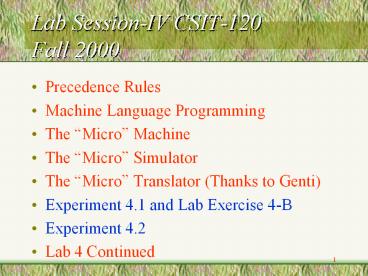Lab SessionIV CSIT120 Fall 2000 - PowerPoint PPT Presentation
Title:
Lab SessionIV CSIT120 Fall 2000
Description:
Machine Language Programming ... a series of machine language instructions and data ... Run Genti's translator by using the link given in the course web pages ... – PowerPoint PPT presentation
Number of Views:41
Avg rating:3.0/5.0
Title: Lab SessionIV CSIT120 Fall 2000
1
Lab Session-IV CSIT-120 Fall 2000
- Precedence Rules
- Machine Language Programming
- The Micro Machine
- The Micro Simulator
- The Micro Translator (Thanks to Genti)
- Experiment 4.1 and Lab Exercise 4-B
- Experiment 4.2
- Lab 4 Continued
2
Mixing Arithmetic Operations
- When we try to perform several arithmetic
operations in one expression, the expression
becomes quite complex - For example, consider the following
- Q (ABC)(AB/C)
- Q ((AB)C)((AB)/C)???
- Q (A(BC))(A(B/C))???
3
Precedence Rules
- In order to resolve complex expressions without
any ambiguity, a set of precedence rules is
defined - ( )Parenthesis have top priority
- In arithmetic operations, and / take precedence
over and - - has lowest priority
4
Machine Language Programming
- All programs written in C, Java or any other
user-level language are translated to the machine
language after compilation - Look at an example that shows how a C program
line will be converted to the machine language of
Micro, an example machine
5
The Compilation of Programs
6
Machine Language Programs
- A compiled and linked program is a series of
machine language instructions and data - Each processor has its own set of machine
language instructions - Can programs compiled for Pentium II run on Alpha
workstation?
7
The Micro Machine
- The Micro Machine has
- 256 Memory cells, each cell can hold 1 byte
- Memory addresses range 00-FF (two digits)
- 16 General Purpose Registers
- Register addresses range 0-F (one digit)
- Program Counter and Instruction Register
- 12 Machine Language Instructions (1-C)
8
The Micro Simulator
- The Micro Simulator is a C Program
- Download this program by visiting The Micro
link in the labs webpage of the course - Click on micro to download or cut paste this
program and save as a C file - Double click on this file to run Visual C
- Compile and run the program
9
The Micro Simulator
- The full screen display shows the contents of the
memory from cell 00 to cell FF - It also shows contents of registers R0 through
R15 - PC and IR contents are visible too
- The machine has several single-letter commands
- (4-A) Experiment 4.1 (PC incr?)
10
Gentis Translator
- It is obvious that writing hex code is cryptic
and prone to errors. - If anything goes wrong, it is difficult to trace
the errors (or debug the code) - To make it human-friendly, Our TA last semester
Mr. Genti developed a translator for the assembly
language of micro
11
Gentis Translator
- This translator assumes the program is written
using some suggested mnemonics - Following is a list of instructions and their
corresponding hex code and mnemonics
12
Gentis Translator
13
Strategy for Programming Micro
- Develop your program using this list in a text
file using wordpad or notepad - Run Gentis translator by using the link given in
the course web pages - Program asks for input file name and output file
name - It will leave the hex code in a text file
- Keep that file in view when you load the program
into micro simulator
14
The Power to Simulate
- The Micro Simulator can run programs designed by
you too - Lab Exercise 4-B
- Design a program that adds values 1 through 5
together and leaves the result in register R9.
These values should be loaded into the memory by
hand. - (4-C) Experiment 4.2
15
Lab-4 Continued
- The Micro Machine and its Simulator
- The JUMP instruction and its usage
- Experiment 4.4
16
Micro and its Simulator
- What is the memory size in Micro?
- How many instructions are there?
- How can we start executing a program in Micro?
- What is the difference between S and G commands?
- What does Gentis Translator do?
17
JUMP Instruction
- JUMP instruction is provided to facilitate the
implementation of loops and branches - Its format is B RXY (JUMP RXY)
- It means jump to location XY if RR0
- Unconditional jump if R0 compared to itself
- Experiment 4.4