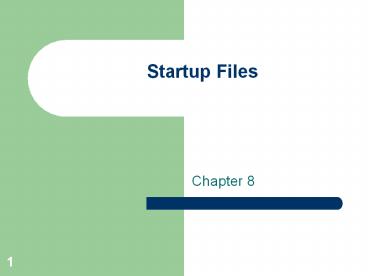Startup Files PowerPoint PPT Presentation
1 / 11
Title: Startup Files
1
Startup Files
- Chapter 8
2
Shells
- Remember that you always interact with a Unix
system through a shell - miller by default uses the c-shell
- This can be changed
- chsh user name
- Many different shells exist
- c-shell, korn shell, bourn shell, t-shell,
ez-shell, etc.
3
Initialization files (Control files)
- Files that are used at the start of a login or
the start of a program - Like preference files on Macs or PCs
- .login
- .cshrc
- .forward
- .plan
- .pinerc
- .elm
- .emacs
4
Login and Shell Initialization Files
- Two types of startup files
- login initialization files which execute every
time you log into the computer. - shell initialization files which execute every
time you start a new shell. - In practice, you really only need to modify your
shell initialization file.
5
Variables
- Two kinds of variables exist
- Environmental variables
- Exist system wide
- Used by the system to allow it to work properly
- User-created variables
- A user can create his or her own variables
6
The C-shell
- .login file
- used to set variables once per login
- .cshrc file
- used to set variables for each shell
- Not much difference between the two
- Best to modify just your .cshrc file
- Make a backup copy of your .cshrc file before
modifying it!
7
Listing Environmental Variables
- setenv
- Lists the current environmental variables for
your login - Common ones include
- TERM, HOME, SHELL, MAIL, PATH
- Note the UPPERCASE
8
C-shell Special Variables
- In addition to environmental variables, the
C-shell has its own special variables - set
- Include things like
- history, noclobber, editmode, term, home, path,
etc. - Note the lowercase
9
Setting Environmental Variables
- Simple format
- setenv variable name value
- Can be set from the command line or from the
.cshrc file - Make sure you make a backup of your .cshrc file
before changing it!
10
Setting Special Variables
- Simple format
- set variable name value
- Can be set from the command line or from the
.cshrc file. - Make sure you make a backup of your .cshrc file
before changing it! - Note that special variables will override
environmental variables
11
Aliases
- Alias is an alternate name for a command
- Can create them on the command line or in your
.cshrc file - Like variables, when created from the command
line, they exist only for that login - Format
- alias name command
- Can be especially useful for changing default
behavior for common commands