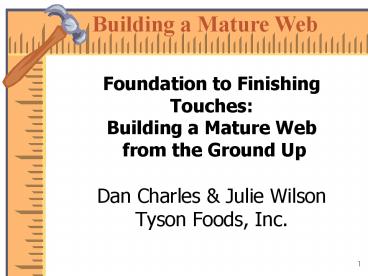1 - PowerPoint PPT Presentation
1 / 27
Title: 1
1
Foundation to Finishing TouchesBuilding a
Mature Web from the Ground UpDan Charles
Julie WilsonTyson Foods, Inc.
2
About Tyson Foods
- Founded 1935 in Springdale, Arkansas,
- Worlds largest processor and marketer of beef,
chicken and pork. - 130,000 people at 143 locations.
3
Tyson Internet/Intranet
- www.Tyson.com less than 1 the size of the Tyson
intranet. - 80-90 sub webs
- 15,000 unique visitors/month
- 250,000 hits per day
4
Our Intranet Challenge
- Slow to publish, if published at all
- Rarely used
- Unprofessional
- Wasted time, resources in development
- Excessive support
5
Whats Wrong? Whats Right?
- Old content
- High turnover
- Awkward navigation
- Unorganized
- Broken links
- Missing pages
- Unprofessional
- High maintenance
- Dynamic, up to date content
- Less turnover
- Easy navigation
- Organized
- Working links
- No missing pages
- Professional
- Low maintenance
6
9 Steps to a Usable Web
- Determine the purpose and audience.
- Find a location for your web.
- Gather and organize content.
- Build the site structure.
- Build the homepage and a template.
- Build the content pages.
- Test and debug the site.
- Publish the site.
- Maintain the site.
7
Determine Purpose, Audience
- What about you?
- Be specific
- Be aware of common uses
8
Determine Purpose, Audience
- Build for your audience
- Plan for your goals
9
Tyson Audience
- 15,000 team members
- Identify audiences within the primary audience
- Consistent PC environment
- Decision makers approval process
- Development tools
10
Audience Participation
- IMAGURU
- Who is the audience?
- How would you get that information?
- What will the web need to do?
11
Find a Location
- ISP vs. Corporate
- Development, Staging, Production Servers
- Environments
- Basic/Home
- Industrial/Business
- High Grade/Development
12
Find a Location
- Identify functional needs
- Accommodate dynamic content
- Determine publishing process
- Plan growth
13
Tyson Location
- Request development environment via e-mail
14
Gather Content
- What do you have?
- What do you need?
15
Organize Content
- Set standards
- Create a style guide
- Test a model
16
Tyson Standards
- File Naming
- Include files
- Style sheets
17
Build the Site Structure
- Use folders to organize
- Focus on the web designer
18
Build Homepage Template
- Build them once!
- Set the stage
- Keep it to 3 clicks or fewer
- Add new content easily
19
Tyson Homepage Template
- Homepage
- Banner left navigation based on include files
- Default.asp at root level
- Template
- Development only
- Like homepage
- Template.asp
20
Build Content Pages
- The heart of your site
- Based on template.asp
- Use folders to group similar pages
21
Tyson Content Pages
- Template.asp ? filename.asp
- Naming conventions
- Default.asp
22
Test Debug
- Functionality
- Content
- Audience
- Remember, testing requires fresh eyes
23
Tyson Testing Debugging
- Standard testing
- Always include customer
24
Publish the Site
- Move to Production (Stage if applicable)
- Test again
- Market your site
25
Tyson Publishing Process
- Copy production-ready files to stage
- Notify IS Web Services
- Stage ? Production
- Final Review
- Marketing
26
Maintain the Site
- Keep it current
- Make new information visible
- Look for new uses
- Make is easier
- Listen to your audience
- Repeat the 9 steps as needed
27
Conclusion
- Plan, Plan, Plan
- Define purpose and audience, organize content,
then begin development - Remember your audience
- Questions?