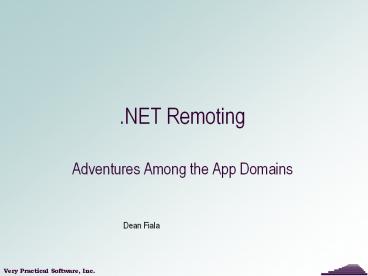.NET Remoting PowerPoint PPT Presentation
1 / 22
Title: .NET Remoting
1
.NET Remoting
- Adventures Among the App Domains
Dean Fiala
2
Overview
- What is Remoting?
- How is it different from Web Services DCOM?
- What are the Use Cases for Remoting?
- How does Remoting work?
- What does a Remoting Application look like?
3
What Is Remoting?
- Remoting allows a client application to reference
and use objects - In another AppDomain
- In another process
- On a remote machine
- In short, it is the basis for a distributed
architecture
4
Distributed Architecture Use Cases
- Physical Tier Separation
- Centralize Business Logic
- Load Balancing
- Disconnected Use
5
DCOM vs Remoting
Remoting
DCOM
- Requires TCP
- Object Lifetime requires pinging and reference
counting - Configuration Registry Fun
- TCP HTTP channels
- Leases and sponsors manage object Lifetime
- Configuration uses .config files
6
Web Services vs Remoting
Remoting
Web Services
- HTTP only
- Text Formatting
- IIS Host
- Leverages IIS Authentication/Encryption
- WSDL
- TCP HTTP channels
- Text or Binary Formatting
- IIS or Custom Host (Windows Service, WinForm,
Console) - More Complex Object support
7
Remoting Use Cases
8
Marshalling Choices
- Marshall By Value Server object is serialized,
returned to the client and runs within the client
process. Class must use Serializable attribute. - Marshall By Reference Server object is
instantiated and run in the server process and is
referenced by the client. Class must inherit
MarshalByRefObject.
9
Activation Choices
- Server Activated Object (SAO) Singleton all
clients access the same object - SAO Single Call object is created, used for
one method call and then disposed - Client Activated Object (CAO) Explicitly
created by the client on the server, maintains
state between method calls
10
Remoting Architecture Choices
- Shared Assembly Server objects exist in an
assembly on both client and server, runtime
determination is made which to invoke good for
occasionally disconnected apps - Shared Interface Client and server refer to the
same Interface assembly, but only server objects
implement the methods - Generated MetaData Extract metadata
(interfaces, objects, etc.) from the Server
assembly and build client assembly
11
How Does Remoting Work?
12
Local Proxy Object
- Has same method signatures as the Server Object
- Is created transparently when a call to a
Server Object method is made - Creates a Channel object to route the request
to the server
13
Formatter Sink
- First Sink in the Client Channel objects sink
chain - Serializes the method call to the Server Object
into the appropriate format for the Channel - Two standard Formatters are Binary and SOAP
14
Transport Sink
- Last sink in the Client Channel object chain
- Transports the method call to the destination
port on the Server
15
Transport Sink - Server
- First sink in the Server Channel object chain
- Receives the request from the client
16
Formatter Sink - Server
- Last Sink in the Server Channel objects sink
chain - Deserializes the method call into its original
format
17
Dispatcher
- Locates the proper assembly in the server
application - Instantiates the object
- Invokes the method
18
Remoting Server
- The following can all act as Remoting Servers..
- IIS
- Windows Service
- WinForms App
- Console Application
19
Remoting Client
- WinForm App
- Web App
- Web Service
- Console App
- Windows Service
20
Sample Application
- Demonstrate
- WinForms Client
- Web Client
- Remote Server (Windows Service)
- Interface Assembly
21
More Information
- IngoRammer.com http//www.ingorammer.com/Remotin
gFAQ/ - Develop Distributed Applications using Microsoft
.NET Remoting (Online Seminar)http//www.microsof
t.com/seminar/shared/asp/view.asp?url/Seminar/en/
20020531devt1-54/manifest.xml - Design and Develop Seamless Distributed
Applications for the Common Language Runtime
http//msdn.microsoft.com/library/default.asp?url
/msdnmag/issues/02/10/netremoting/toc.asp - ASP.NET Web Services or .NET Remoting How to
Choose http//msdn.microsoft.com/library/default.a
sp?url/library/en-us/dnbda/html/bdadotnetarch16.a
sp - Advanced .NET Remoting (Book)http//www.amazon.c
om/exec/obidos/tg/detail/-/1590590252/qid10830813
59/sr8-1/refpd_ka_1/102-6505139-8209727?vglance
sbooksn507846
22
Very Practical Software, Inc.
- Rockville, Maryland
- http//www.vpsw.com