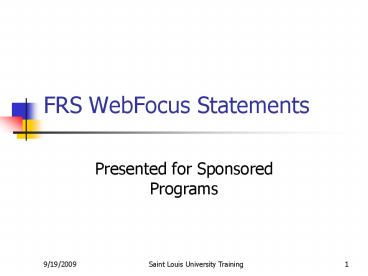FRS WebFocus Statements PowerPoint PPT Presentation
1 / 19
Title: FRS WebFocus Statements
1
FRS WebFocus Statements
- Presented for Sponsored Programs
2
Overview
- This presentation is developed to assist
Principal Investigators in understanding the
financial statements available through the use of
the FRS WebFocus software in conjunction with the
quarterly certification of expenditures and
includes discussion of the following topics - Potential Users.
- Authorized Access.
- Reports available to users.
- Components of each report.
- Income Recognition.
3
Potential Users
- Potential Users of WebFocus Statements include
- Principal Investigators
- Business Managers
- Department Administrative Assistants
- WebFocus Statements should be used to review
accounts for accuracy of charges and to compare
labor charges to position budgets. WebFocus
statements may also be used to determine if the
amount of effort expended is commensurate with
the salary charged to the project.
4
Authorized Access to System
- Must currently have access to account activity in
FRS in order to create WebFocus Reports. - Access is granted by the approval of the
Department head. - May only create reports for accounts that user
has FRS access. In other words, access is
granted for your accounts only.
5
Reports Available
- This Presentation is limited to the Month End
Reports only. We have provided examples of the
Account Summary and the Report of Transactions
along with a brief description of each. The
numbers appearing on each report correspond to
the description of each section provided
afterward. The example reports should be opened
in Adobe Acrobat Reader. - Statement of Account - Statement of Revenues and
Expenditures summarizes transactions posted to
the account and compares that to the Revised
Budget Amounts. - Report of Transactions Provides a detailed
listing of all transactions processed against an
account in the current month. Provides the
detail supporting the Account Summary.
6
Other Reports Available
- Salary and Wage Report 102 Lists FRS Revised
Budget, YTD Actual, Encumbrances and YTD
ActualEncumbrances with a Budget Variance for
salaries and wages by object code and individual. - UMG Responsibility and Revenue/Expense by
Category Statements UMG formatted financial
statements, for Medical Group only - Labor Distribution Reports Listing of Labor
Distribution by Object Code and Individual. - A multitude of other reports are available
depending on the users needs. - Encumbrance Summary-provides detail of commitment
of budget funds resulting from a personnel
position or purchase order.
7
Example of Account Summary
8
Statement of Account
- 1. Header information is established by an
Account Request Form (ARF). Account start date,
end date, PI, PI address, description of account
and account number. To change, must submit a new
ARF together with supporting documents
substantiating the change, including sponsor
approval, if applicable. Communication with
Sponsored Programs Department is critical for
changes to any of the heading information listed
above. If you dont provide indication of a
change, it will not be posted to the account.
9
Statement of Account (Continued)
- 2. Revised Budget Column The latest approved
budget as established by the Notice of Grant
Award or contract and submitted on a Request for
Budget form. Changes are accomplished by a
Request for Budget Revision form. Object codes
are also established on Request for Budget forms.
- 3. Actual amounts posted to the account for the
Current Month, Fiscal Year and Project Year. The
quarterly certifications relate to these amounts
only. Project Year numbers represent those
amounts recorded from the inception of the
project to date. - 4. Encumbrances Commitment of budget funds
resulting from a personnel position, purchase
order request, requisition order or prepaid
travel expense obligating the University to pay
an amount sometime in the future.
10
Statement of Account (Continued)
- 5. YTD Actual Encumbrances The addition of
Actual Project Year Expenditures and the
Encumbrances columns represent budget funds
utilized and obligated year-to-date. - 6. Budget Variance Revised Budget column less
the YTD Actual Encumbrance column. A positive
number indicates a favorable budget variance. - 7. Used YTD Actual Encumbrance column
divided by Revised Budget column.
11
Statement of Account (Continued)
- 8. Revenues and Additions Category All
Revenues and Income pertaining to this account.
Revenue is recognized in different ways,
depending upon what type of grant was awarded.
See the Revenue Recognition Section below. - 9. Personnel Expenditures All Salaries and
Wages plus Fringe Benefit Allocations. Salaries
initially entered on Personnel Action Form (PAF)
and revisions submitted on Labor Expense
Distribution Reallocation Form. - 10. General Expenses All other expenses not
payroll related. General expenses are primarily
recorded by purchase order or direct payment
voucher. Changes are made by submitting a FRS
Transaction Correction Form.
12
Statement of Account (Continued)
- 11. Indirect Cost Restricted Expenditures
automated entry, verified by Sponsored Program
Administration, is established by the percentage
stipulated in the award document. The University
currently has a negotiated on-campus research
rate of 47 of Modified Total Direct Cost (MTDC)
with our cognizant Federal Agency, the Department
of Health and Human Services. Most rates are
computed on MTDC (which equals the total
expenditures less certain costs such as
equipment, tuition, and sub-contracts over
25,000). Indirect Costs represent that portion
of the University's general costs that are being
reimbursed for such expenses as Administrative,
Depreciation, Interest, Operations and
Maintenance, Sponsored Program Administration and
Library.
13
Example of Report of Transactions
14
Report of Transactions
- The Report of Transactions provides the detail
supporting the Account Summary. This should be
the source document that the PI uses to verify
the content of amounts appearing on the Account
Summary Statement of Account. - T1. Includes a description, date, Transaction
code (TC), Reference Number (Ref.), a second
reference number, and the J.E. Offset Account.
The transactions are listed in date order, by
object code, with subtotals for each object code.
Transaction codes identify the specific type of
transaction - 02X-Budget Transaction 05X-Encumbrance
- 03X-Cash Receipt 06X-Journal Entry or IDO
- 04X-Cash Disbursement
15
Report of Transactions (Continued)
- T2. Budget entries are listed in this column only
if they have been entered or revised in the FRS
system this fiscal year. - T3. Current Revenue/Expense Amounts are recorded
in this column, sub-totaled by object code. - T4. Encumbrance amounts liquidated in the current
fiscal year, sub-totaled by object code. - T5. Batch Ref. Date refers to the identification
number and the date posted in the FRS system.
16
Salary and Wage Report 102
- Shown as FRS Report 103 on drop down menu.
- Provides YTD Actual and Encumbrances comparison
to Revised Budget amounts. - By Object Code, Position, Employee Name and Pay
Period.
17
Labor Distribution Report
- Provides Date, Pay Period, Employee Name, SSN,
Position Number, Amount and any Reallocations by
Object Code. - Provides reader with the ability to see who is
charged to each object code by pay period. - Use of filters can provide reader information on
any object code for any pay period back as far as
three fiscal years.
18
Revenue Recognition
- Most of the Universitys grants recognize revenue
only when corresponding expenditures are posted
to an account. An automatic entry is generated
at month end to record revenue equal to the total
of expenses recorded that month. Revenue is
recognized on some private grants when received. - For Line of Credit (LOC) accounts, revenue equal
to the total of expenses recorded that month is
credited to the individual grant account and a
debit (charge) is posted to the LOC account in
the general ledger. The LOC account represents
an accounts receivable from the federal
government. As funds are drawn down periodically
to reimburse the University for funds already
expended, the LOC account is credited. - On Cost Reimbursement Grants, the expenses are
recorded in the proper account, an automatic
entry is posted at month end to record the
revenue and a corresponding receivable is
recorded, representing amounts to be billed for
that account.
19
Final Summary
- The Financial Records System (FRS) is an on-line
integrated financial accounting system that
records, monitors and maintains all accounting
and financial transactions of the University. As
such, it is the official record of financial
transactions recorded by the University. - The WebFocus reports help Principal Investigators
and their business managers review their accounts
monthly for accuracy of charges and proper labor
distribution. - Timely adjustments to sponsored accounts saves
money by reducing costly project overruns,
reducing the occurrence of late cost transfers
and improving the ability of the Office of
Sponsored Programs to be reimbursed from the
appropriate agency in a timely fashion, thus
improving cash flow to the University.