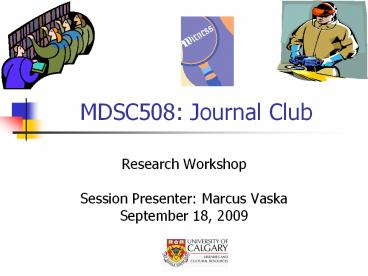MDSC508: Journal Club PowerPoint PPT Presentation
1 / 24
Title: MDSC508: Journal Club
1
MDSC508 Journal Club
- Research Workshop
- Session Presenter Marcus Vaska
- September 18, 2009
2
The Value of InformationThe Purpose of Research
Research is formalized curiosity. It is poking
and prying with a purpose. (Zora Neale Hurston)
- Not having the information you need when you
need it leaves you wanting. Not knowing where to
look for that information leaves you powerless.
In a society where information is king, none of
us can afford that. - (Lois Horrowitz)
If we knew what it was we were doing, it would
not be called research, would it? (Albert
Einstein)
3
Workshop Goals
- Reintroduce the Research Process
- Fundamental steps and search strategy tips
- Searching Beyond the Obvious
- Multiple databases for multidisciplinary topics
- Internet Archive
- Uncovering the hidden literature Shades of
grey (GL10, 2008) - KNOWLEDGE IS OF NO VALUE UNLESS YOU PUT IT INTO
PRACTICE - (Anton Chekhov)
4
The Research Process Fundamental Steps
- I. Select and refine a topic
- Choose a topic that interests you, one that you
are familiar with - Remember that the theme of your thesis should
focus on a specific goal/outcome you want to
discover?dont make your topic too general
5
Sample Topic
- The relationship between nutrition and physical
fitness in low-income adults
6
The Research Process Fundamental Steps
- II. Develop an effective search strategy
- Brainstorm! Break up your topic into a list of
manageable keywords - Remember that many terms have synonyms (i.e.
cancerneoplasm dogcanine), and you need to
include these variations in your search strategy - Boolean Operators (AND, OR, NOT) nesting
wildcard truncation? (phrase searching)
7
Search Strategy Tips
- Boolean Operators
- AND (narrows search)
- e.g. fruits AND vegetables
- OR (broadens search)
- e.g. apples OR oranges
- NOT (excludes terms from a search, retrieving
records that DO NOT contain the term following
it) - e.g. apples NOT Granny Smith
8
Search Strategy Tips
- Wildcard (returns records on all suffixes
possible from the root word) - e.g. system system, systems, systematic,
systematical - Truncation ? (replaces a character within a term)
- E.g. wom?n returns records on both woman and
women (singular and plural forms)
9
Search Strategy Tips
- Nesting ( ) keep related terms together
- e.g. (physical fitness OR physical activity)
- Phrase Searching enclose exact phrase in
quotation marks - e.g. physical fitness physical activity
10
Searching Beyond the ObviousMultiple Databases,
Multidisciplinary Topics
- MultiSearch
- Federated search engine for searching across the
U of Cs electronic resources from one interface - Academic Search Complete
- Comprehensive scholarly, multi-disciplinary
database, offering a total of more than 10,000
publications including 9,500 journals (5,500 in
full-text, of which 4,600 are peer-reviewed),
monographs, reports, conference proceedings, etc.
11
The Internet Archivehttp//www.archive.org/index
.php
- Non-profit digital library of Internet sites and
other cultural artifacts in digital form - Free access for researchers. Historians,
scholars, and the general public - Universal access to human knowledge.
12
MultiSearch Search Tips
- Use the Advanced Search option
- Default method of searching is by keyword,
however searching by title, author, full text,
subject, abstract, ISSN, and ISBN are also
possible, by selecting the desired choice from
the drop-down menu - Default Boolean Operator AND (but searching by
OR, NOT also possible) - Phrase Searching () accepted
- Select the subject area/discipline to search in
13
Academic Search Complete Search Tips
- Click on the More link next to the Academic
Search Complete listing, and then on the Select
other EbscoHost databases to search in link - Select desired databases to search in
- Keyword searching default (Select a Field
optional) - Results can be limited
- Results can be refined according to a specific
subject area
14
The Internet ArchiveSearch Tips
- All searching is done from the search box in the
upper left corner of the home page - Remember to make use of search strategy tips
(Boolean operators, nesting, phrase searching,
etc.) - Results returned can include web sites,
audio/video files, even software
15
Grey Literature Uncovering Elusive Material
- the information and resources that do not
categorically fall into what is available via
standard traditional or commercial publishing
channels. - (International Journal on Grey Literature)
- virtually everything we read outside of journals
and books can be considered grey literature. - (Coonin, B. Grey Literature an Annotated
Bibliography. 2003 Available at
http//personal.ecu.edu/cooninb/Greyliterature.htm
)
16
Types of Grey Literature
- Theses and dissertations
- Conference proceedings
- Newsletters
- Reports
- Government documents
- Informational communication (telephone calls,
meetings, e-mail, blogs, interviews, social
networking sites, i.e. Facebook, Twitter)
17
Why Grey Literature?
- Necessary for certain types of research, such as
systematic reviews - Although not considered to be a scholarly form
of publication, grey literature is produced by
experts in the field and services scholars and
lay readers alike with research summaries, facts,
statistics, and other data that offer a more
comprehensive view of the topic of interest. - (Outten, C. Gray Literature, 2008. Available at
http//www.csulb.edu/library/subj/gray_literature)
18
Searching for the Grey Literature
- Grey Literature Web Page (Health Sciences
Library) http//library.ucalgary.ca/branches/hsl/
greylit - Grey Literature Resource Guide (handout)
- Health Sciences Online (www.hso.info)
- 50,000 courses, reference, guidelines, and other
expert-reviewed high-quality, current, cost-free,
ad-free health sciences resources.
19
Health Sciences Online (HSO) Search Tips
- Single terms or short phrases yield the best
results - Click on the ALL tab to conduct a comprehensive
search - Boolean Operators, nesting, phrase searching are
all possible!
20
Evaluating the Grey Literature
- Accuracy
- Authority
- Bias/Objectivity
- Currency/Timeliness
- Coverage
21
E-JournalsBiomedical Sciences Stream
- Applied Microbiology and Biotechnology
- Archives of Pathology and Laboratory Medicine
- Bioinformatics and Biomedicine
- Biomed Central
- BMC Cell Biology
- BMC Health Services Research
- BMC Immunology
- BMC Infectious Diseases
- BMC Medical Research Methodology
- BMC Microbiology
- Biomedical Chromatography
- Biomedical Therapy
- Biomedicine and Pharmacotherapy
- Journal of Biomedical Science
22
E-JournalsBioinformatics Stream Stream
- BMC Bioinformatics
- Briefings in Bioinformatics
- Bioinformatics
- Bioinformatics and Biomedicine
- Bioinformatics and Computational Biology
- Journal of Biotechnology
23
E-JournalsHealth Society Stream
- Environmental Health
- Global Change and Human Health
- Global Public Health
- Frontiers in Health Policy Research
- Health Education Research
- Health Research Policy and Systems
- Health and Social Care in the Community
- Journal of Behavioral Health Services and
Research - Progress in Community Health Partnerships
- Rural and Remote Health
- Value in Health
24
Assistance
- Please contact me if you would like to make an
appointment to discuss your thesis topic in
greater detail. - Marcus Vaska
- E-mail mmvaska_at_ucalgary.ca
- Phone (403) 220-5319